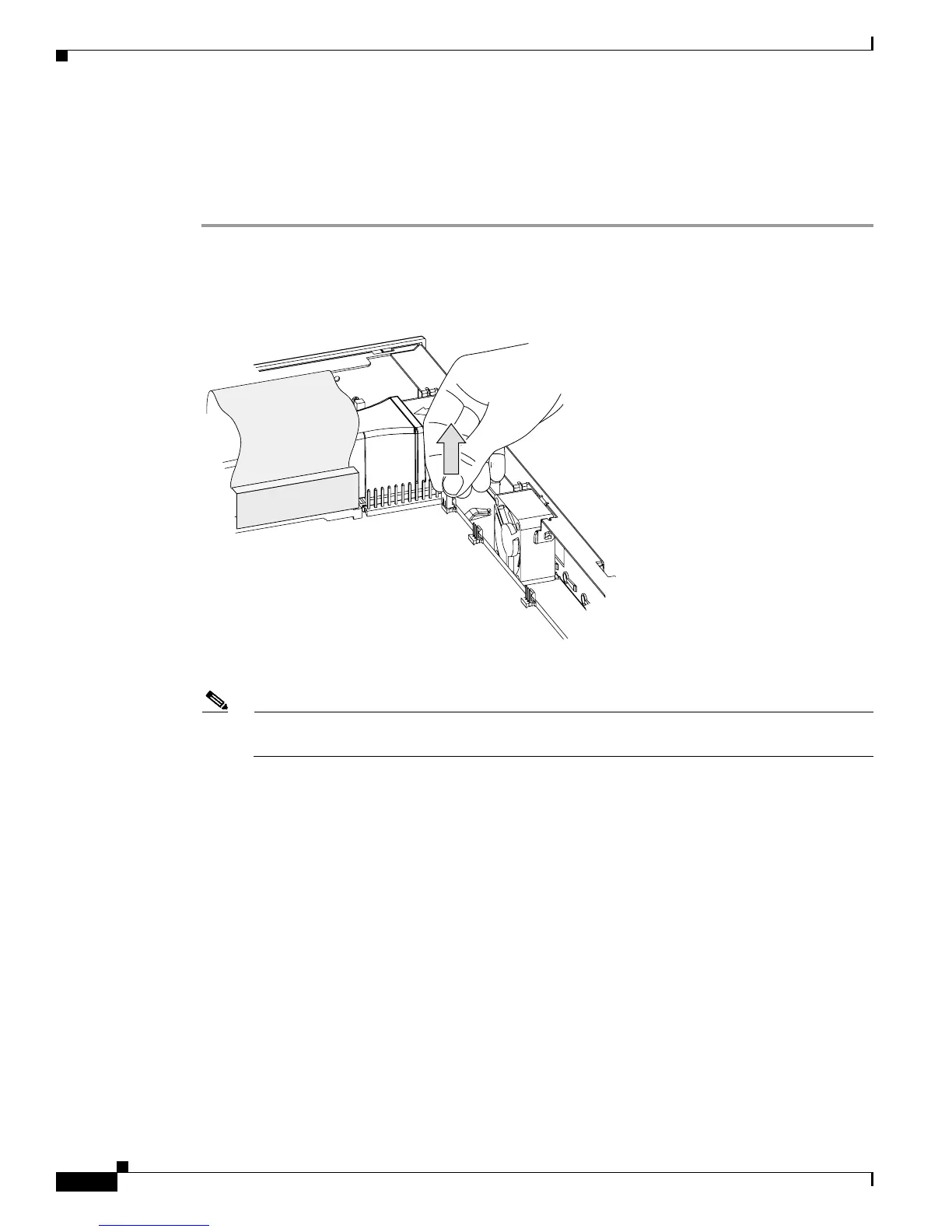8
Installing and Upgrading Fans in Cisco 2811 Series Routers
78-17850-01
Installing and Removing the Fans
Removing the Power Supply Fan
To remove the power supply fan, perform the following procedure. To complete this procedure, you may
need a flat-blade screwdriver.
Step 1 Locate the fan to be removed. See Figure 4 for the location of the fans.
Step 2 Disconnect the fan connector from the system board as shown in Figure 9.
Figure 9 Disconnecting the Power Supply Fan Connector
Step 3
Lift the ribbon cable to allow slack to remove the air baffle as shown in Figure 10.
Note It is not necessary to disconnect the ribbon cable from the CompactFlash printed circuit board
(PCB) or system board.
170510