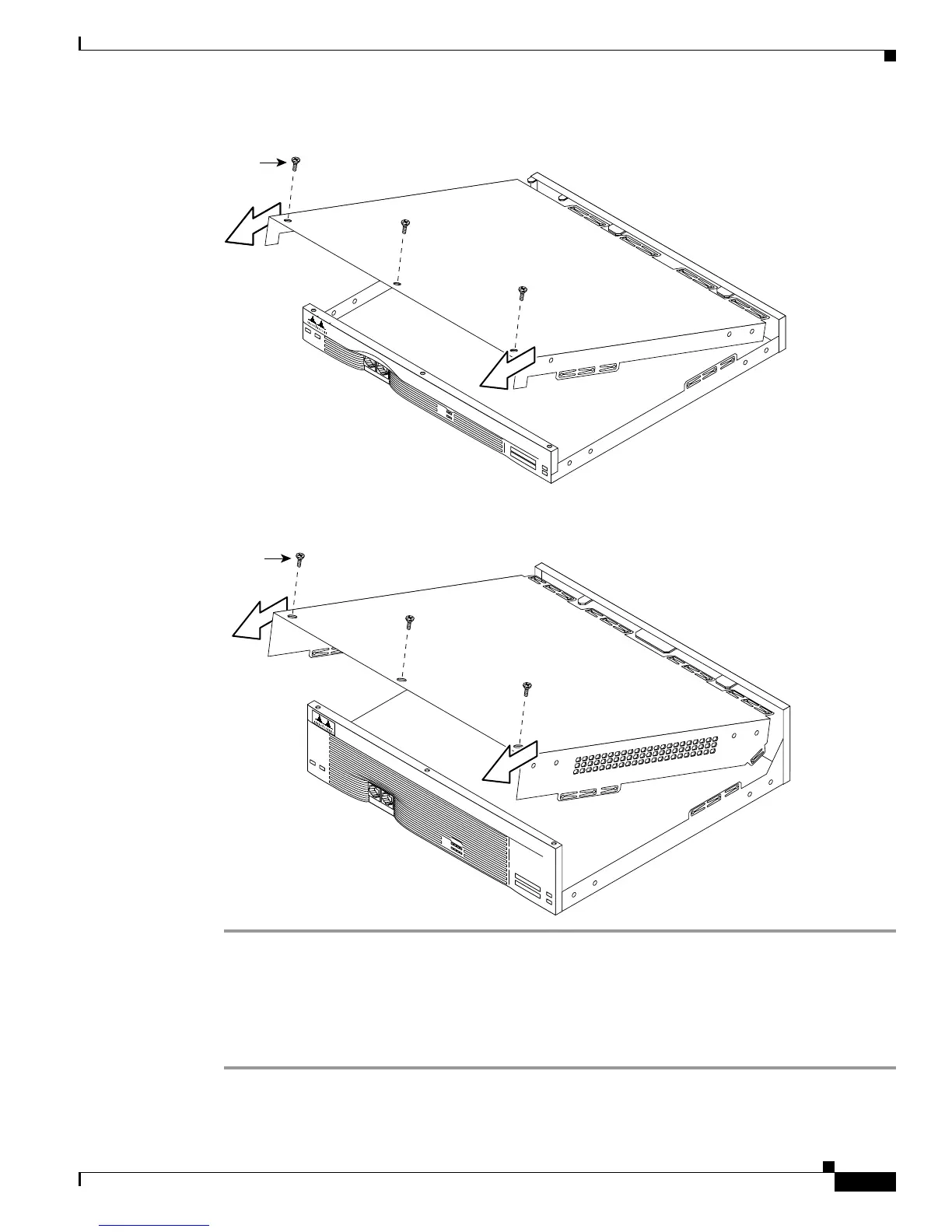5-3
Cisco 3600 Series Hardware Installation Guide
OL-2056-02
Chapter 5 Installing Memory in the Router
Accessing the Mainboard
Figure 5-1 Removing the Cisco 3620 Router Cover
Figure 5-2 Removing the Cisco 3640 Router Cover
Removing the Cisco 3631 Router Cover
Perform the following procedure to remove the chassis cover:
Step 1 Power OFF the router. However, to channel ESD voltages to ground, do not unplug the power cable.
H7241
Screw
PCMCIA
0
ACTIVE
READY
1
1
0
SYSTEM
CON
AUX
RPS
H7043
Screw
0
ACTIVE
READY
123
PCMCIA
1
0
SYSTEM
CON
AUX
RPS
