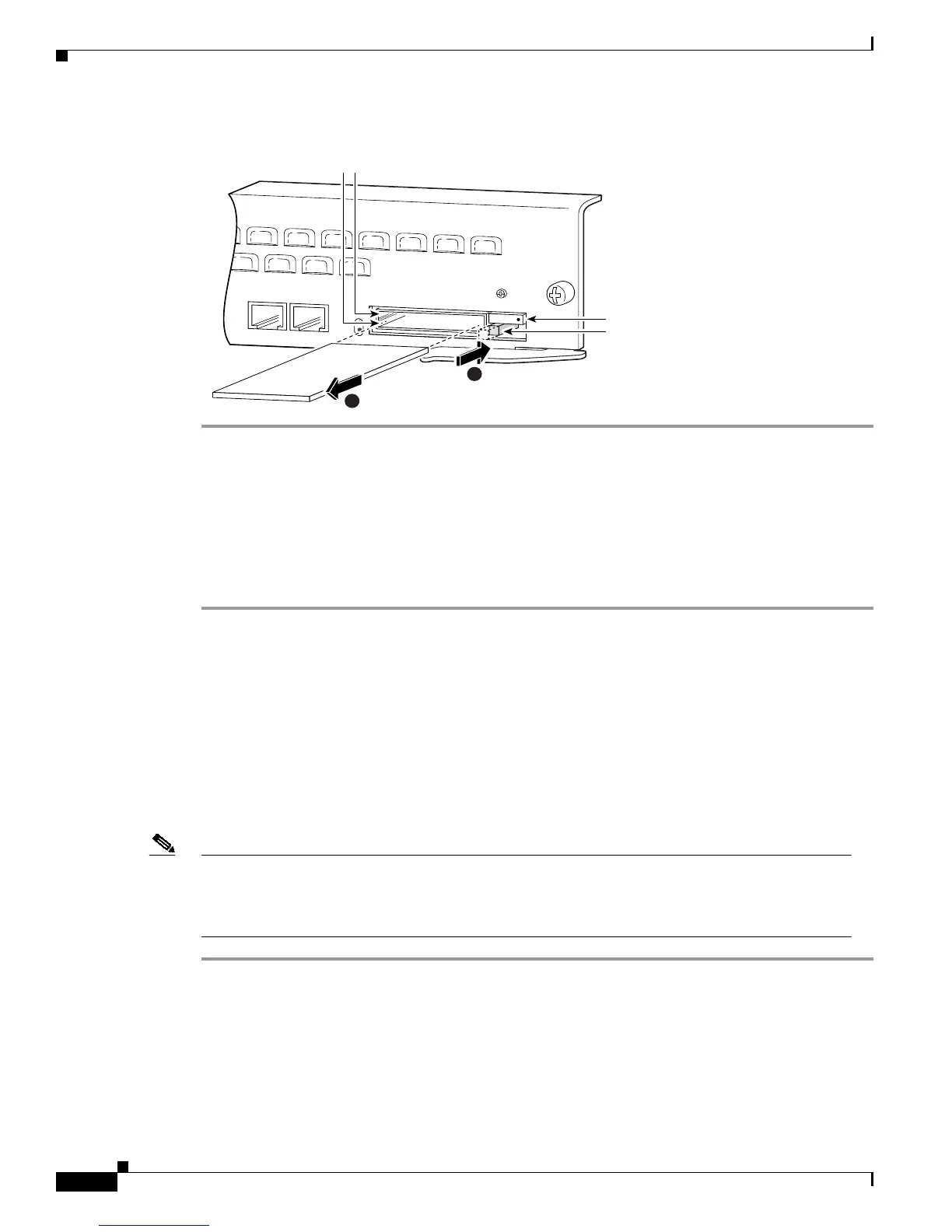5-38
Cisco 3600 Series Hardware Installation Guide
OL-2056-02
Chapter 5 Installing Memory in the Router
Installing and Configuring Flash Memory Cards in Cisco 3620, Cisco 3640, and Cisco 3660 Routers
Figure 5-32 Removing a Flash Memory Card from a Cisco 3660 Router
Partitioning a Flash Memory Card
Flash memory cards ordered from Cisco Systems ship blank (without software installed). Before
copying files to a Flash memory card, you might want to partition it.
Perform this procedure to partition a Flash memory card:
Step 1 Enter privileged EXEC mode:
Router> enable
Password:
<password>
Step 2 Enter global configuration mode:
Router# configure terminal
Step 3 Enter the partition {slot0: | slot1:} [partition-number] [partition1-size] [partition2-size] command:
Router(config)# partition slot1: 1 2 4
The partition size is expressed in megabytes (MB).
Note If only one partition size is specified, or if the size(s) are out of acceptable range, the following error
messages are displayed:
%Error: Too few partition size parameters
%Error: Requested partitions not valid
23787
1
2
PCMCIA slots
Slot buttons
