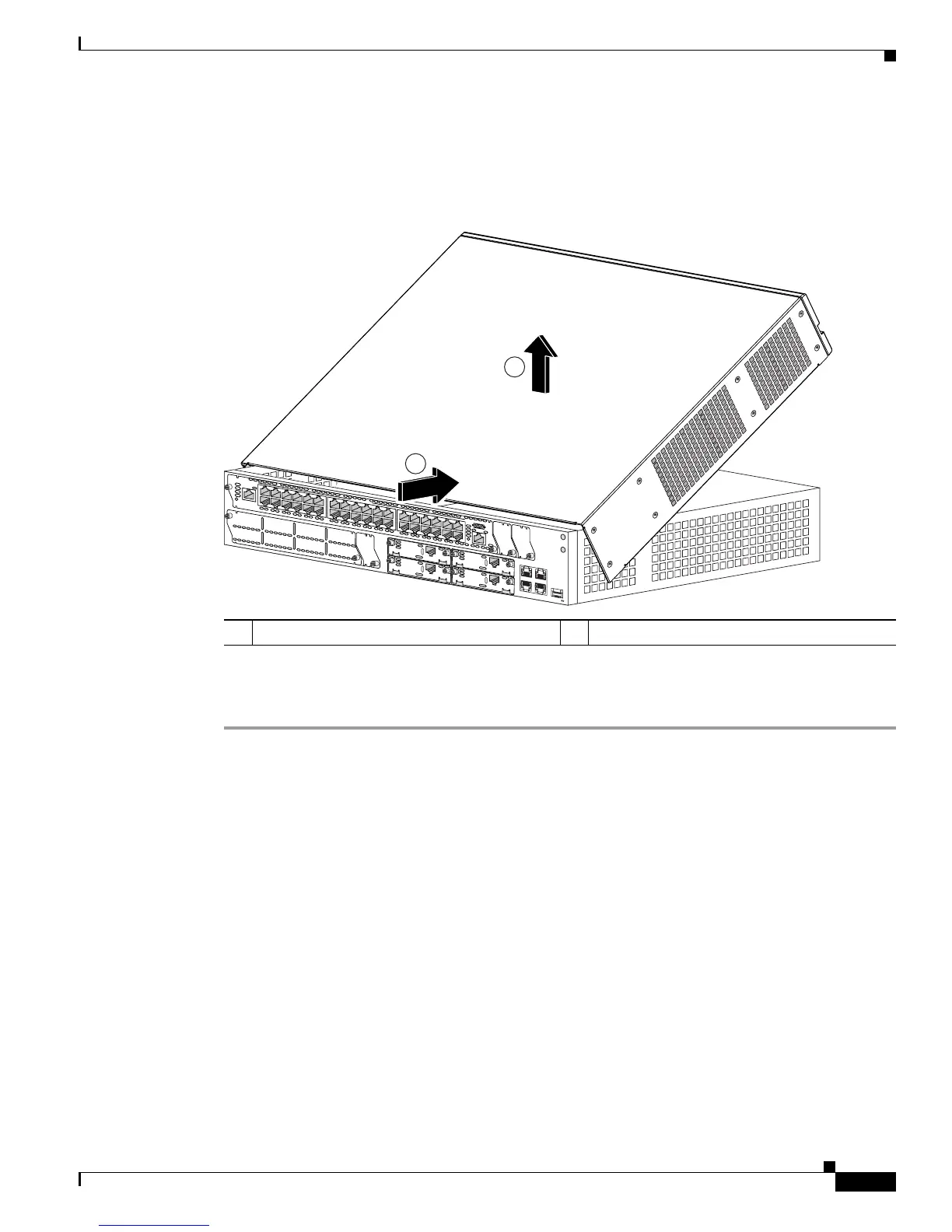13
Installing and Upgrading Fans in the Cisco 3825 Series Routers
78-18642-01B0
Upgrading the Cisco 3825 Fan Unit
Step 5 Remove the three screws on each side panel and set them aside in a safe place.
Step 6 Slide the cover toward the front of the chassis (about 1 inch [25 mm]), as shown in Figure 2.
Figure 2 Removing the Cover from a Cisco 3825 Router
Step 7
Lift the cover away from the router chassis, as shown in Figure 2.
Step 8 Set the cover aside.
1 Slide cover toward front 2 Remove cover from router chassis
117945
EN
NM
D-
E
SW
-
36
2
3
x
5
x
FastEthernet Ports
2
2
x
4
x
2
1
x
3
x
2
0
x
2
x
1
9
x
1
x
1
8
x
0
x
2
9
x
1
1
x
2
8
x
1
0
x
2
7
x
9
x
2
6
x
8
x
2
5
x
1
7
2
4
x
6
x
3
5
x
1
7
x
3
4
x
1
6
x
3
3
x
1
5
x
3
2
x
1
4
x
3
1
x
1
3
x
3
0
x
1
2
x
Ext
Pwr
-48V
0
x
18x
G
E
0
10
/10
0/
1000
B
ase-T
x
3
5
x
1
0
/10
0/10
00
B
ase-Tx
G
E
1
1
7x
1
2
