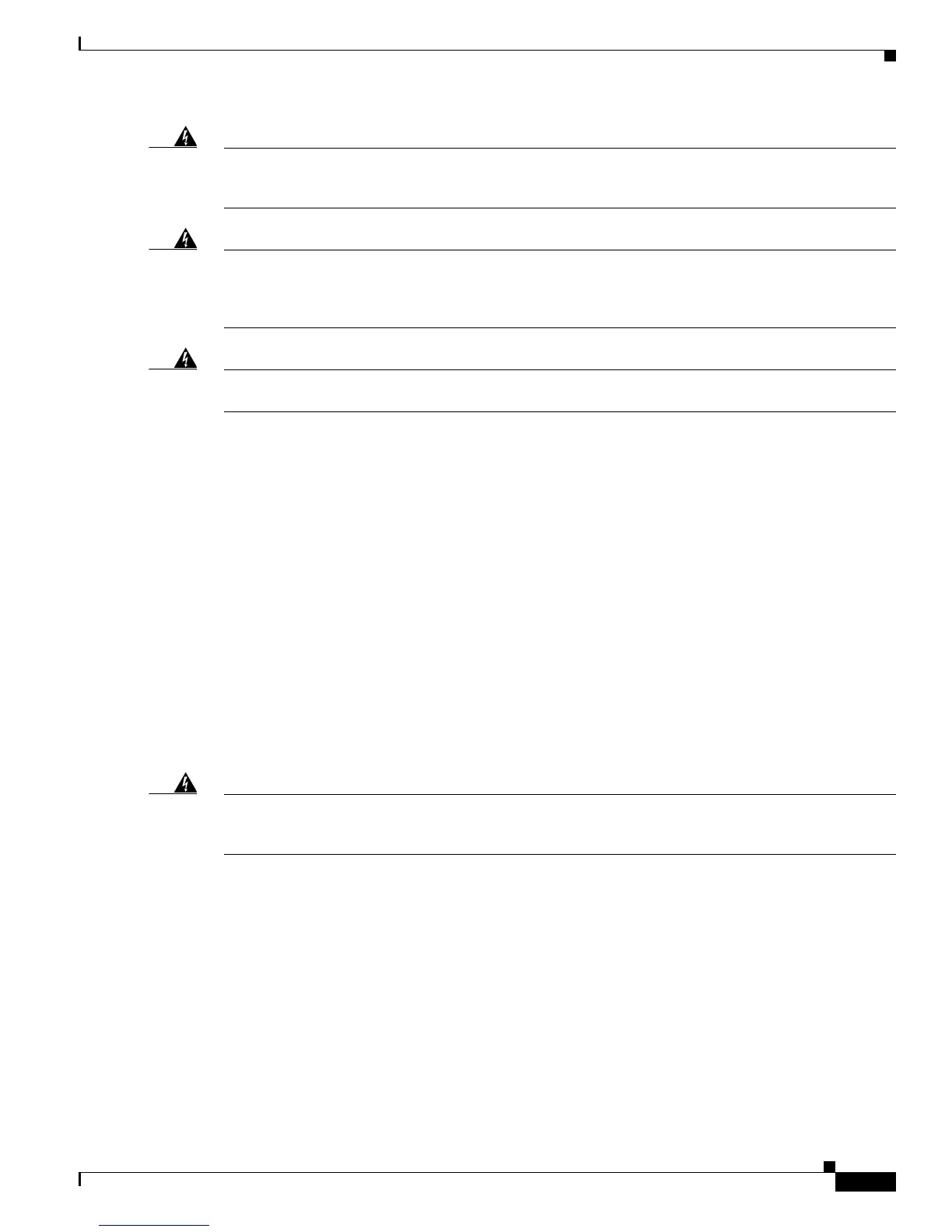9
Installing and Upgrading Fans in the Cisco 3825 Series Routers
78-18642-01B0
Safety Warnings and Guidelines
Warning
Before working on equipment that is connected to power lines, remove jewelry (including rings,
necklaces, and watches). Metal objects will heat up when connected to power and ground and can
cause serious burns or weld the metal object to the terminals.
Statement 43
Warning
Do not touch the power supply when the power cord is connected. For systems with a power switch,
line voltages are present within the power supply even when the power switch is off and the power
cord is connected. For systems without a power switch, line voltages are present within the power
supply when the power cord is connected.
Statement 4
Warning
Before performing any of the following procedures, ensure that power is removed from the DC circuit.
Statement 1003
Safety Guidelines
Follow these guidelines to ensure general safety:
• Keep the chassis area clear and dust-free during and after installation.
• Place the removed chassis cover in a safe place.
• Keep tools away from walk areas where you or others could fall over them.
• Do not wear loose clothing that may get caught in the chassis. Fasten your tie or scarf and roll up
your sleeves.
• Wear safety glasses when working under conditions that may be hazardous to your eyes.
• Do not perform any action that creates a potential hazard to people or makes the equipment unsafe.
Safety with Electricity
Warning
Before working on equipment that is connected to power lines, remove jewelry (including rings,
necklaces, and watches). Metal objects will heat up when connected to power and ground and can
cause serious burns or weld the metal object to the terminals.
Statement 43
Follow these guidelines when working on equipment powered by electricity:
• Locate the room’s emergency power-off switch. Then, if an electrical accident occurs, you can
quickly shut the power off.
• Before working on the system, turn off the power and unplug the power cord.
• Disconnect all power.
• Do not work alone if potentially hazardous conditions exist.
• Look carefully for possible hazards in your work area, such as moist floors, ungrounded power
extension cables, and missing safety grounds.
• Never assume that power is disconnected from a circuit. Always check.
