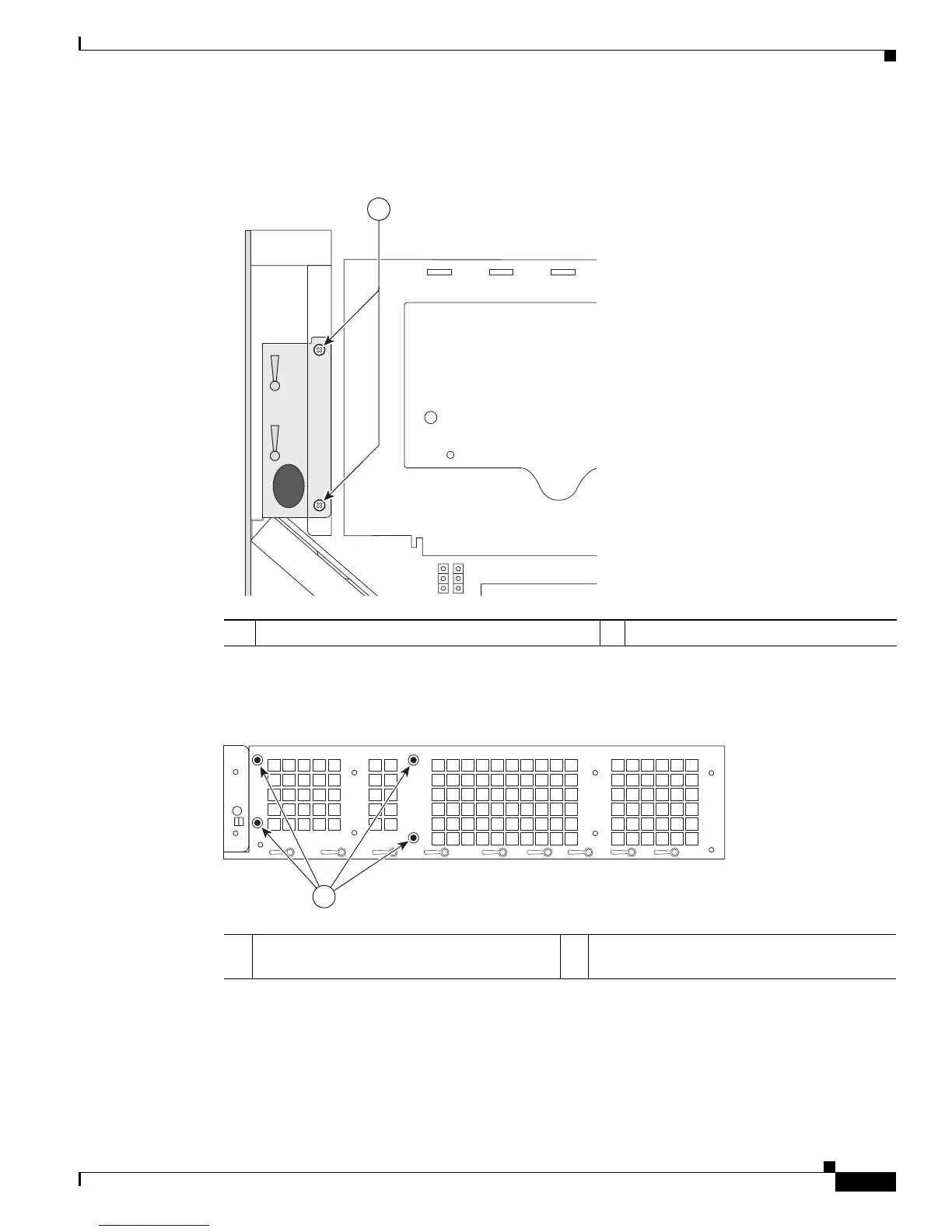15
Installing and Upgrading Fans in the Cisco 3825 Series Routers
78-18642-01B0
Upgrading the Cisco 3825 Fan Unit
Step 2 Remove the two screws that hold the top of the fan unit to the router. (See Figure 4.)
Figure 4 Removing Screws Holding the Top of the Fan Unit
Step 3
Remove the four screws that hold the fan unit to the side of the chassis. (See Figure 5.)
Figure 5 Removing Fan Mounting Screws from the Side of the Chassis
1 Screws holding the top of the fan unit to the router
280477
1
1 Fan mounting screws on the side of the
chassis
1
280478
