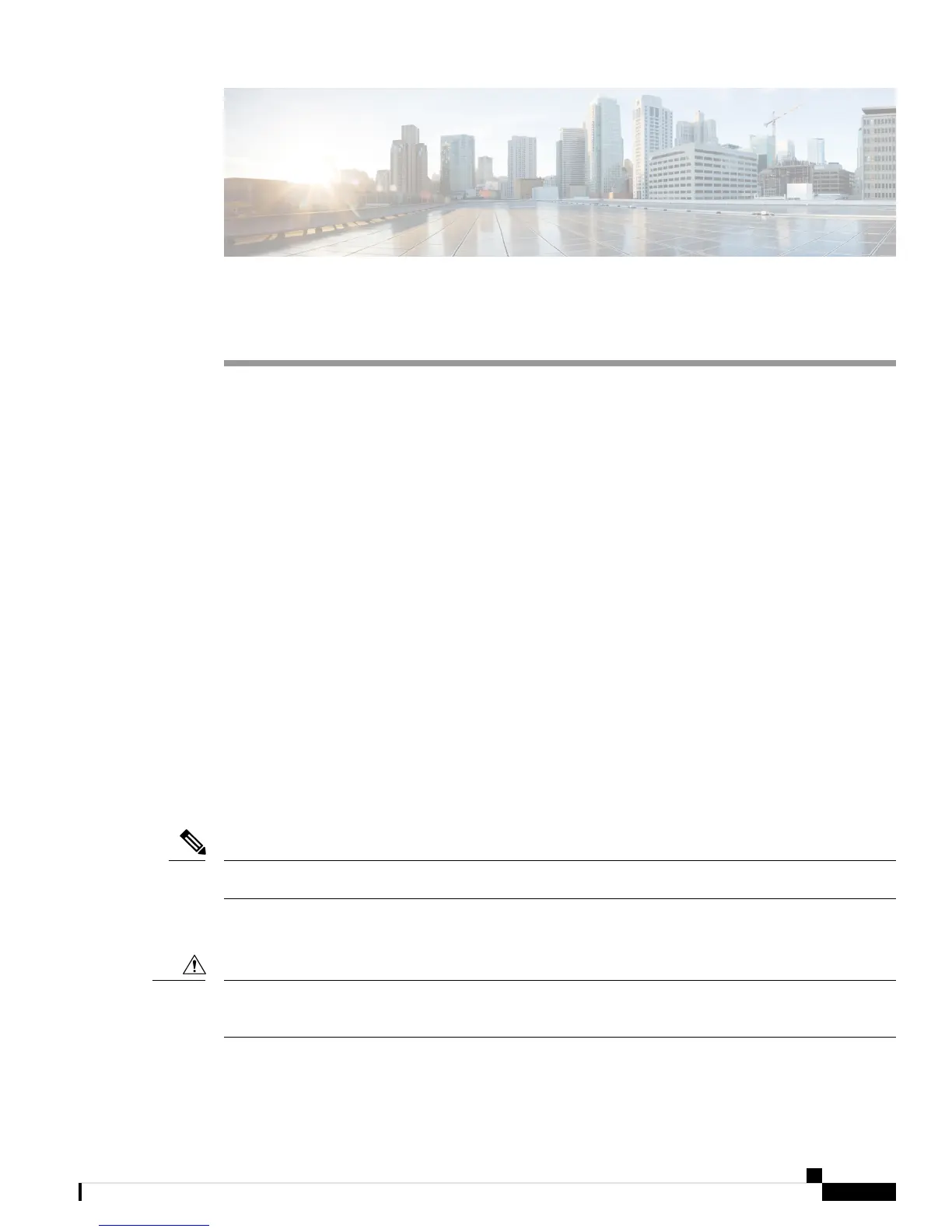CHAPTER 2
Planning Your Installation
This chapter provides preinstallation information, such as recommendations and requirements that must be
met before installing your Cisco VG450 Voice Gateway. See the following sections to prepare for installation:
• Location and Mounting Requirements, on page 11
• Distance Limitations for Interface Cables, on page 13
• Interference Considerations , on page 14
Location and Mounting Requirements
The three mounting possibilities for your Cisco VG450 Voice Gateway are as follows:
• Rack-mount
• Wall-mount
• Bench-top
The mounting location must provide the following:
Temperature Control and Ventilation
The installation location (room, closet, or cabinet) for the Cisco VG450 Voice Gateway should always be
well ventilated and provide adequate air circulation to ensure proper cooling. The room temperature should
be maintained between 32 to 122°F (0 to 50°C).
The Cisco VG450 Voice Gateway chassis is designed for back and sides-to-front airflow.
Note
Enclosed Racks
Enclosed racks must have adequate ventilation. An enclosed rack should never be overcrowded and should
have louvers and a fan.
Caution
If the Cisco VG450 Voice Gateway is installed in an enclosed rack with a ventilation fan at the top, make
sure that heated air drawn upward from other equipment does not prevent adequate cooling.
Cisco 450 Voice Gateway Hardware Installation Guide
11