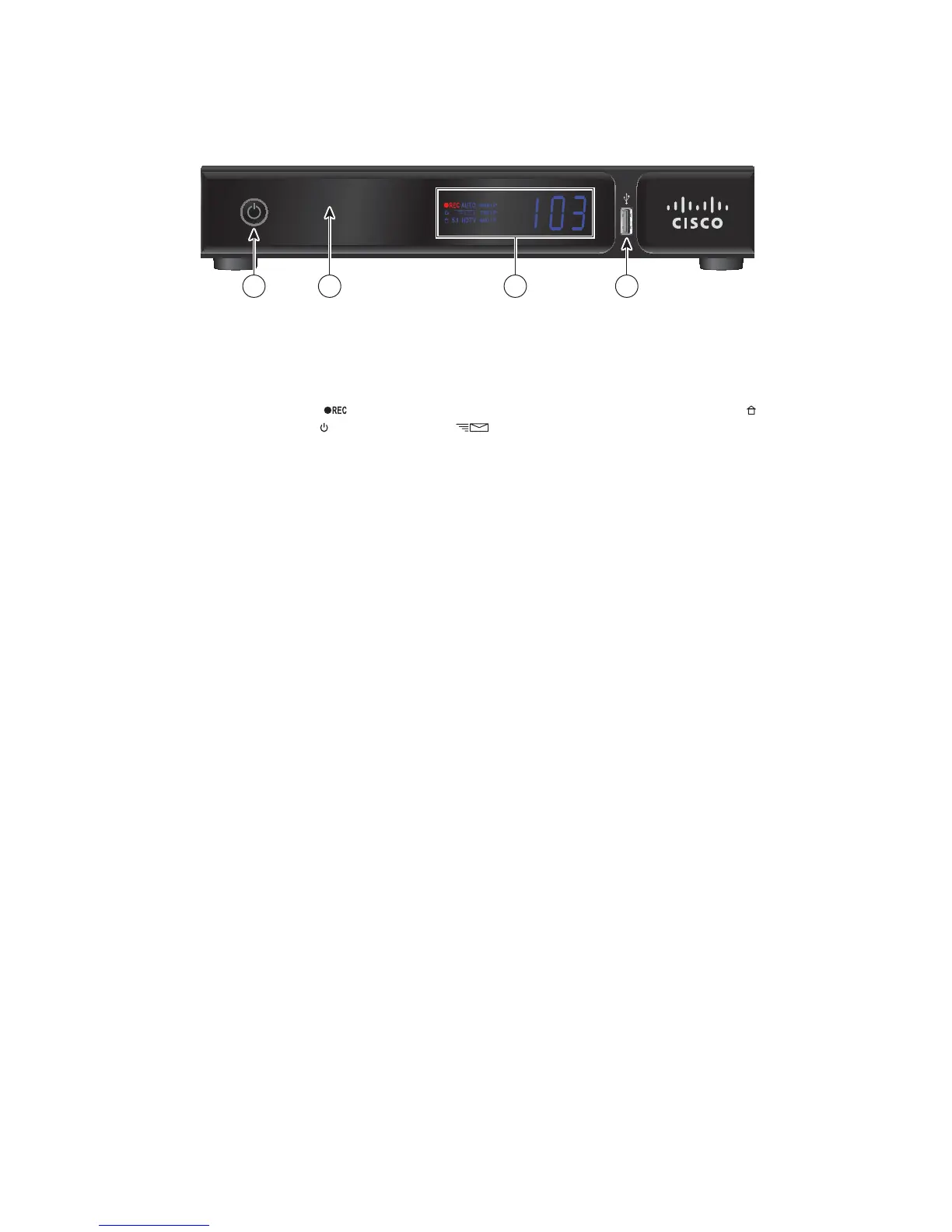3
Front Panel
1 Power Turns the set-top on and o
2 IR Sensor Receives the infrared signal from the remote control
3 Display Displays the selected channel number and time of day. The display shows the following:
• Record (
) • AUTO • 1080i / 1080P • MoCA Link ( )
• Power (
) • Message ( ) • 720i / 720P Illuminates when this set-top
• 5.1 • HDTV • 480i / 480P is connected to another
MoCA device
4 USB Port Connects to external equipment, such as a keyboard or mouse (reserved for future use)
Note: This illustration may vary from the actual product.
T15495
4742HDC
1 42 3