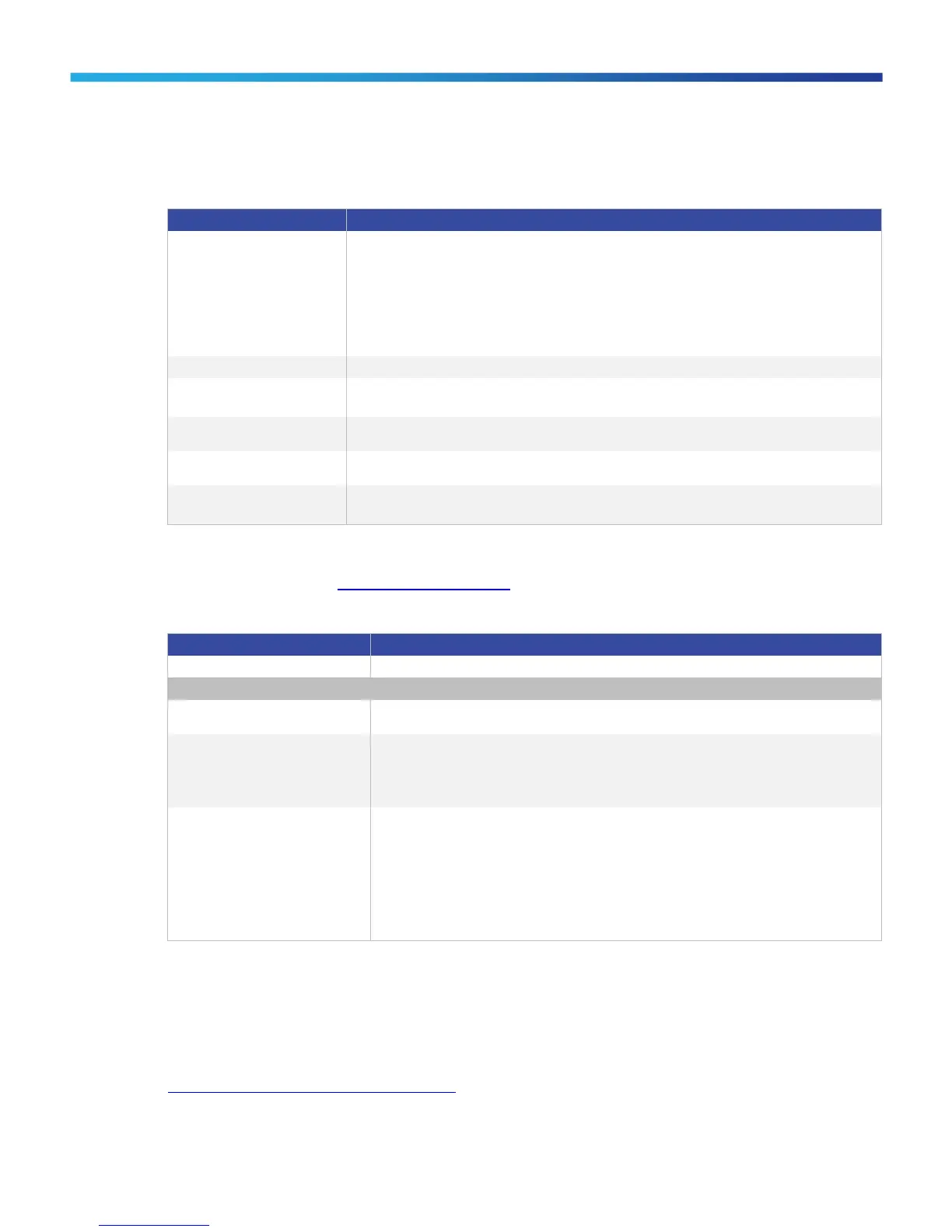© 2012-2013 Cisco and/or its affiliates. All rights reserved. This document is Cisco Public Information. Page 4 of 5
Table 3. Network, Security, and Management Specifications
Specification Description
Protocols
●
Cisco Discovery Protocol
●
Session Initiation Protocol (SIP)
●
IP
●
Dynamic Host Configuration Protocol (DHCP)
●
Secure Shell (SSH) Protocol
●
IEEE 802.1p/q
●
Real-Time Transport Protocol (RTP)
Video network features Intelligent packet loss recovery of video transmission
Network interface
●
One LAN or Ethernet (RJ-45); 100 Mbps
●
Internal 4-port Ethernet switch, and high-definition video connector
Other interfaces Web-based user interface; IP address assignment can be statically configured or configured through the Cisco
TelePresence administrator web interface
Scheduling and one-button-to-
push feature
As with all Cisco TelePresence products, the TX9000 supports simple scheduling through Microsoft Exchange
or Lotus Domino calendar services, enabling Cisco's unique one-button-to-push meeting start feature.
Interoperability
●
Cisco TelePresence System Software TC5.1 or later
●
Support for a wide range of resolutions to third-party standards-based video endpoints
Ordering Information
To place an order, visit the Cisco Ordering Home Page and refer to Table 4.
Table 4. Ordering Information
Product Name Part Number
Cisco TelePresence System 500 32” CTS-500-32
Ordering Options for the Cisco TelePresence System 500
Power cords Select the appropriate power cord option to plug into the wall outlets in the country where the Cisco
TelePresence system will be deployed.
Control Device Options CTS-CTRL-DV12
Cisco Touch 12 control device (touch panel). CTS software 1.8 or later is required.
CP-7975G-CTS
Cisco UC Phone CP-7975G, Global
Mounting Options CTS500-32-PED
This mounting option provides a free-standing floor mount with height adjustment (range) and swivel
(range).
CTS500-32-TABMT
This mounting option is for the display sitting on a table or shelf.
CTS500-32-CUSTMT
This mounting option is for custom applications such as wall mounting. Additional hardware and custom
installation is required.
Service and Support
Cisco and our partners provide a broad portfolio of intelligent, personalized services and support that can help you
realize the full value of your Cisco TelePresence investment by increasing business agility and network availability.
This portfolio of services accelerates business innovation through a network-based collaboration platform that
enables businesses to collaborate anywhere, anytime. For more information about these services, visit:
http://www.cisco.com/go/telepresenceservices.
