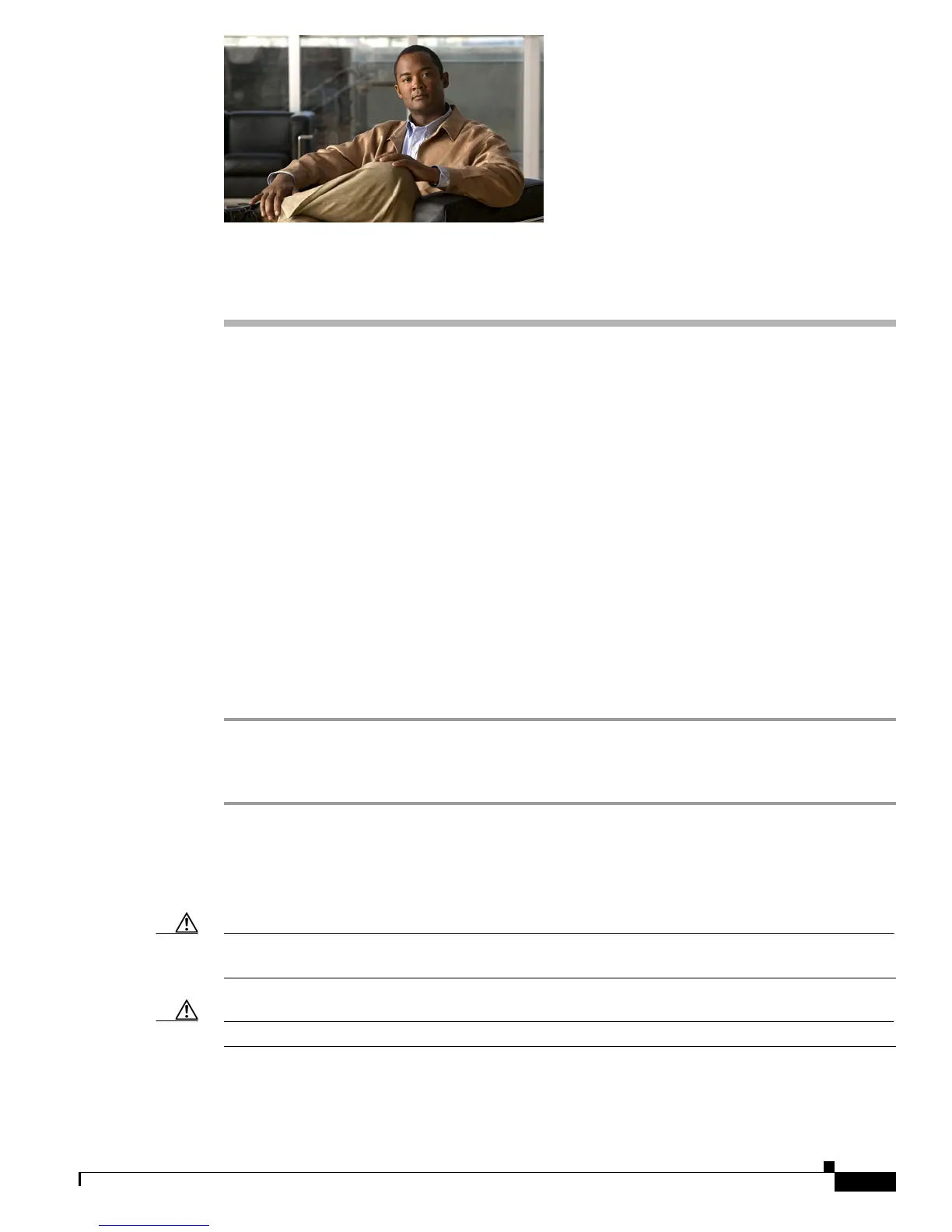CHAPTER
3-1
Cisco Secure Router 520 Series Hardware Installation Guide
OL-12892-01
3
Router Mounting Procedures
This chapter provides the procedures for mounting the Cisco Secure Router 520 Series routers. It
contains the following sections:
• Connecting a Radio Antenna to a Wireless Router, page 3-1
• Placing the Router on a Desktop, page 3-1
• Mounting the Router on a Wall, page 3-2
• Mounting the Router in a Rack, page 3-3
• What to Do Next, page 3-5
Connecting a Radio Antenna to a Wireless Router
Before you mount the wireless router on a wall or rack, we recommend that you first connect the antenna
to the router. It is difficult to connect the antenna after the router is mounted.
To connect the antenna to a router, follow these steps:
Step 1 Attach the antenna to the reverse-polarity threaded Neill-Concelman (RP-TNC) connector on the front
of the router, and then tighten the antenna.
Step 2 Orient the antenna vertically (straight up).
Placing the Router on a Desktop
Caution The router installation must allow unrestricted airflow for cooling. When placing the router on a desktop,
make sure there is at least 1 in. (2.54 cm) of clear space between the cooling inlet and exhaust vents.
Caution Do not place any items that weigh more than 10 lb (4.5 kg) on top of the router.
