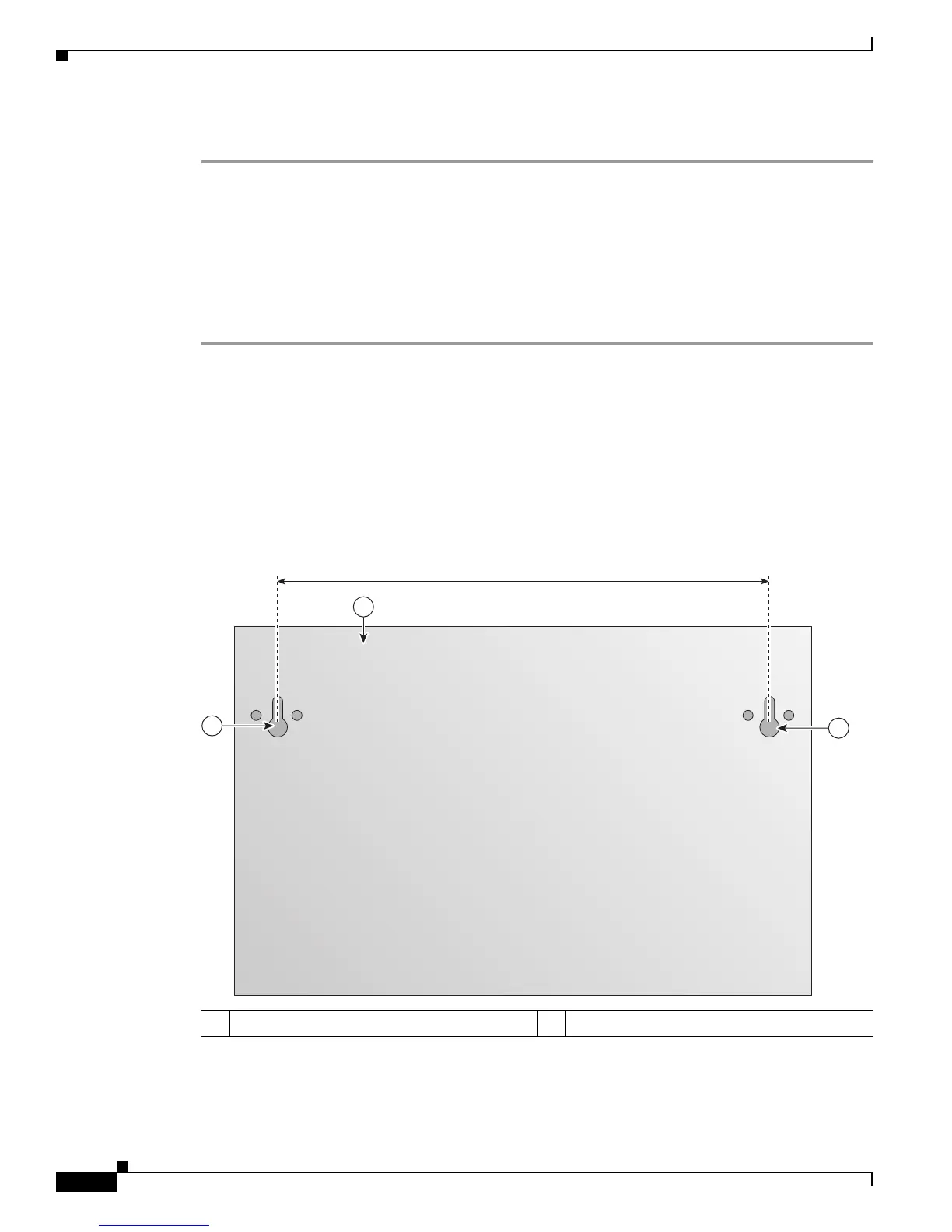3-2
Cisco Secure Router 520 Series Hardware Installation Guide
OL-12892-01
Chapter 3 Router Mounting Procedures
Mounting the Router on a Wall
To install the router on a desktop, table, or other flat surface, follow these steps:
Step 1 Place the unit upside-down on the flat surface.
Step 2 Attach the four rubber pads to the recessed areas on the bottom of the unit.
Step 3 Place the unit right-side-up on the flat surface.
Step 4 If you have a wireless router, connect the radio antenna to the router (see the “Connecting a Radio
Antenna to a Wireless Router” section on page 3-1).
Step 5 Place the power supply unit on a desktop near an AC power source. Do not stack the power supply on
the router.
Mounting the Router on a Wall
You can mount the Cisco Secure Router 520 Series router on a wall or other vertical surface. There are
two mounting-screw holes on the bottom of the router for mounting the unit.
Figure 3-1 shows the
mounting-screw holes.
Figure 3-1 Mounting-Screw Holes on the Bottom of the Cisco Secure Router 520 Series Router
231565
2
2
1
8.25 in. (20.9555 cm)
1 Front panel facing upward 2 Mounting-screw holes