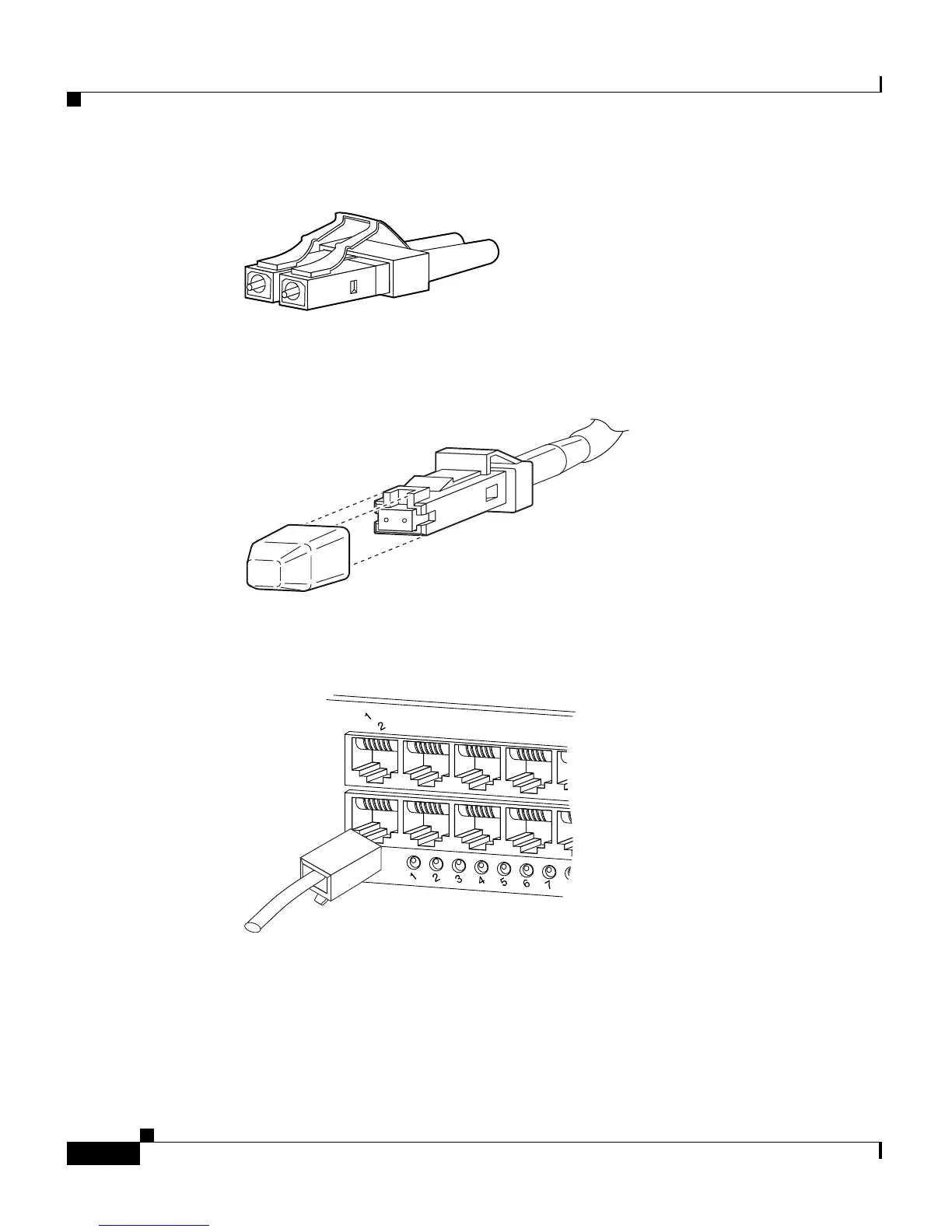Chapter 3 Installing the Cisco 7609 Internet Router
Attaching the Interface Cables
3-20
Cisco 7609 Internet Router Installation Guide
OL-5079-04
Figure 3-10 LC Fiber-Optic Connector
Figure 3-11 MT-RJ Fiber-Optic Connector
Figure 3-12 RJ-45 Connectors
58476
14367
48129
