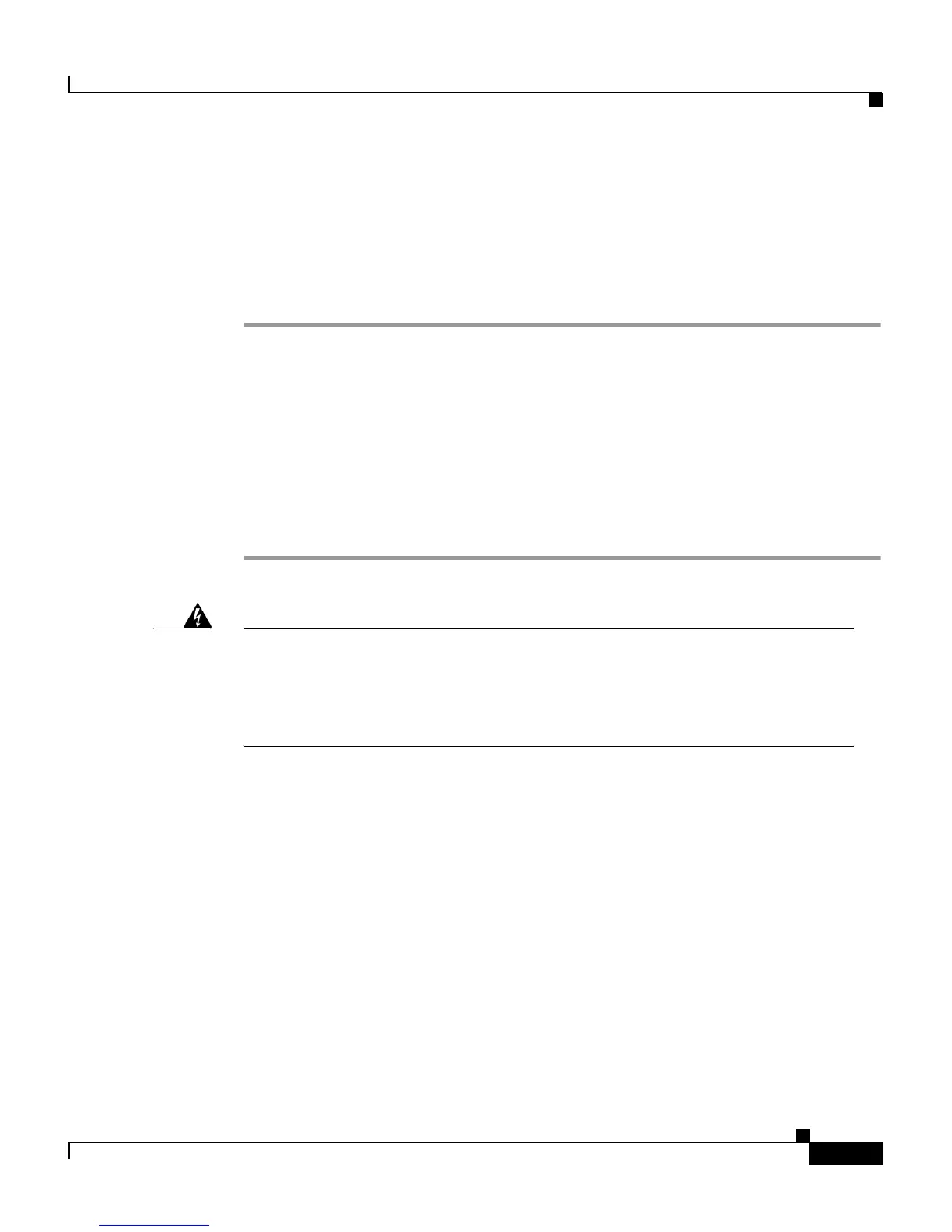3-21
Cisco 7609 Internet Router Installation Guide
OL-5079-04
Chapter 3 Installing the Cisco 7609 Internet Router
Verifying Cisco 7609 Chassis Installation
Verifying Cisco 7609 Chassis Installation
After you finish connecting the modules, you need to verify that the modules,
power supplies, and fan assembly are correctly and securely installed. To verify
the Cisco 7609 chassis installation, perform these steps:
Step 1 Verify that the ejector levers of each module are fully closed (parallel to the
faceplate) to ensure that the supervisor engine and all modules are fully seated in
the backplane connectors.
Step 2 Check the captive installation screws of each module, the power supply, and the
fan assembly. Tighten any loose captive installation screws.
Step 3 Verify that all empty module slots have blank faceplates (WS-X6K-SLOT-CVR)
installed and that the screws holding the plates in place are tight.
Step 4 Turn on the power supply switches to power up the system.
Warning
Blank faceplates and cover panels serve three important functions: they
prevent exposure to hazardous voltages and currents inside the chassis;
they contain EMI that might disrupt other equipment; and they direct the flow
of cooling air through the chassis. Do not operate the system unless all
modules, faceplates, front covers, and rear covers are in place.
