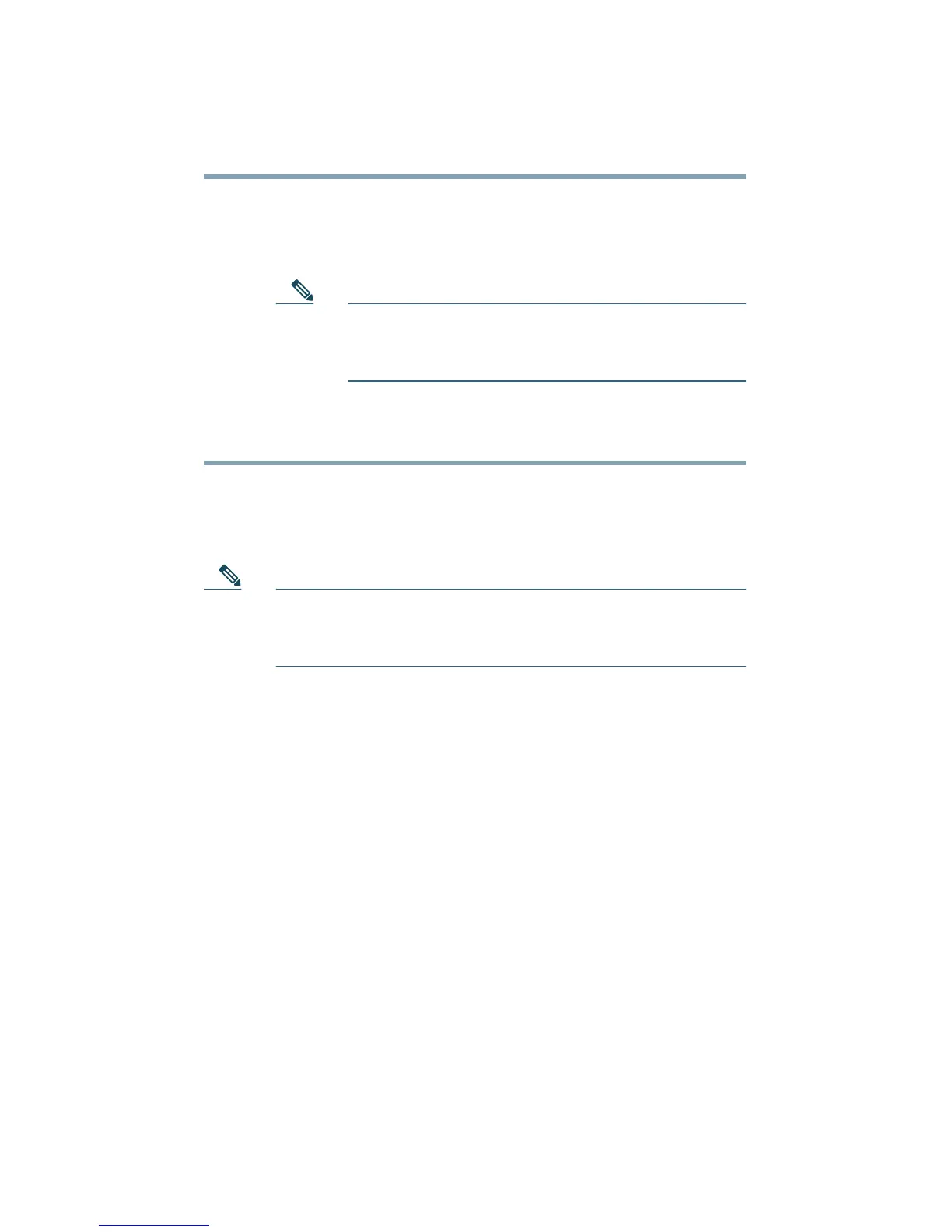14
Connect the Footstand
Step 1 Locate the three hooks on the footstand.
Step 2 Position the hooks so that they align with the open slots
on the support bar.
Note There are four positions in each of the three
sets of open slots on the support bar. This lets
you choose the angle of the footstand.
Step 3 Insert the footstand hooks into the support bar and
push in slightly to make the connection.
Connect a Laptop Cable Lock (optional)
Note Supported only on phones that have a security slot on
the back of the phone. Contact your system
administrator for more information.
Refer to Figure 7 and the steps that follow.
