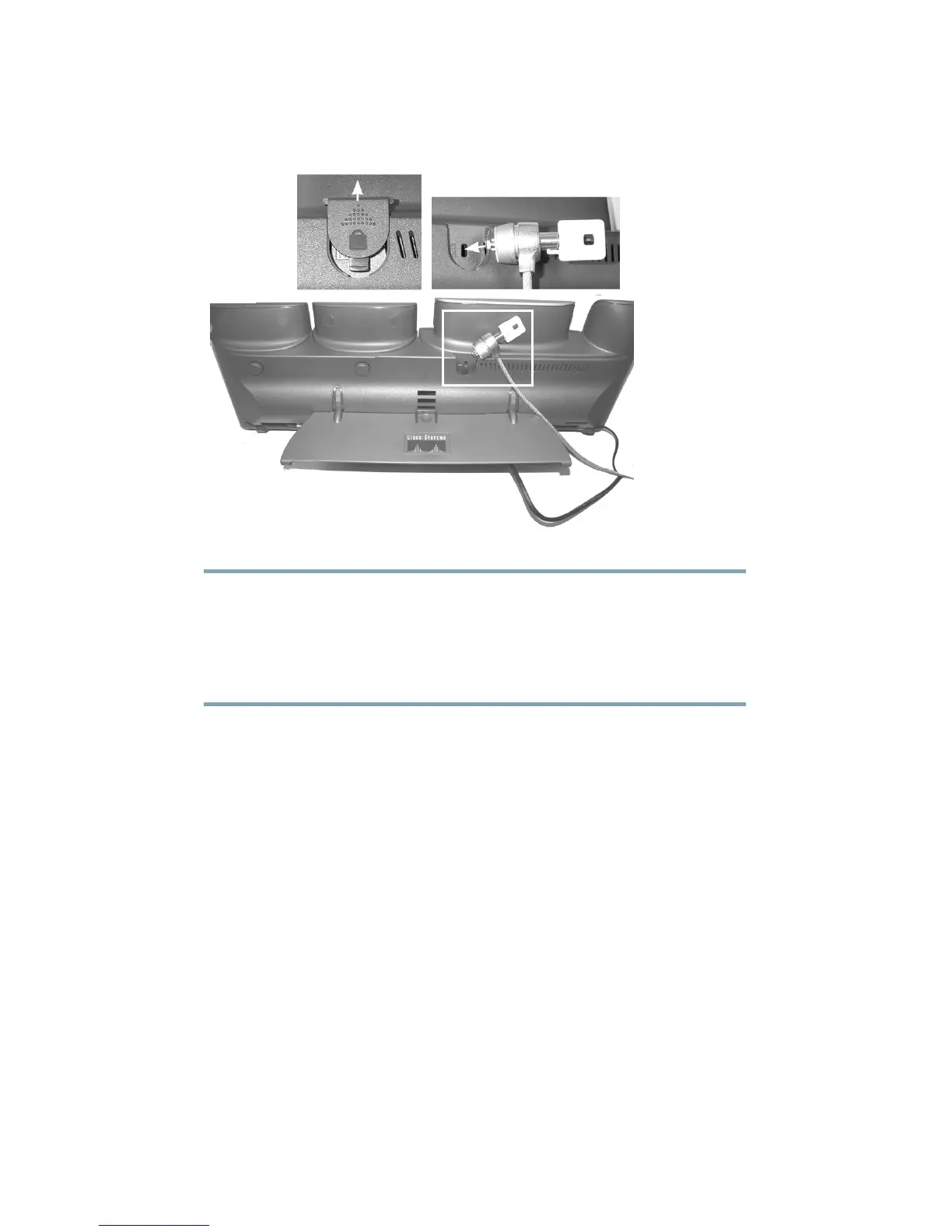15
Figure 7 Connecting a Laptop Cable Lock
140967
140967
Step 1 Detach the cable lock door from the support bar.
Step 2 Secure the security cable to a desktop.
Step 3 Insert the laptop cable lock into the security slot on the
back of the phone, lock it, and remove the key.
Start Up Sequence
After the Cisco Unified IP Phone Expansion Module 7916 is
installed, upon startup the buttons all show a steady amber
light. The Cisco logo, load name, segment name, and download
percentage are displayed. After the firmware is installed, the
LCD screen refreshes and the buttons all go off and any line
appearances are displayed in the LCD screen. You can then start
using the Expansion Module.