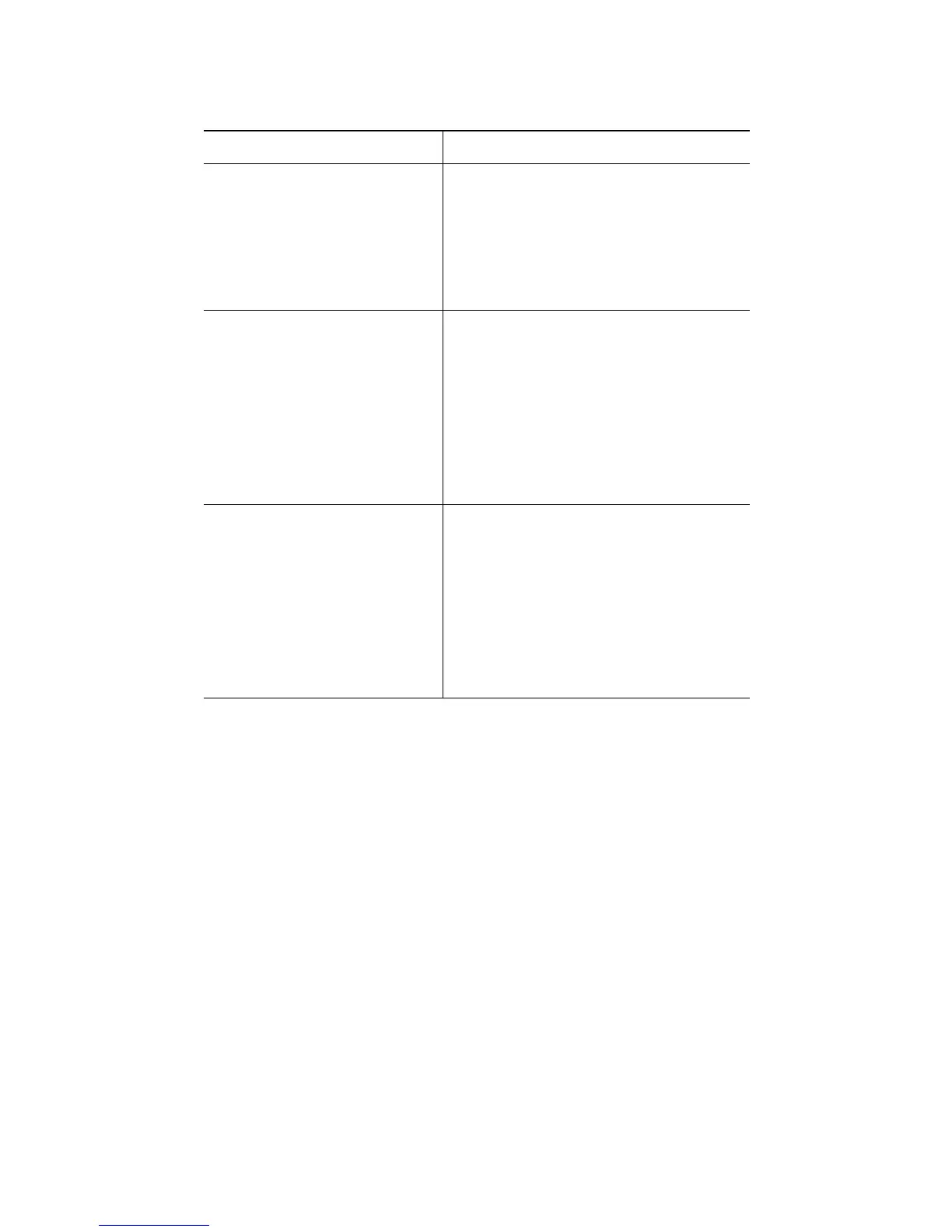20
If you are experiencing other difficulties, contact your system
administrator.
6 Technical Specifications for the
Cisco Unified IP Phone Expansion
Module 7916
This section provides the physical and operating environment
specifications for the Cisco
Unified IP Phone Expansion
Module 7916, as well as the regulatory compliance information.
Buttons on the second
Cisco
Unified IP Phone
Expansion
Module 7916
are all amber.
Verify with your system
administrator that your
Cisco
Unified IP Phone
Expansion
Module 7916 is
defined in Cisco
Unified
Communications Manager.
Buttons are off, and the
Cisco logo is frozen in the
display area.
Verify with your system
administrator that your
Cisco
Unified IP Phone
Expansion
Module 7916 is
defined as a Cisco
Unified
IP
Phone Expansion Module 7916
in Cisco
Unified Communications
Manager.
The page shift button does
not display the second
page.
Verify with your system
administrator that your
Cisco
Unified IP Phone
Expansion
Module 7916 is
configured as a 24-line module
instead of a 12-line module.
in Cisco Unified Communications
Manager.
Problem Solution
