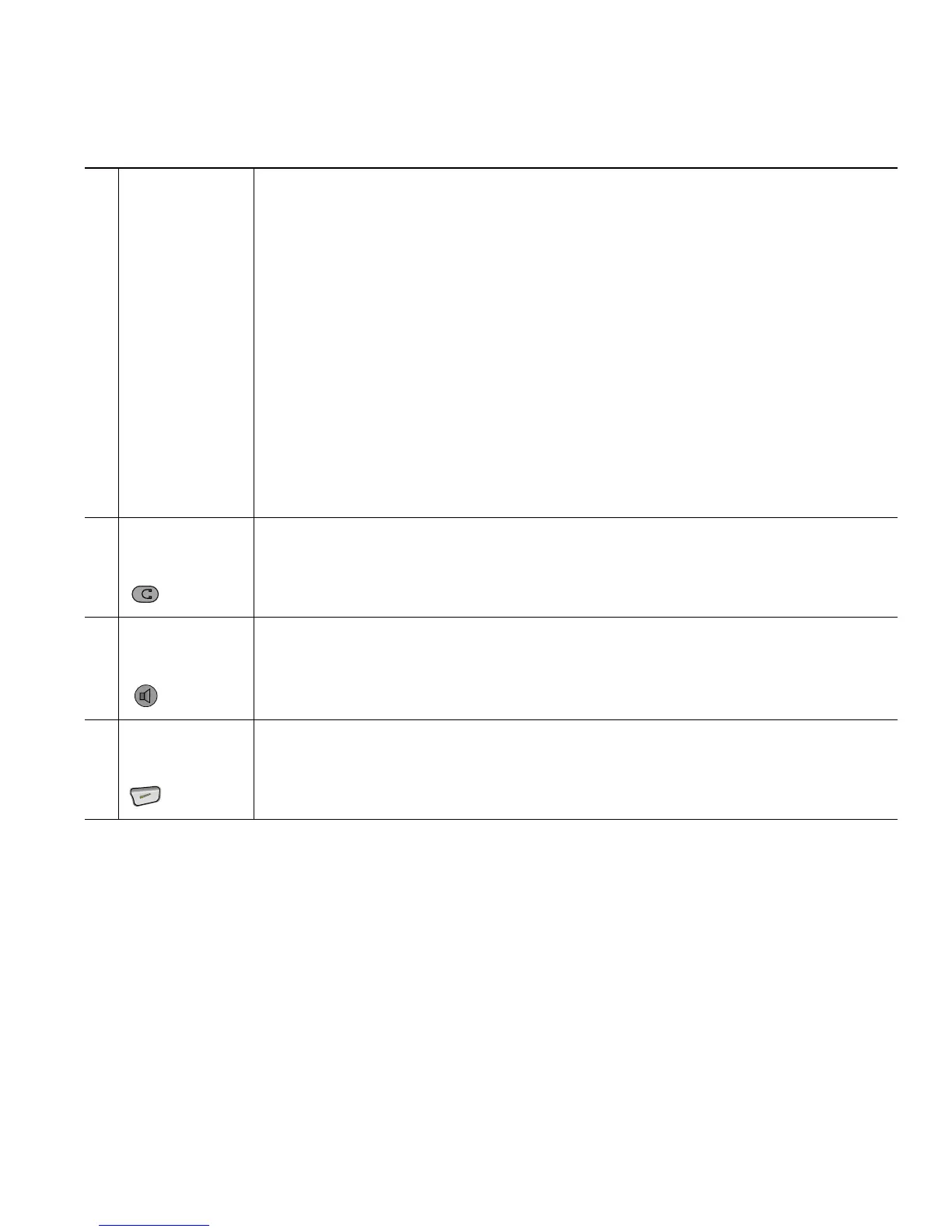Descrição geral do telefone
Cisco Unified Wireless IP Phone 7921G para o Cisco Unified CallManager 4.1, 4.2, 5.0 e posterior 19
1
Indicador
luminoso
(LED)
Fornece as seguintes indicações:
• Vermelho fixo: o telefone está ligado a uma fonte de alimentação CA e
a bateria está a ser carregada.
• Verde fixo: o telefone está ligado a uma fonte de alimentação CA e a bateria
está totalmente carregada.
• Vermelho intermitente rápido: chamada recebida. (O telefone pode estar
a ser carregado ou estar completamente carregado).
• Vermelho intermitente lento: mensagem de voz. (Quando o telefone está
ligado a uma fonte de alimentação CA, o indicador luminoso vermelho
é apresentado durante mais tempo do que quando está a ser utilizada
apenas a bateria).
• Verde intermitente lento: o telefone está a utilizar apenas a alimentação
da bateria. O telefone está registado na rede sem fios e está na área de
cobertura de serviço.
2
Porta do
auricular
Porta para ligar um auricular.
3
Botão do
altifalante
Activa ou desactiva o modo de altifalante do telefone.
4
Tecla de
função direita
Activa o menu Opções para aceder à lista de teclas de função. Por vezes,
apresenta uma etiqueta de tecla de função.