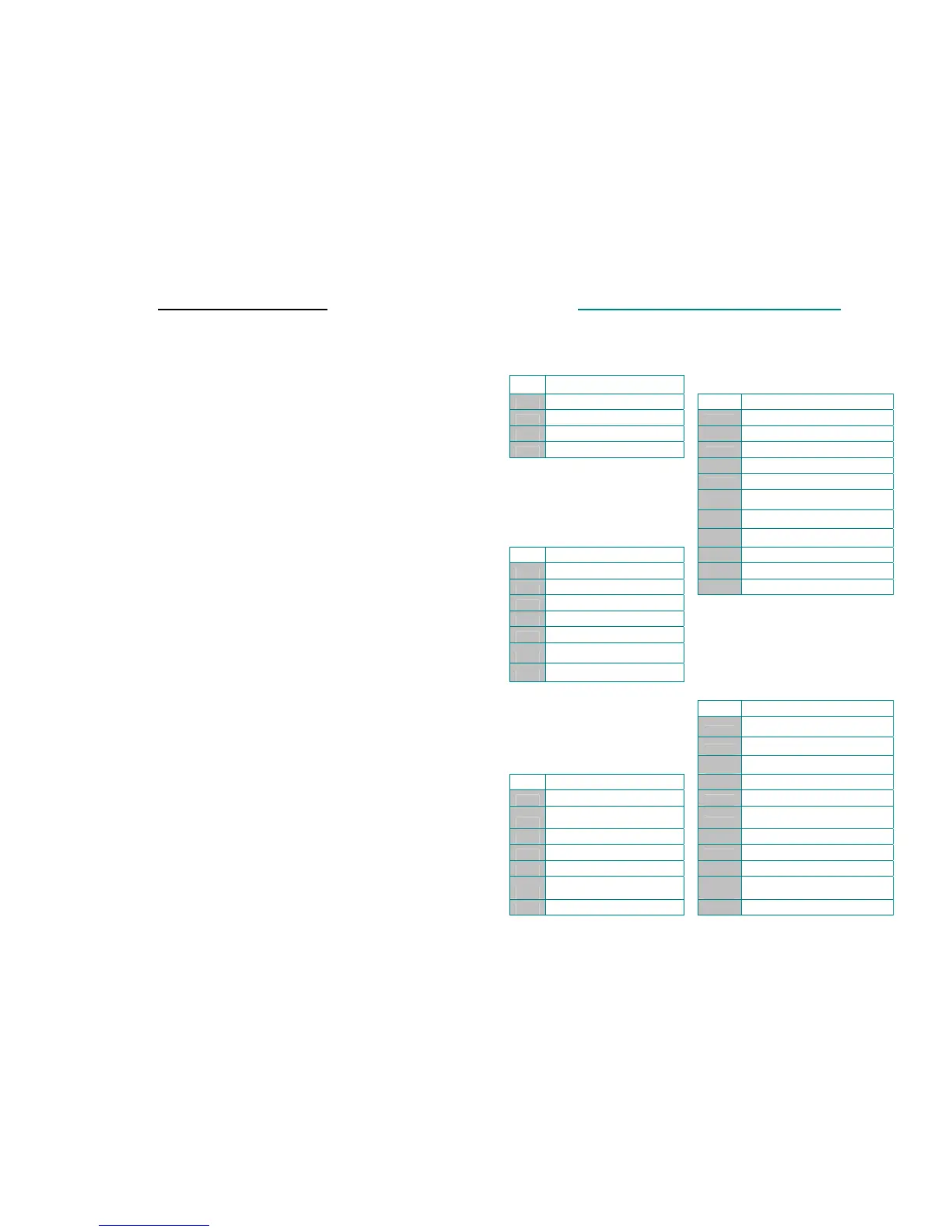Additional Features
Online Help
Press? key and then any other key.
Press? twice quickly for feature information.
Set Notification When Busy Line is Available
For internal extensions only.
When receiving a busy signal (or ring on rollover line) after
calling an internal extension, press Call Back soft key.
Press Exit soft key to close confirmation screen.
When notified (visual and audible alert on phone) that
internal extension is available, press Dial soft key to
dial the number.
Park a Call
Call Park allows users to put
a
call on hold in the system
and pick it up at another phone.
While on call, press more and then Park soft keys.
Display shows extension number call is parked at. Normally
the extension is between 6130 to 6139 or 6140 to 6149.
Note the number then Hang up.
To retrieve call from any IP phone, dial the appropriate Park
number.
If a parked call is not picked up in 90 seconds it will ring
back at the phone that originally parked it.
Call Pickup
Note: Pick Up groups allow users to answer other users' phones
without having to actually
go
to the phone that
is
ringing.
Lift handset, press More and PickUp and the Answer soft
keys to answer call in own pickup group.
Lift handset and press More and GpickUp soft keys and
then the call pickup group number to answer call in another
call pickup group. Press the Answer soft key.
Paging Over Telephone
Paging zones are setup for some departments to use paging
over the telephone.
Dial the 4 digit number of the paging zone you want to
access and broadcast your message.
Phones that have DND active and users that are on calls will
not hear the page.
Cisco Unity Voice Mail Shortcuts
Main Menu
During Message Menu
From the main menu,
press:
While listening to
Key Task
a message, press:
1 Hear New Message
Key(s) Task
2 Send a Message
1 Restart message
3 Review Old Messages
2 Save
4 Change Setup Options
3 Delete
4 Slow playback
5 Change volume
Shortcuts
6 Fast playback
While listening to the
7 Rewind message
Main menu, press:
8 Pause / resume
Keys Task
9 Fast-forward
41 Change greetings
# Fast-forward to end
412 Turn on/off alternate greeting
## Save as is
421 Change message notification
423 Choose full or brief menus
431 Change phone password
432 Change recorded name
After Message Menu
44 Change call transfer
After listening to
a message, press:
Key(s) Task
Shortcuts
1 Replay message
While listening to
2 Save
a message, press:
3 Delete
Keys Task
4 Reply
#3 Skip + delete message
42 Reply to all
#4 Skip + reply
44
Return the call
(internal extension only)
#42 Skip + reply to all
5 Forward message
#5 Skip + forward message
6 Save as new
#6 Skip + save as new
7 Rewind
#9
Skip + play message
properties
9 Play message properties
## Skip + save as is
# Save as is
5
6
