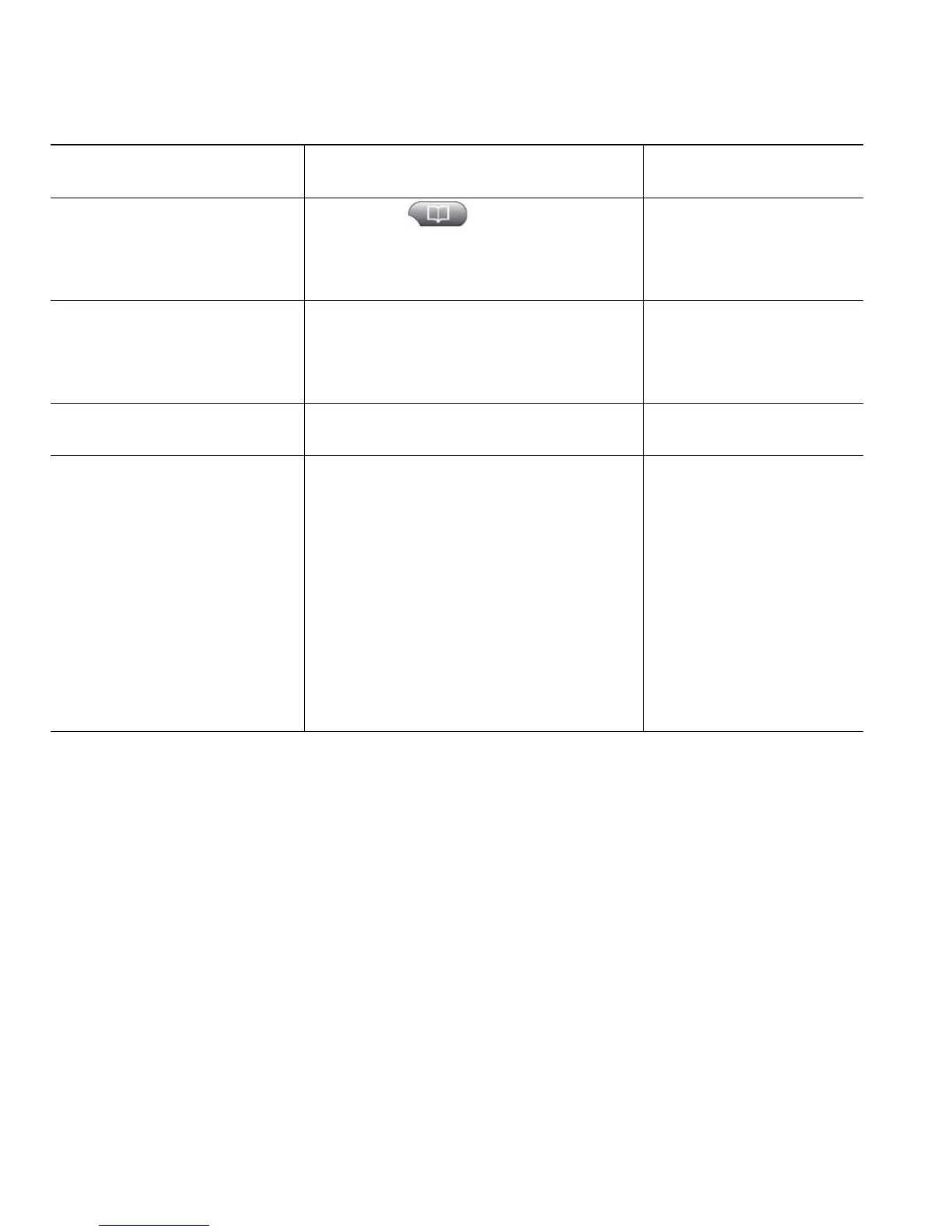26 OL-16994-01
Dial from a Personal Address
Book (PAB) entry
1. Choose > Personal
Directory to log in.
2. Choose Personal Address Book and
search for a listing.
Using Personal Directory
on Your Phone, page 60
Place a call using a billing or
tracking code
(SCCP phones only)
1. Dial a number.
2. After the tone, enter a client matter
code (CMC) or a forced
authorization code (FAC).
Your system
administrator
Place a call using your Cisco
Extension Mobility profile
Log in to the Cisco Extension Mobility
service on a phone.
Using Cisco Extension
Mobility, page 52
Make a call from a cellular
phone using Mobile Voice
Access
1. Obtain your Mobile Voice Access
number and end-user PIN from your
system administrator.
2. Dial your assigned Mobile Voice
access number.
3. Enter your cellular phone number (if
requested) and PIN.
4. Press 1 to make a call to an
enterprise IP phone.
5. Dial a desktop phone number other
than your desktop phone number.
Managing Business Calls
Using a Single Phone
Number, page 53
If you want to... Then...
For more information,
see...