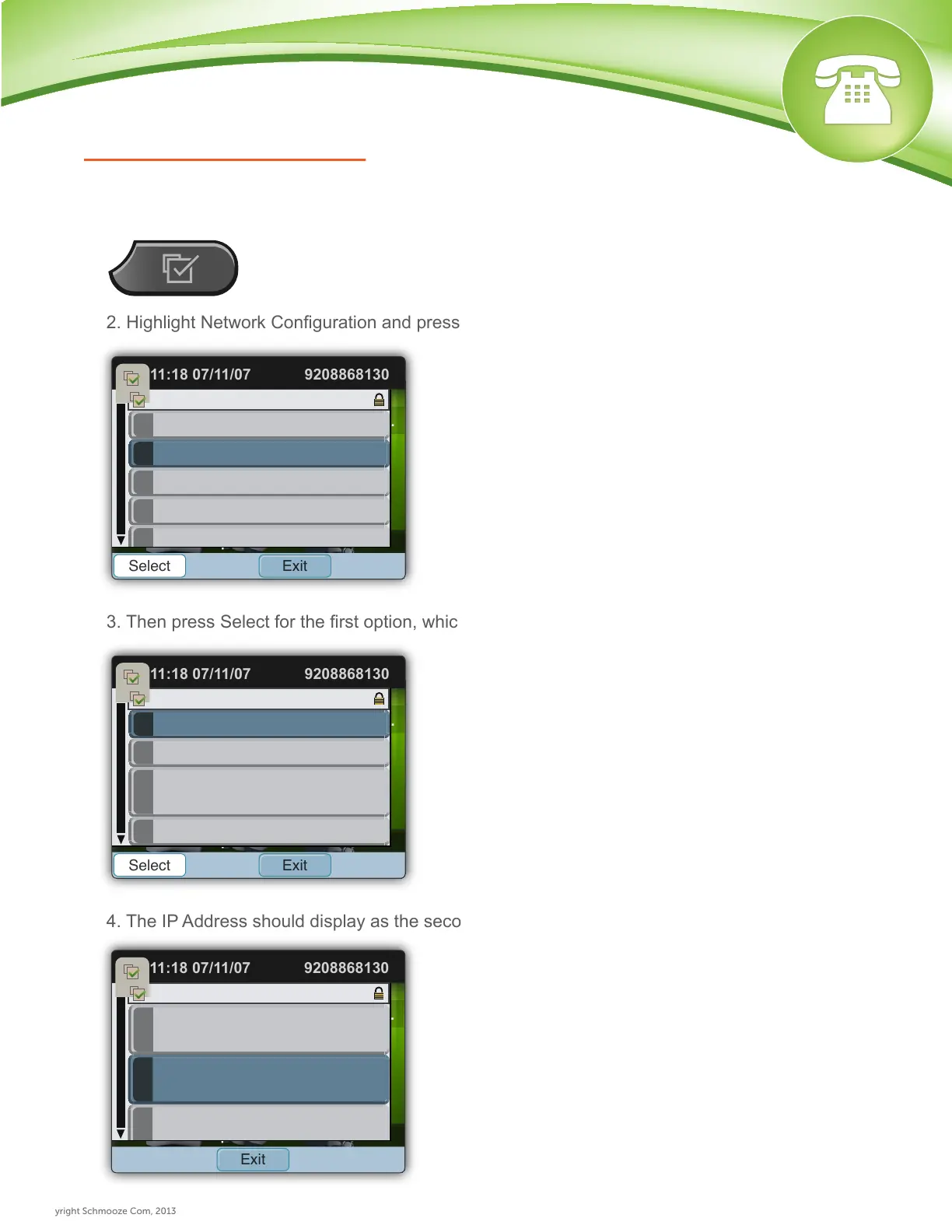Chapters
How to Find the IP Address
How to Find the MAC Address
How to Set the Configuration Server
How to Restore Factory Default
How to Find the IP Address
Quick Steps
1. Press the Settings button.
2. Highlight Network Configuration and press Select.
3. Then press Select for the first option, which is IPv4 Configuration.
4. The IP Address should display as the second option.
© Copyright Schmooze Com, 2013
How to Find the MAC Address
Quick Steps
1. Press the Settings button.
2. Highlight Model Information and press Select.
3. The MAC Address should display as the second option under the model number of the phone.
How to Set the Configuration Server
Quick Steps
1. Cisco Enterprise phones do not support setting the configuration server through either the
phone or the web GUI. The only way to make the phone grab a configuration file is to setup
your DHCP server to point option 66 to the IP Address of your PBX.
How to Restore Factory Default
Quick Steps
1. Unplug the power cable from the phone and then plug it back in. The phone will begin its
power-up cycle.
2. While the phone is powering up, and before the Speaker button flashes on and off, press and
hold #. Continue to hold # until each line button flashes on and off in sequence in amber.
3. Release # and press 123456789*0#. After you press these keys, the line buttons on the
phone flash red, and the phone goes through the factory default process. Do not power down
the phone until this process is complete.
Your current options
7945G Settings
User Preferences1
2 Network Configuration
Device Configuration
Security Configuration
3
4
Model Information5
Your current options
Network Configuration
IPv4 Configuration1
2 IPv6 Configuration
MAC Address
Host Name
3
4
B4E8B09CDE4D
Your current options
IPv4 Configuration
IP Address2
10.10.0.1
1 DHCP
Enabled
3
Subnet Mask
