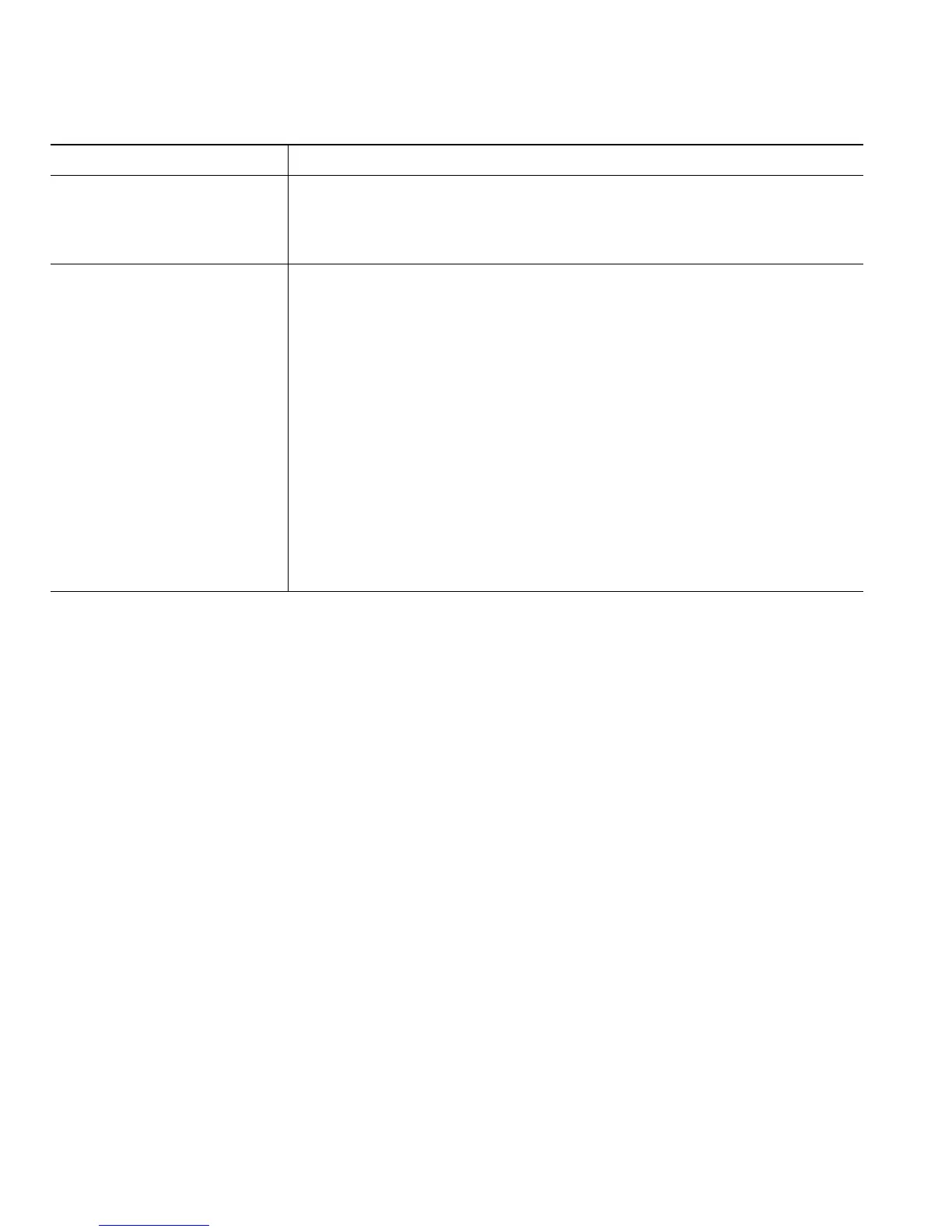66 OL-15896-01
Delete a PAB entry 1. Search for a PAB entry.
2. Select one or more entries.
3. Click Delete Selected.
Assign a line button for PAB
Note Before you can assign a line button for PAB, your system
administrator must configure the phone to display services.
Contact your system administrator for more information.
1. Choose User Options > Device.
2. Click Service URL.
3. Choose the Personal Address Book service from the Button
drop-down list box.
4. Enter a phone label for the button.
5. Click Save.
6. Click Reset and then click Restart to refresh the phone
configuration.
You can now press the line button to access PAB codes.
If you want to... Then do this after you log in...