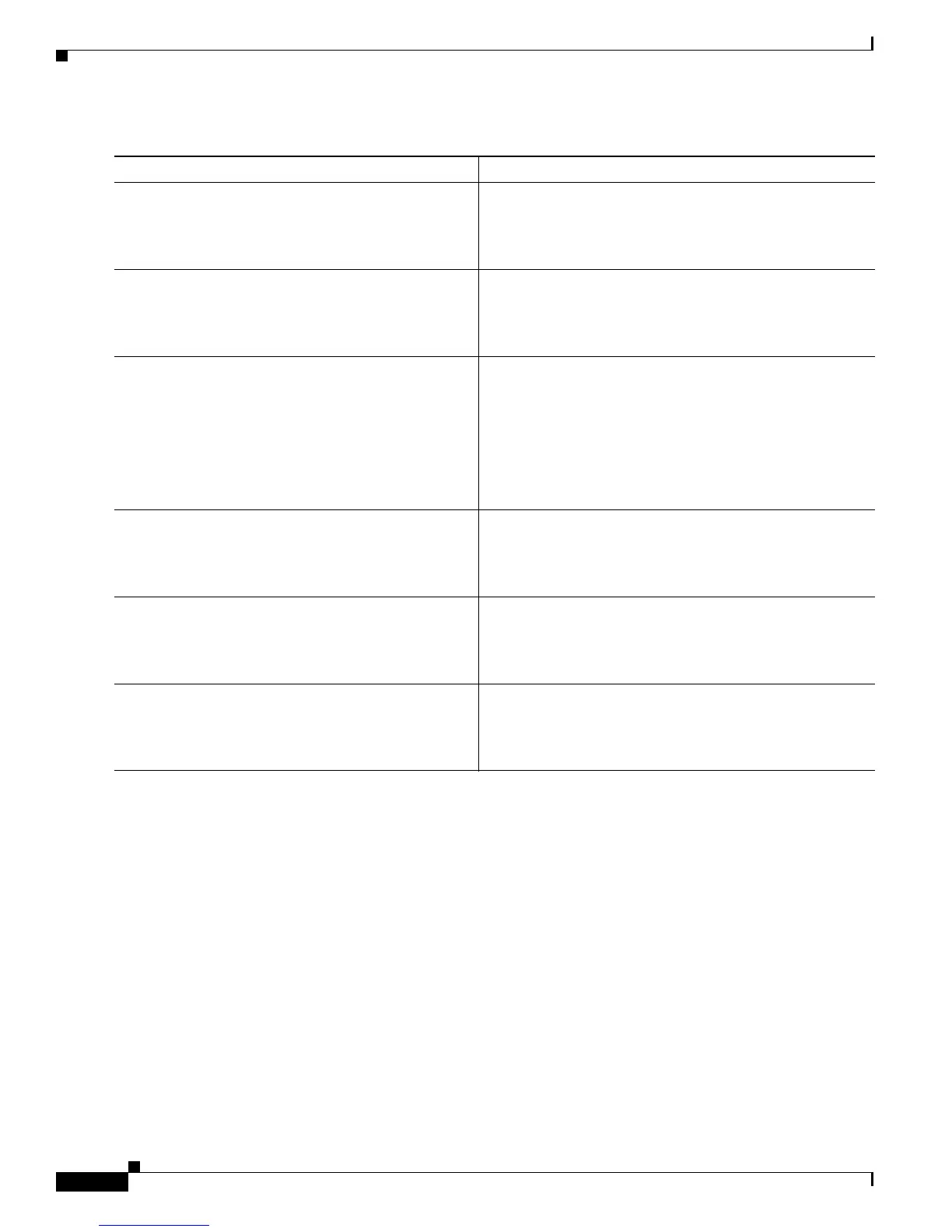Configuring Radio Settings on an Access Point
How to Configure Radio Settings on an Access Point
26
DETAILED STEPS
Configuring IP Phone Support on an Access Point
Perform this task to enable 802.11 compliance phone support.
Enabling IEEE 802.11 compliance phone support adds information to the AP beacons and probe
responses. This information helps some 802.11 phones make intelligent choices about the AP to which
they should associate. Some phones do not associate with an AP without this additional information.
SUMMARY STEPS
1. enable
2. configure terminal
3. dot11 phone
4. end
5. copy running-config startup-config
Command or Action Purpose
Step 1
enable
Example:
Router> enable
Enables privileged EXEC mode.
• Enter your password if prompted.
Step 2
configure terminal
Example:
Router# configure terminal
Enters global configuration mode.
Step 3
interface dot11Radio interface
Example:
Router(config)# interface dot11Radio 0/3/0
Enters radio interface configuration mode.
• The interface argument is in module/slot/port format,
except for the Cisco 800 series and Cisco 1800 series
fixed-configuration routers, where the interface
argument is either 0 or 1.
• The 2.4-GHz radio is port 0, and the 5-GHz radio is
port 1.
Step 4
fragment-threshold bytes
Example:
Router(config-if)# rts retries 30
Sets the size at which packets are fragmented.
Step 5
end
Example:
Router(config-if)# end
Returns to privileged EXEC mode.
Step 6
copy running-config startup-config
Example:
Router# copy running-config startup-config
(Optional) Saves your entries in the configuration file.