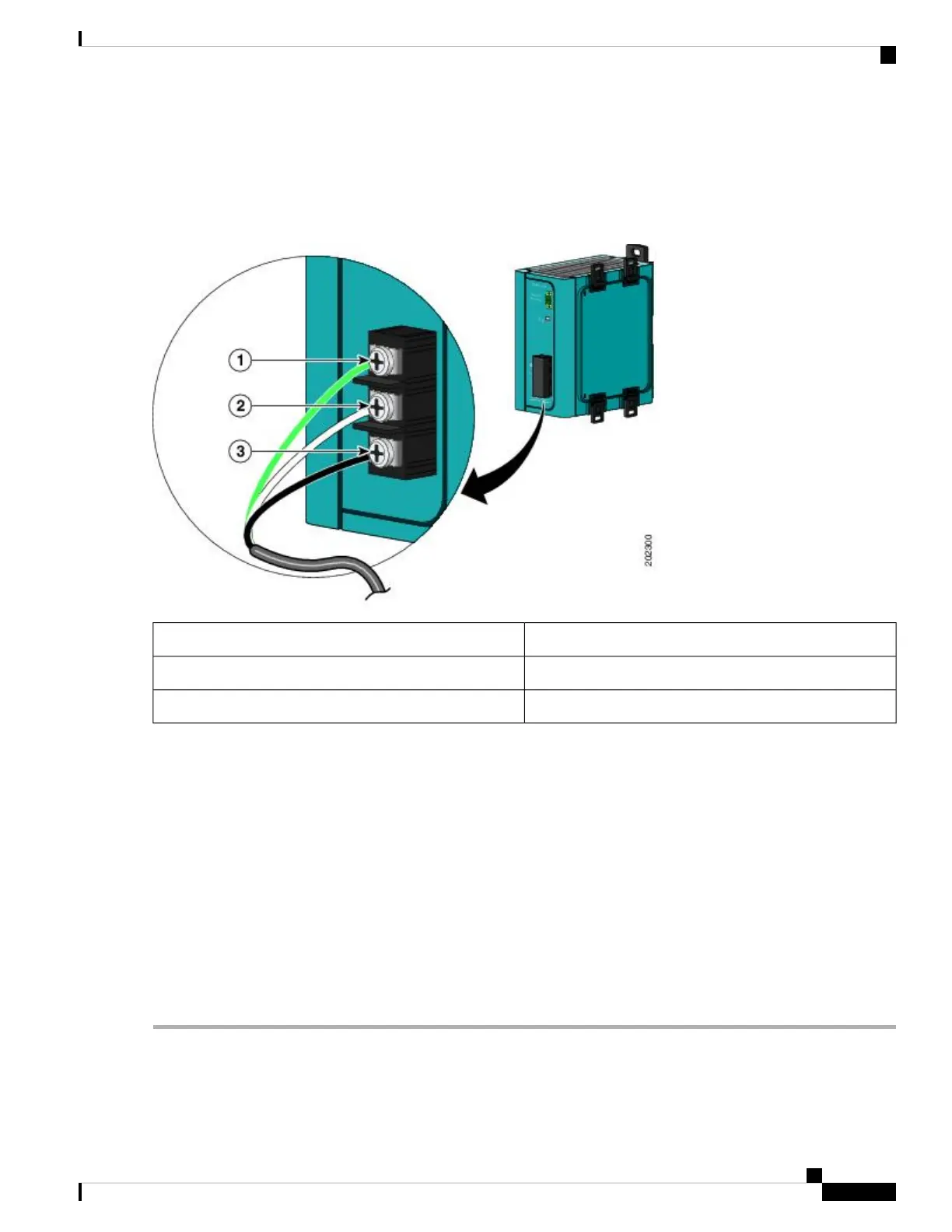1. Ground Wire
Step 2 Insert the exposed ground wire lead into the power converter ground wire connection. Ensure that only wire with insulation
extends from the connector.
Figure 4: Connecting AC Power to the Power Converter
Ground1
AC neutral2
AC line3
Step 3 Tighten the ground wire terminal block screw.
The torque should not exceed 2.2 in-lb (0.25 Nm).
Step 4 Insert the line and neutral wire leads into the terminal block line and neutral connections. Make sure that you cannot see
any wire lead. Ensure that only wire with insulation extends from the connectors.
Step 5 Tighten the line and neutral terminal block screws.
The torque should not exceed 2.2 in-lb (0.25 Nm).
Step 6 Replace the plastic cover over the terminal block.
Step 7 Connect the other end of the AC power cord to the AC outlet.
Step 8 To apply power to the power converter, move the circuit breaker for the AC outlet or the DC control circuit to the on
position.The LED on the power converter front panel is green when the unit is operating normally. The LED is off when
the unit is not powered or is not operating normally.
Connecting the Router
9
Connecting the Router
Connecting the Power Converter to an AC Power Source