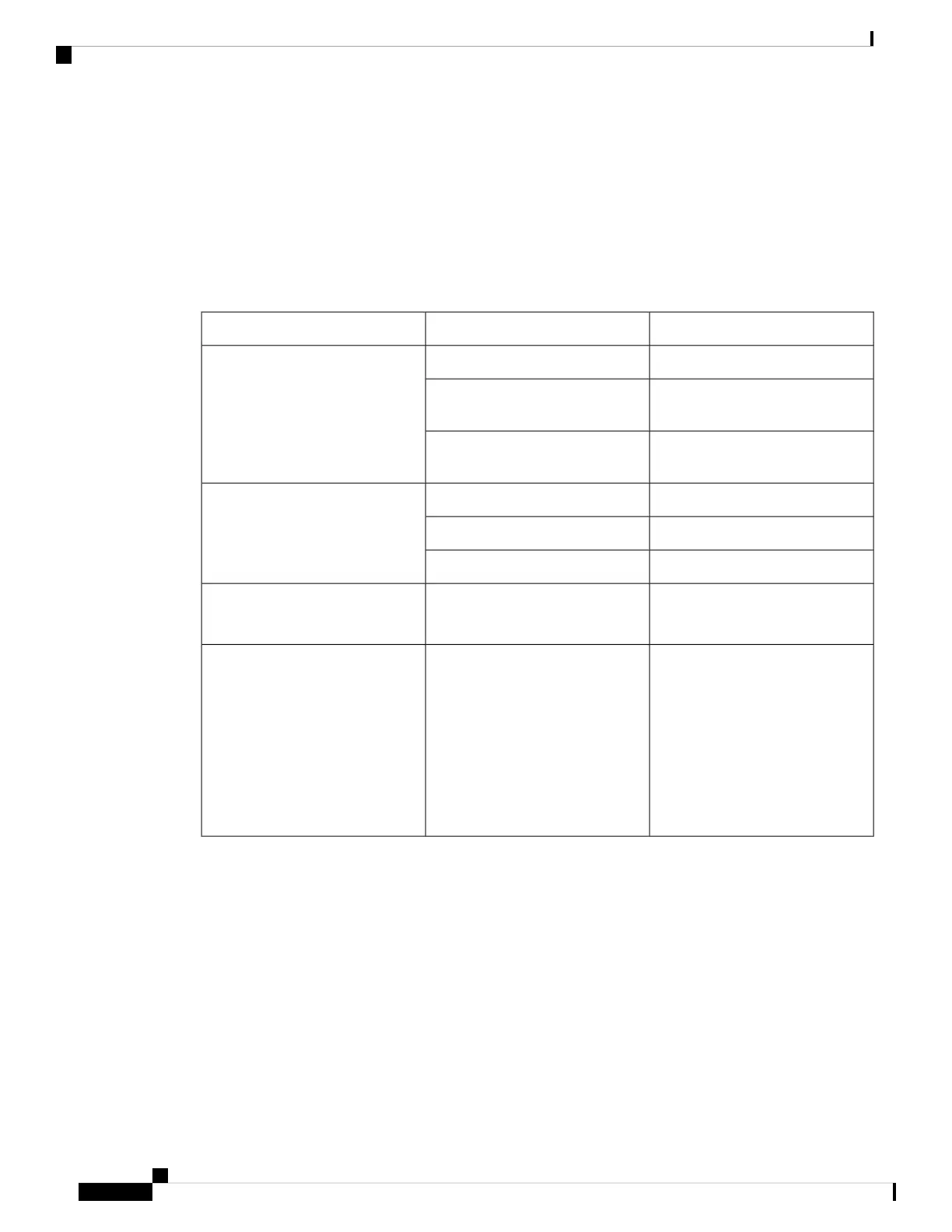Verifying Connections
To verify that all devices are properly connected to the router, first turn on all the connected devices, then
check the LEDs. To verify router operation, refer to the following table.
For full LED description, see LEDs.
Table 2: Verifying the Router Operation
Normal PatternsLEDs to CheckPower and Link
Normal operationGreen steady OnSYS
Boot up phase or in ROM Monitor
mode
Green (blinking)
Power is OK but possible internal
FPGA program failure
Amber
Link is up
Green Steady OnGE0 (10/100/1000) WAN 0
GE0 (10/100/1000) WAN 1
Transmitting and Receiving dataFlashing
No link.Off
Off—No USIM
Green—USIM installed and active
SIM0/SIM1SIM cards
Off—Module not powered on
On—Module is powered on and
connected but not transmitting or
receiving
Slow Blink—Module is powered
on and searching for connection
Fast Blink—Module is transmitting
or receiving.
CELLULAR0Cellular Modem
Connecting the Router
10
Connecting the Router
Verifying Connections