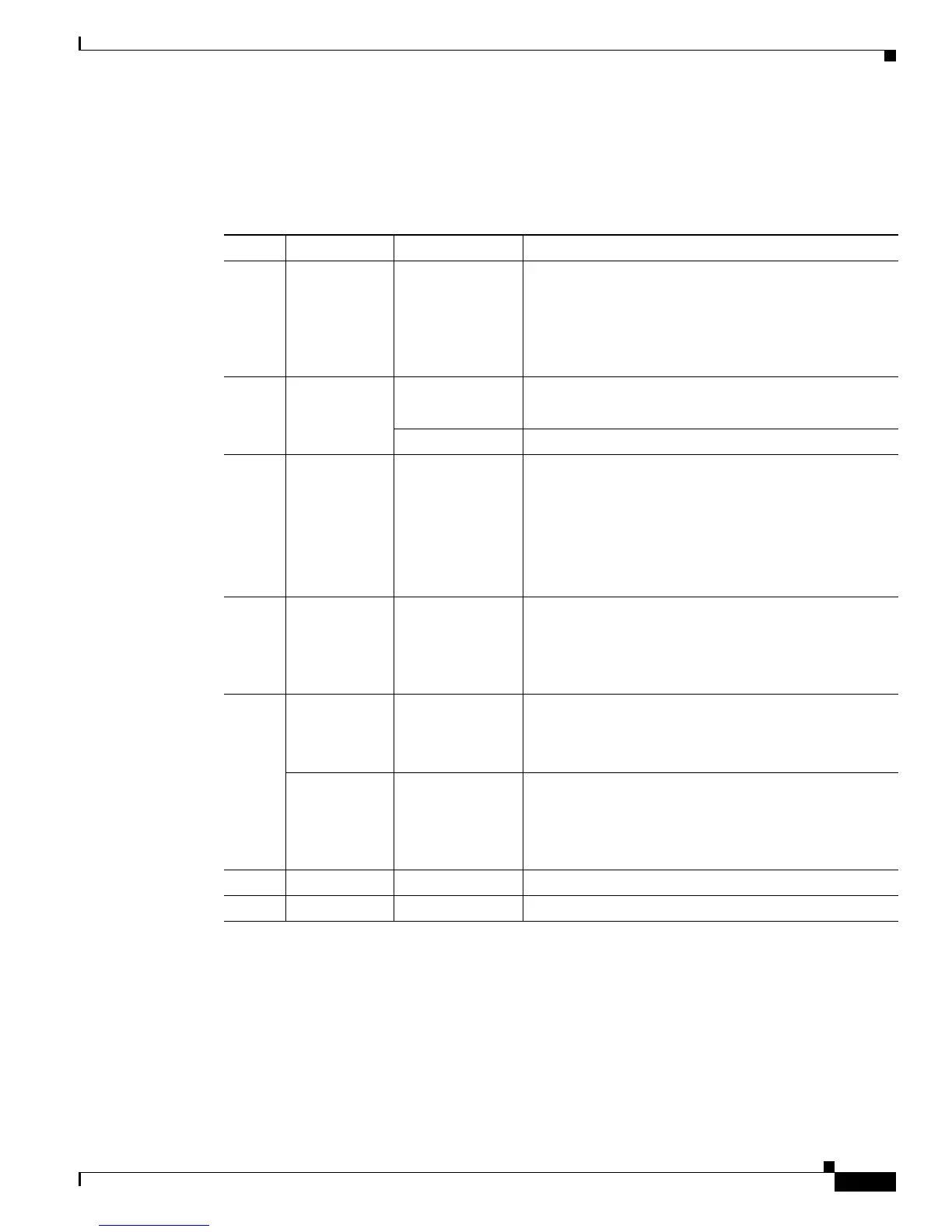1-93
Cisco Integrated Services Router Hardware Installation Guide
Chapter 1 Product Overview
Cisco 860, 880, 890 Series
Table 1-37 describes the LEDs for the Cisco C899G-LTE ISR.
Table 1-37 LED Descriptions for the Cisco C899G-LTE ISR
Number LED Color Description
1 Power OK Green On—DC power is being supplied to the router and the
Cisco IOS software is running.
Blinking—Boot up is in process, or the router is in
ROMMON mode.
Off—Power is not supplied to the router.
2 PoE Green On—PoE is connected and powered.
Off—PoE is not installed.
Amber On—Fault with the PoE.
3 GE LAN PoE
Ports
Green Green On—Ethernet port is connected.
Amber On—Fault with PoE. There is a fault with the
in-line power supply.
Green/Amber Blinking—Data is either being received or
transmitted.
Green/Amber Off—Ethernet port is not connected.
4 GE LAN Ports Green On—Ethernet port is connected.
Blinking—Data is either being received or being
transmitted.
Off—Ethernet port is not connected.
5GE WAN
Ports
Green On—Port is connected.
Blinking—Data is either being received or transmitted.
Off—Port is not connected.
SFP WAN port Green On—Port is connected.
Blinking—Data is either being received or being
transmitted.
Off—No link
6 VPN Green On—VPN is connected.
7 PPP Green On—At least one PPP session is established.
