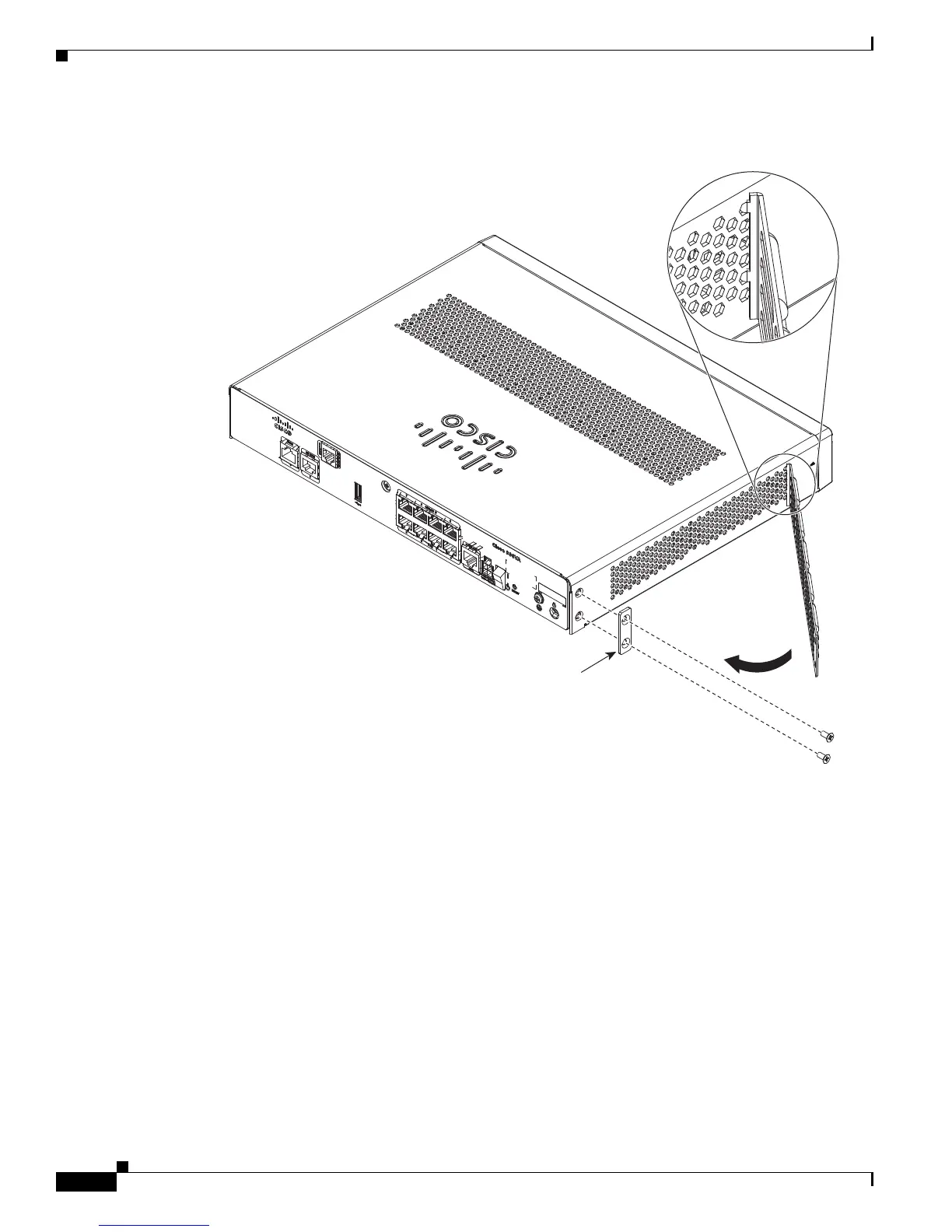2-46
Cisco Integrated Services Router Hardware Installation Guide
Chapter 2 Installing the Router
Installing the Cisco 860, 880, 890 ISR
Step 2 Install the left-side FIPS cover, as shown in detail A.
Step 3 Rotate and bring into the close position to hinge to the correct hexagon.
Step 4 Place the adapter plate before closing by aligning the mounting holes.
284922
Detail A
Adapter
Plate
