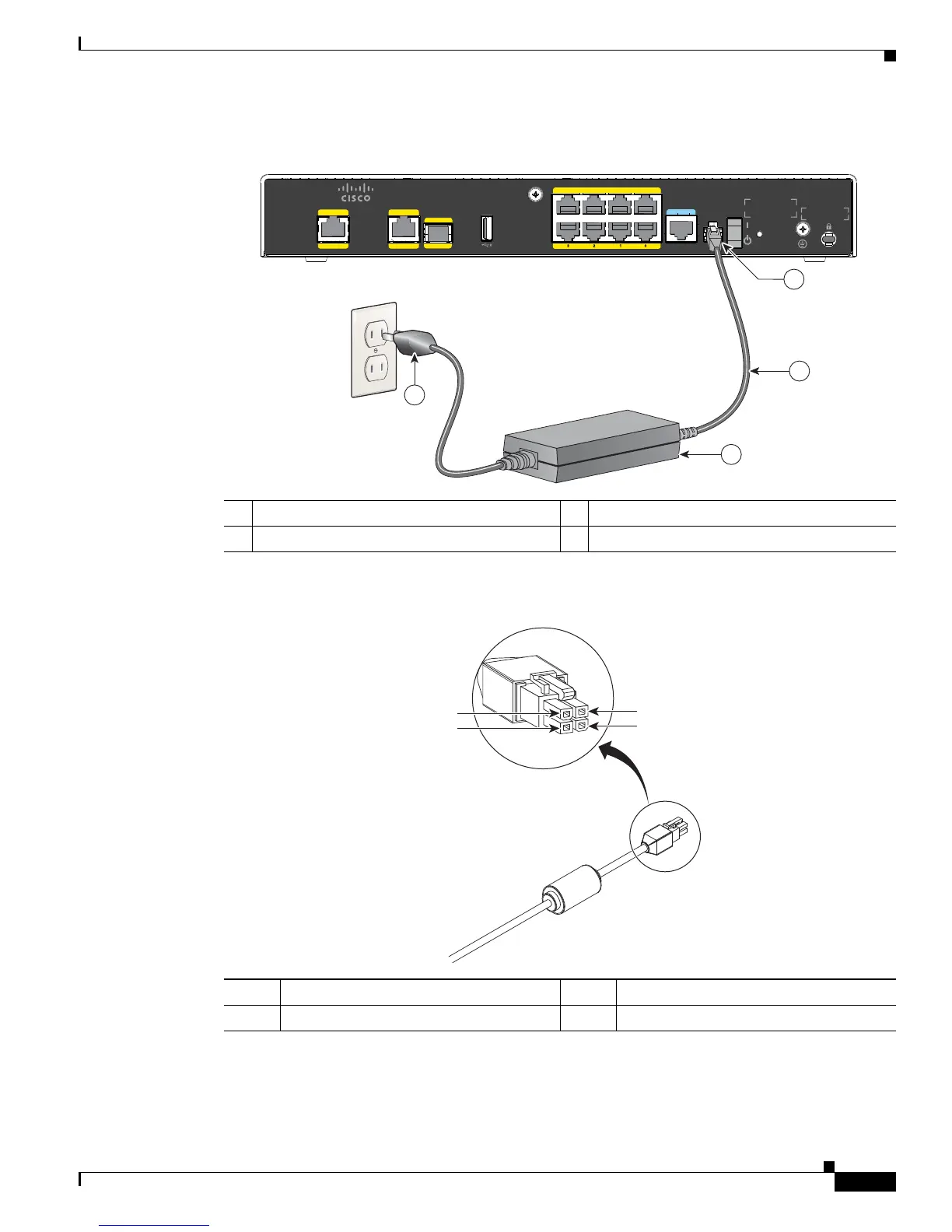3-37
Cisco Integrated Services Router Hardware Installation Guide
Chapter 3 Connecting the Router
Cisco 860, 880, 890 Series
Figure 3-32 Connecting the AC Adapter for the Cisco 892FSP
Figure 3-33 Cisco 892FSP, 896VA, 897VA, and 898EA Power Adapter Connector Pin Assignment
7 6 GE LAN 5 4
9
GE WAN
8
GE WAN
SFP
8
12VD C 2.5A
CONSOLE
AUX
RESET
Cisco 892FSP
343746
1
2
4
3
1 12-VDC plug 3 Power adapter—12 VDC
2 Power Adapter Cord 4 AC Plug
284800
Pin 3
Pin 1
Pin 4
Pin 2
Pin 1 Ground Pin 3 +12 V
Pin 2 NC
1
Pin 4 NC
1. NC = No Connection.
