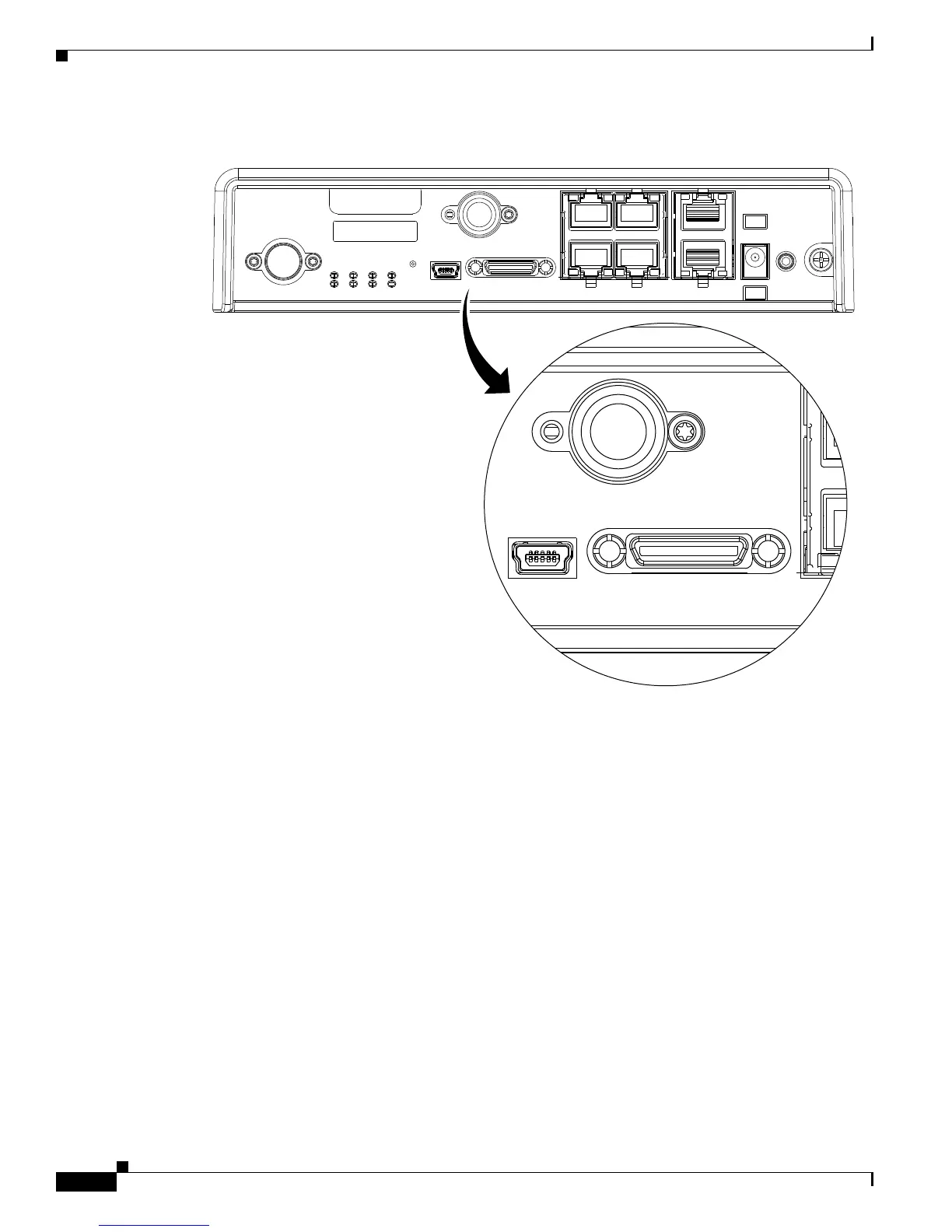1-34
Cisco Integrated Services Router Hardware Installation Guide
Chapter 1 Product Overview
Cisco 810 Series
Figure 1-10 12-in-1 Serial Port
Power Supply
All SKUs require a 5 VDC power source. Cisco 819HG and Cisco 819G ISRs have a self-locking Molex
mini-fit connector. Cisco 819HGW and Cisco 819HWD ISRs use a 5.5 mm barrel-type connector with
separate locking clip. An external AC power adapter is supported by default. The optional external power
adapters are available to support a variety of DC power sources, suitable for fixed, vehicle, or railway
installations. The 5 VDC power input of the router is protected from over-voltage up to 20 VDC. The
router will not power up if excessive voltage (for example, a 12 VDC adapter) is connected.
AC Power Adapter
The default configuration includes an external AC adapter that supplies up to 20 W of power. The AC
power connection is a two-pin IEC 320 C8 receptacle. A mating AC power cord is supplied. The AC
adapter does not provide chassis grounding to the router. A 1.3-meter long output cable connects to the
router.
DC Power Adapters
The optional external DC power adapters are available for 12 VDC and 24 VDC nominal vehicle power.
• 12 VDC vehicle adapter has a 10 VDC to 36 VDC operating range
• 24 VDC vehicle adapter has an 18 VDC to 75 VDC operating range
344749
