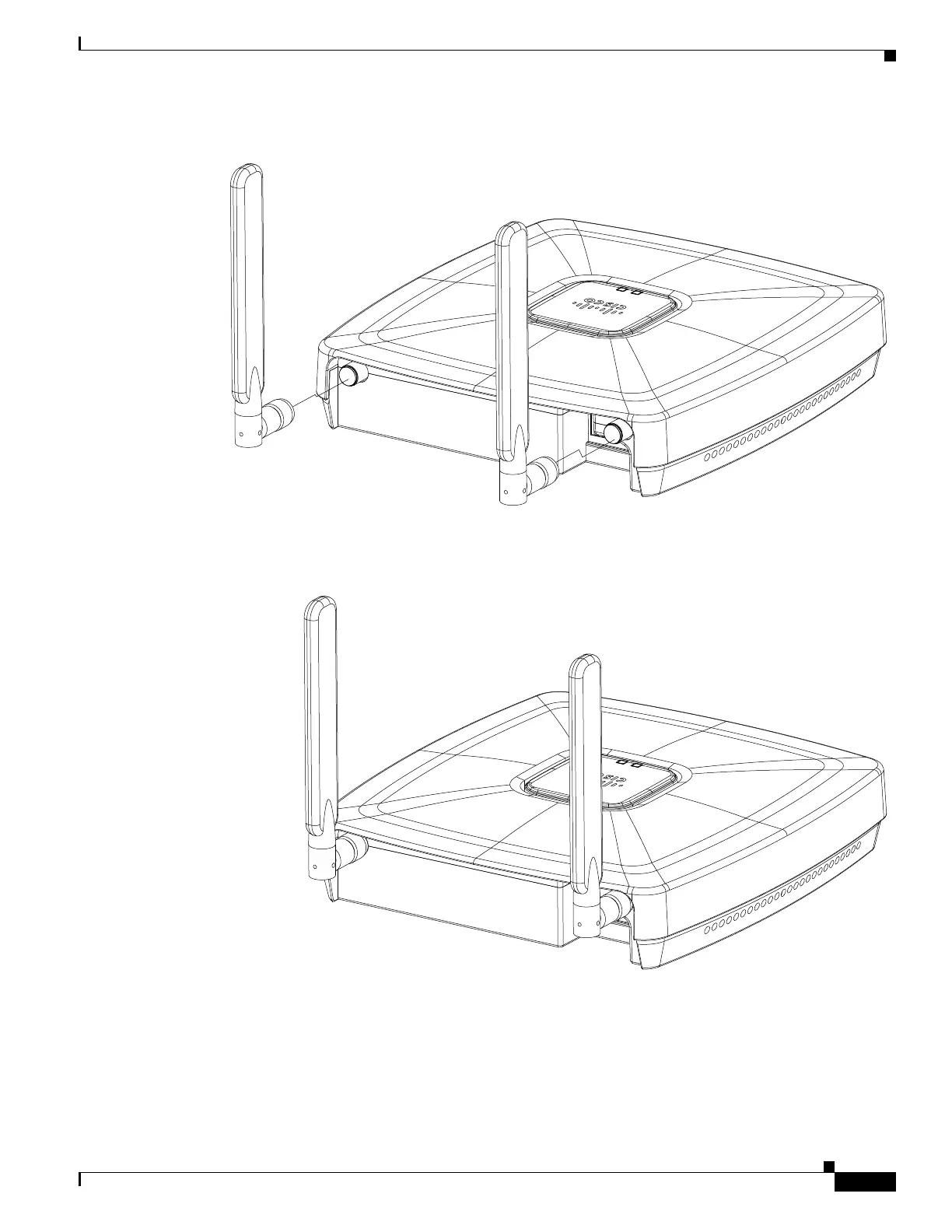2-9
Cisco Integrated Services Router Hardware Installation Guide
Chapter 2 Installing the Router
Installing the Cisco 810 ISR
Figure 2-8 Installing the 3G Antenna
Step 2
Orient the antenna perpendicular with respect to the floor. Figure 2-9 shows the 3G antenna installed.
Figure 2-9 3G Antenna Installed
Mounting the Cisco 812 ISR
This section describes the steps in mounting the Cisco 812 ISR in several configurations, including on
a suspended ceiling, on a hard ceiling or wall, and on an electrical or network box. This section contains
the following topics:
• Mounting Hardware, page 2-10