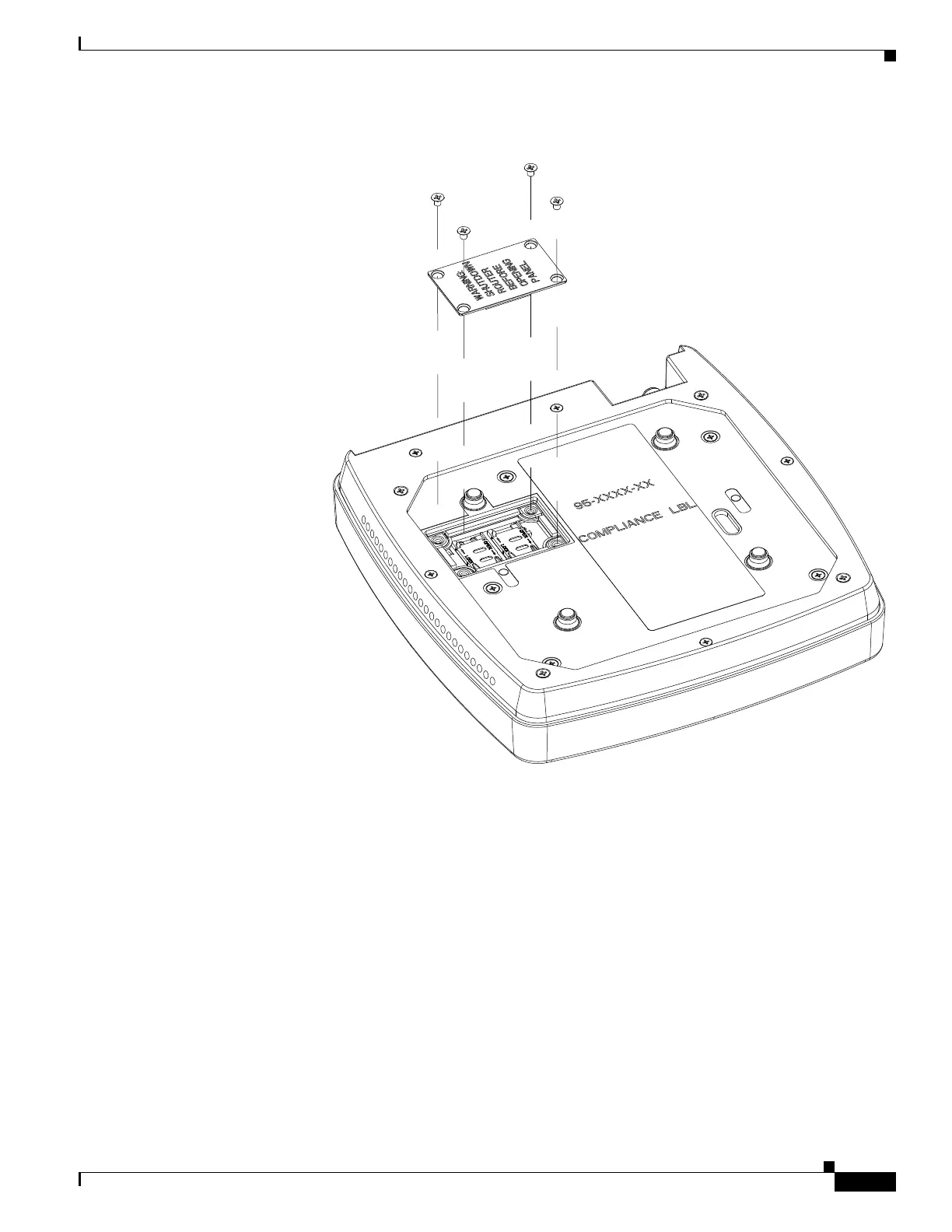2-7
Cisco Integrated Services Router Hardware Installation Guide
Chapter 2 Installing the Router
Installing the Cisco 810 ISR
Figure 2-6 Accessing the SIM Card
Step 4 Remove the SIM card and install the new cards.
Step 5 Reinstall the same 6-32 flat head screws using a screw driver to secure the access panel back in place.
Figure 2-7 shows the SIM card installed and the SIM access panel closed.