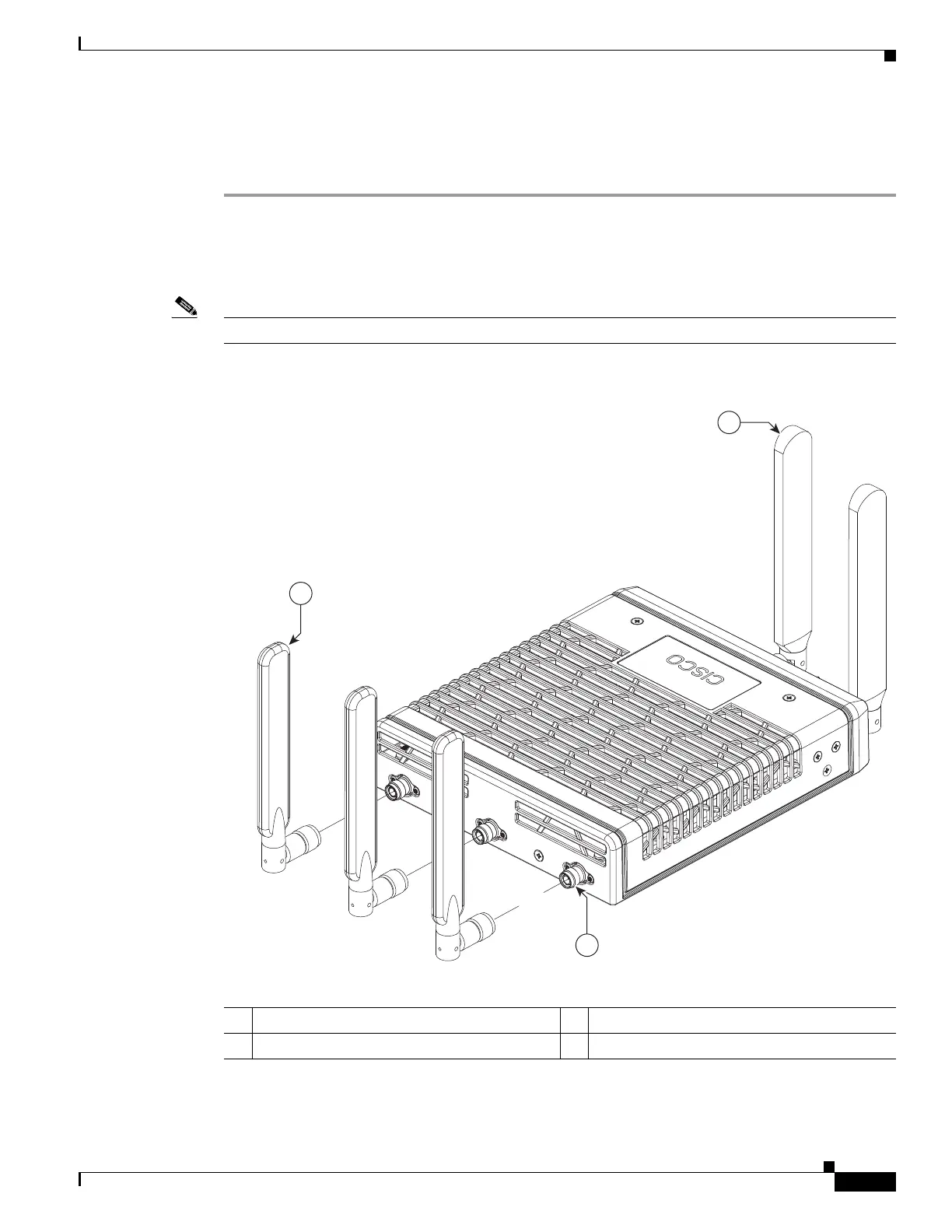2-27
Cisco Integrated Services Router Hardware Installation Guide
Chapter 2 Installing the Router
Installing the Cisco 810 ISR
Installing a WiFi External Antenna
This section describes how to install a WiFi external antenna.
Step 1 Install the lightning arrestor. For details in installing lightning arrestor, see Cisco Aironet Lightning
Arrestor (AIR-ACC245LA-R).
Step 2 Rotate the knurled portion of the WiFi external antenna clockwise to screw the antenna to the RP-TNC.
(See Figure 2-24.)
Note WiFi antennas should be generally perpendicular to each other to achieve best coverage.
Figure 2-24 Cisco WiFi Antenna Assembly
2
3
1
344030
1 3G/4G Dipole External Antenna 3 RP-TNC Connector
2 WiFi 2.4/5 Ghz Dipole External Antenna