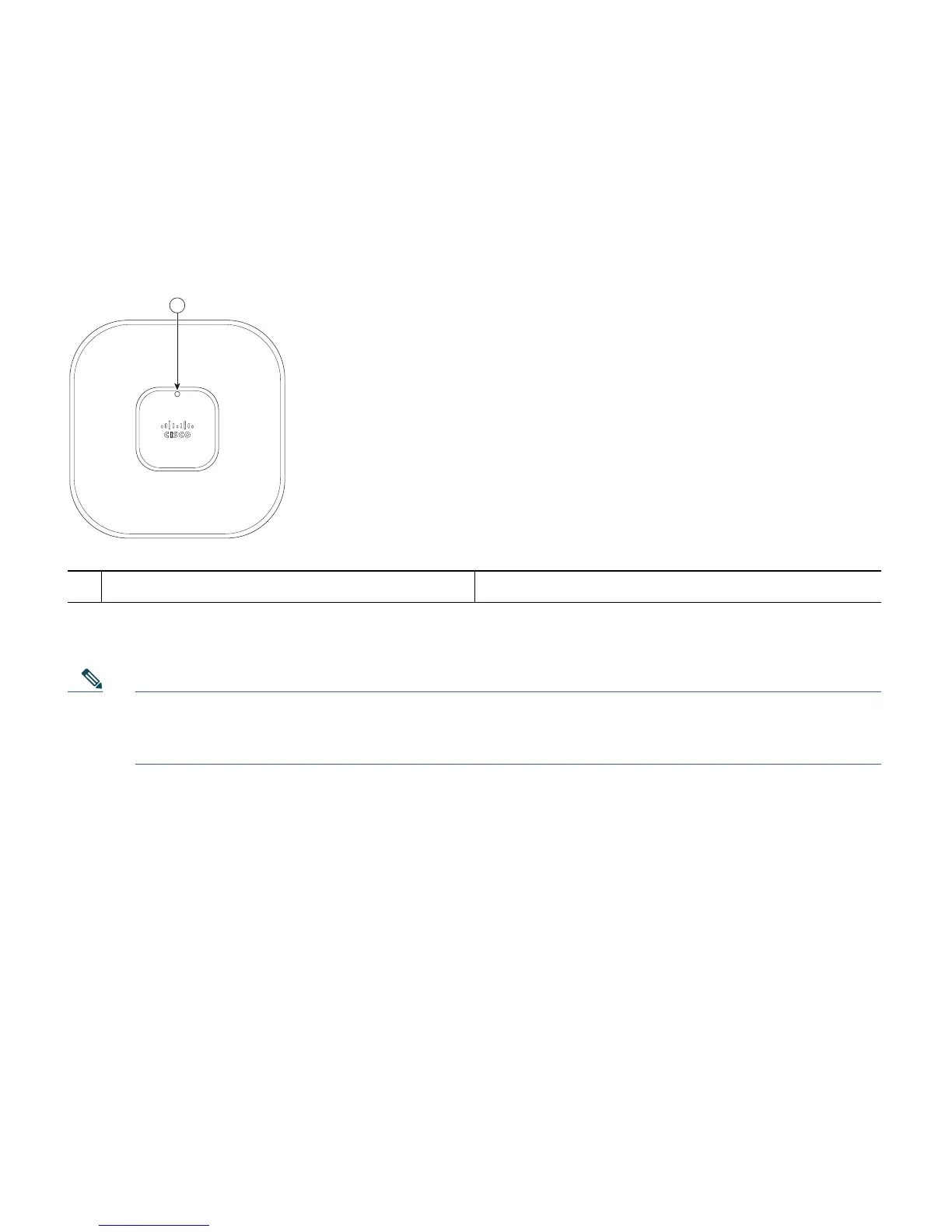16
Checking the Access Point LED
Figure 4 shows the location of the access point Status LED.
Figure 4 Access Point LED Location
Table 1 shows the access point Status LED indications for various conditions.
Note Regarding LED status colors, it is expected that there will be small variations in color intensity
and hue from unit to unit. This is within the normal range of the LED manufacturer’s
specifications and is not a defect.
1
Status LED
