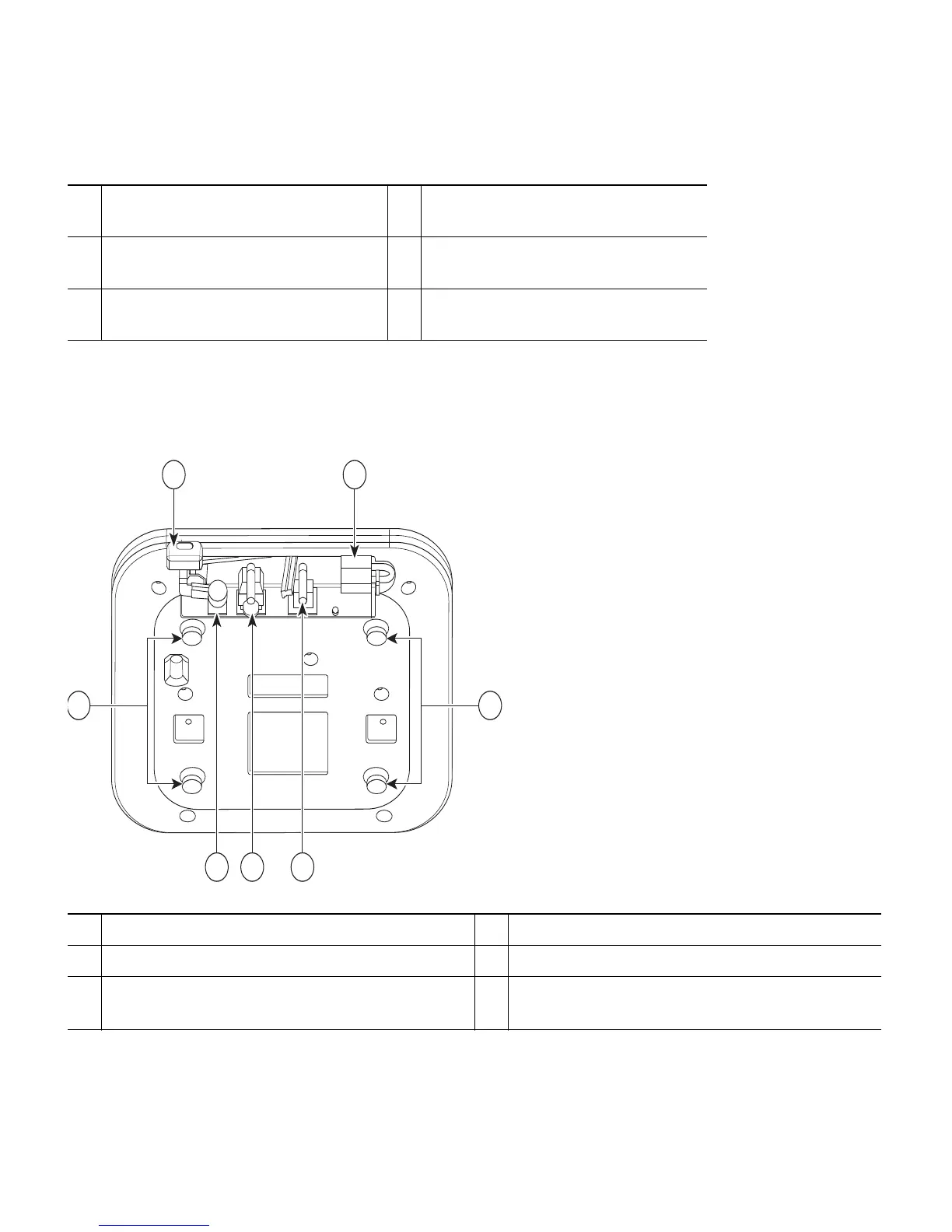5
Figure 2 Access Point Ports and Connections, Bottom
1
2.4-GHz antenna connector B
(labelled with black text)
4
5-GHz antenna connector A
(labelled with blue text)
2
2.4-GHz antenna connector C
(labelled with black text)
5
5-GHz antenna connector C
(labelled with blue text)
3
2.4-GHz antenna connector A
(labelled with black text)
6
5-GHz antenna connector B
(labelled with blue text)
1
Kensington lock slot
4
Console port
2
Power connection
5
Security padlock and hasp
3
Ethernet port
6
Mounting bracket pins (feet for desk or
table-top mount)
