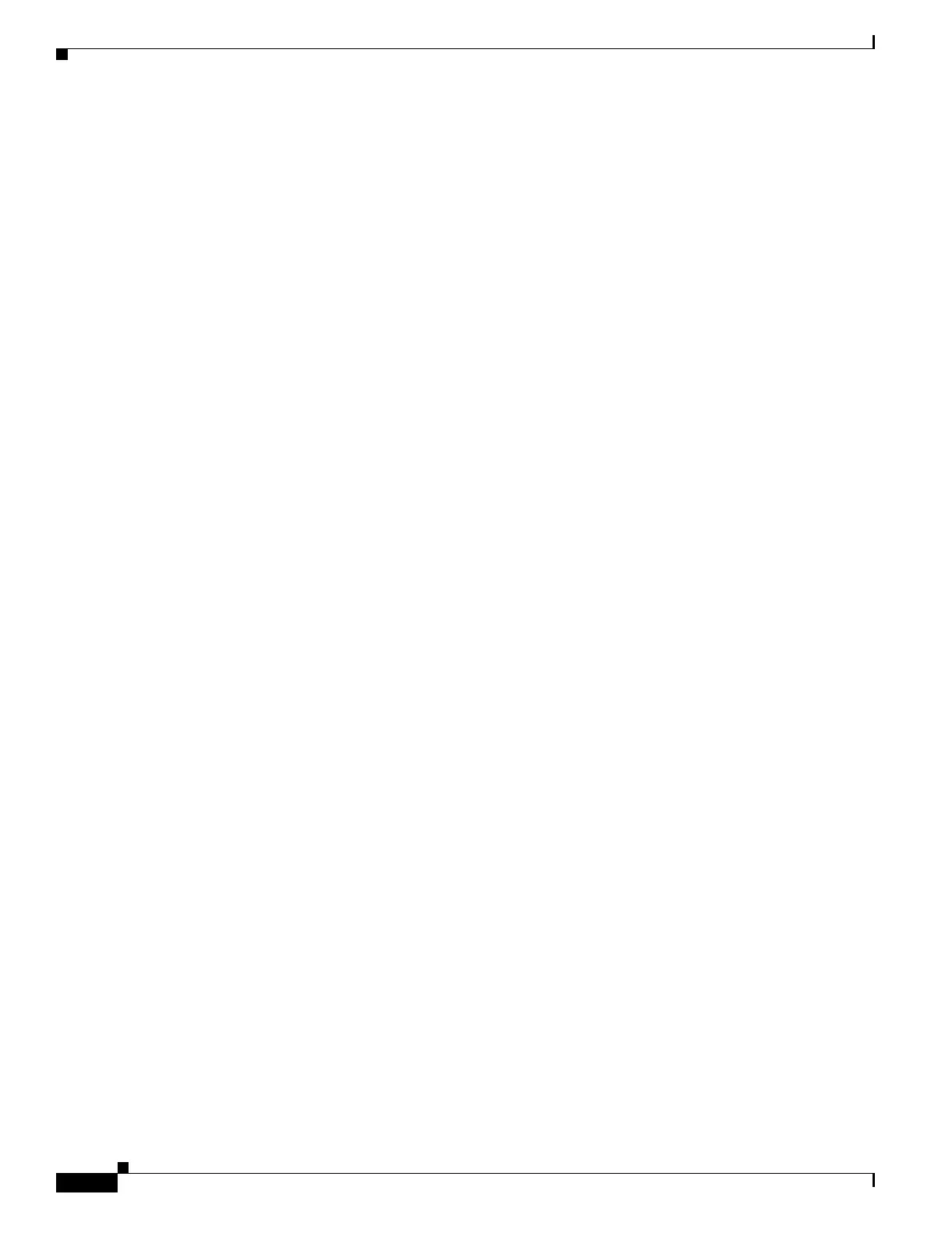viii
Cisco Aironet Wireless LAN Client Adapters Installation and Configuration Guide for Windows CE
OL-1375-02
Preface
Audience
Audience
This publication is for the person responsible for installing, configuring, and maintaining a Cisco
Aironet 340 or 350 Series Wireless LAN Client Adapter on a Windows CE device. This person should
be familiar with computing devices and with network terms and concepts.
Purpose
This publication describes the client adapters in the 340 and 350 series and explains how to install,
configure, and troubleshoot them.
Organization
This publication is organized into the following chapters:
• Chapter 1, “Product Overview,” describes the hardware and software components of the client
adapters and illustrates two common network configurations.
• Chapter 2, “Preparing for Installation,” provides information that you need to know before installing
a client adapter, such as safety information and system requirements.
• Chapter 3, “Installing the Client Adapter,” provides instructions for installing the driver and client
utilities as well as setting basic configuration parameters.
• Chapter 4, “Enabling Security Features,” explains how to use the client utilities to enable the client
adapter’s security features.
• Chapter 5, “Advanced Configuration,” explains how to set the client adapter’s advanced
configuration parameters.
• Chapter 6, “Performing Diagnostics,” explains how to use the client utilities to assess the
performance of the client adapter.
• Chapter 7, “Routine Procedures,” provides procedures for common tasks related to the client
adapter, such as updating client software and restarting the adapter.
• Chapter 8, “Troubleshooting,” provides information for diagnosing and correcting common
problems encountered when installing or operating a client adapter.
• Appendix A, “Technical Specifications,” lists the physical, radio, power, and regulatory
specifications for the client adapters.
• Appendix B, “Translated Safety Warnings,” provides translations of the client adapter’s safety
warnings in nine languages.
• Appendix C, “Declarations of Conformity and Regulatory Information,” provides conformity and
regulatory information for the client adapters.
• Appendix D, “Channels, Power Levels, and Antenna Gains,” lists the channels supported by the
world's regulatory domains as well as the maximum power levels and antenna gains allowed per
domain.
• Appendix E, “Performing a Site Survey,” shows people who are responsible for conducting a site
survey how they can use the client utilities to determine the best placement for infrastructure devices
within a wireless network.
