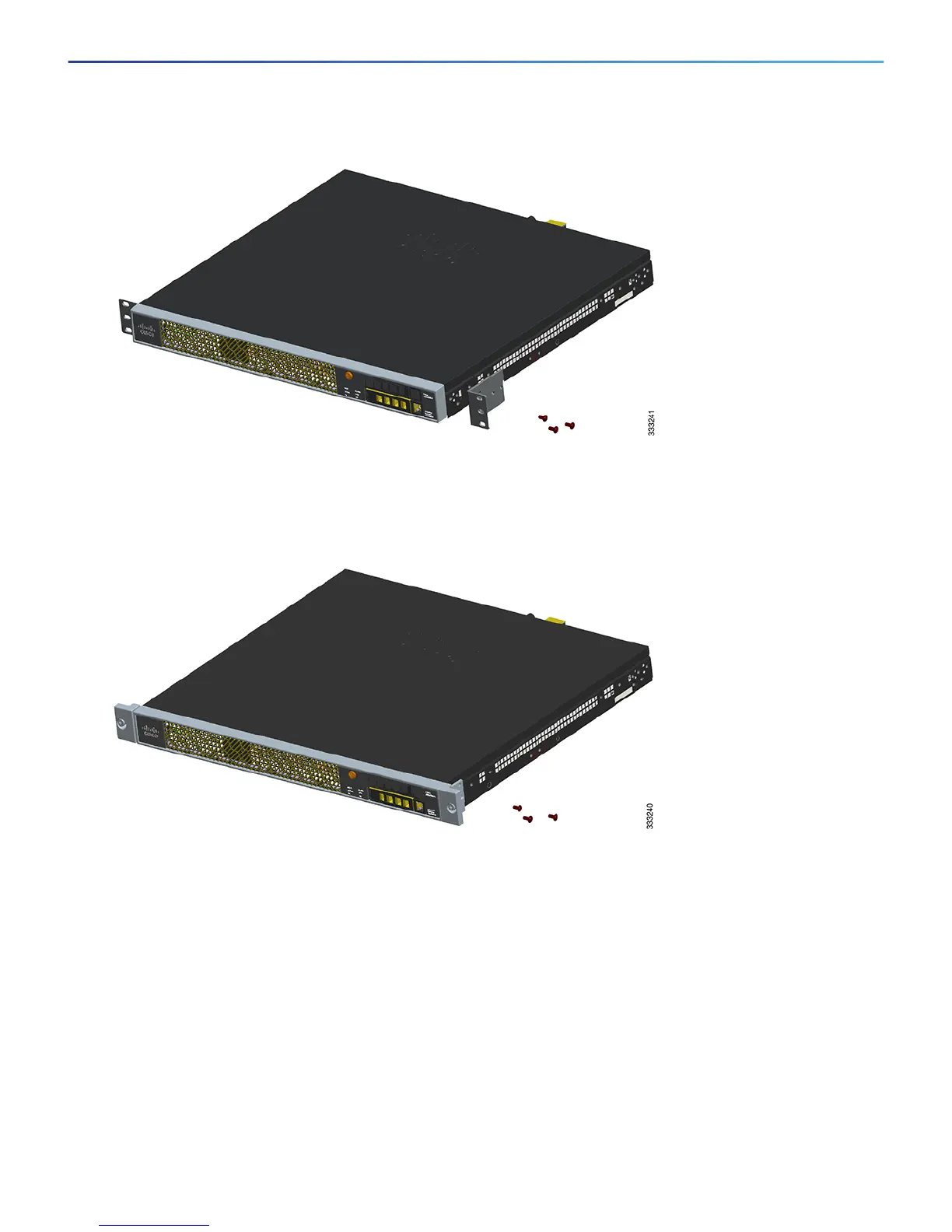Installing and Connecting the ASA 5500-X
Rack Mount the Chassis
Cisco ASA 5512-X, ASA 5515-X, ASA 5525-X, ASA 5545-X, and ASA 5555-X Hardware Installation Guide
38
Figure 5 Remove Preinstalled Screws and Brackets on Either Side of Chassis
3. Install a die-cast bracket to either side of the chassis by aligning and inserting the tab at the end of the bracket
into the hole on the chassis and then hinging it into position so that the bracket is flush with the front face plate
(bezel) of the chassis. Secure each bracket to the chassis with three screws.
(See Figure 6.)
Figure 6 Install Die-Cast Brackets with Three Screws
4. Install two shoulder screws into the threaded hole locations on either side of the chassis (see Figure 7 for one
side), and ensure that they are tight.
