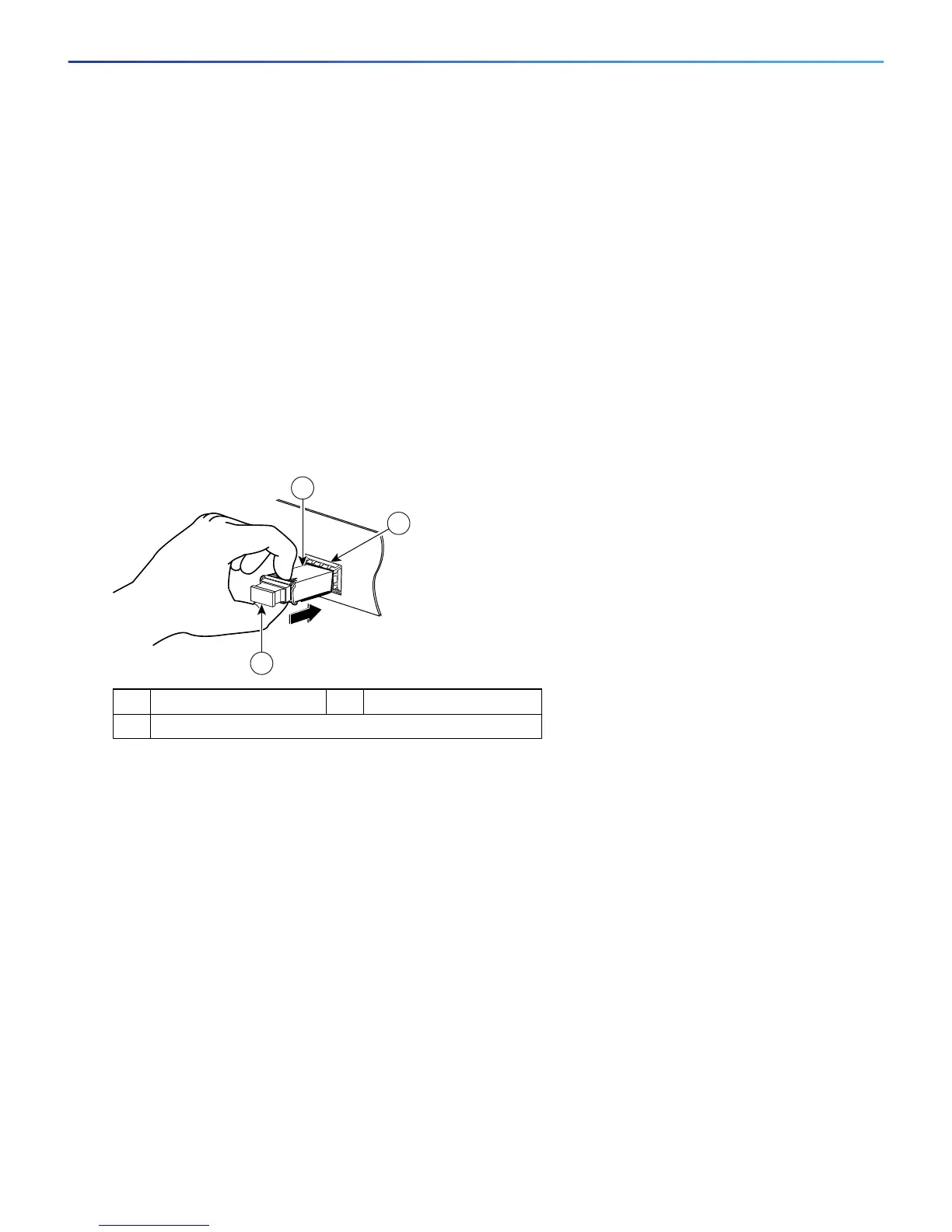Maintenance and Upgrade Procedures for the ASA 5500-X
Install and Remove SFP Modules
Cisco ASA 5512-X, ASA 5515-X, ASA 5525-X, ASA 5545-X, and ASA 5555-X Hardware Installation Guide
58
Caution: Protect your SFP modules by inserting clean dust plugs into the SFPs after the cables are extracted
from them. Be sure to clean the optic surfaces of the fiber cables before you plug them back into the optical
bores of another SFP module. Avoid getting dust and other contaminants into the optical bores of your SFP
modules. The optics do not operate correctly when obstructed with dust.
Warning: Because invisible laser radiation may be emitted from the aperture of the port when no cable is
connected, avoid exposure to laser radiation and do not stare into open apertures. Statement 70
Install an SFP Module
To install an SFP module, perform the following steps.
Procedure
1. Align the SFP module with the port, and slide the SFP module into the port slot until it locks into position, as
shown in Figure 14.
Figure 14 Installing an SFP Module
2. Remove the optical port plug, and then connect the network cable to the SFP module.
Caution: Do not remove the optical port plugs from the SFP until you are ready to connect the cabling.
3. Connect the other end of the cable to your network.
Remove the SFP Module
SFP modules use various latch designs to secure the SFP modules in the SFP ports. The following list includes the
different module design types:
Mylar Tab Module
Actuator/Button SFP Module
Bale-Clasp SFP Module
Plastic Collar Module
Note: Latch designs are not linked to SFP model or technology types. For information about SFP models and
technology types, see the label on the side of your SFP.
To remove the SFP module, perform the following steps.
1 Optical port plug 2 SFP port slot
3 SFP module
