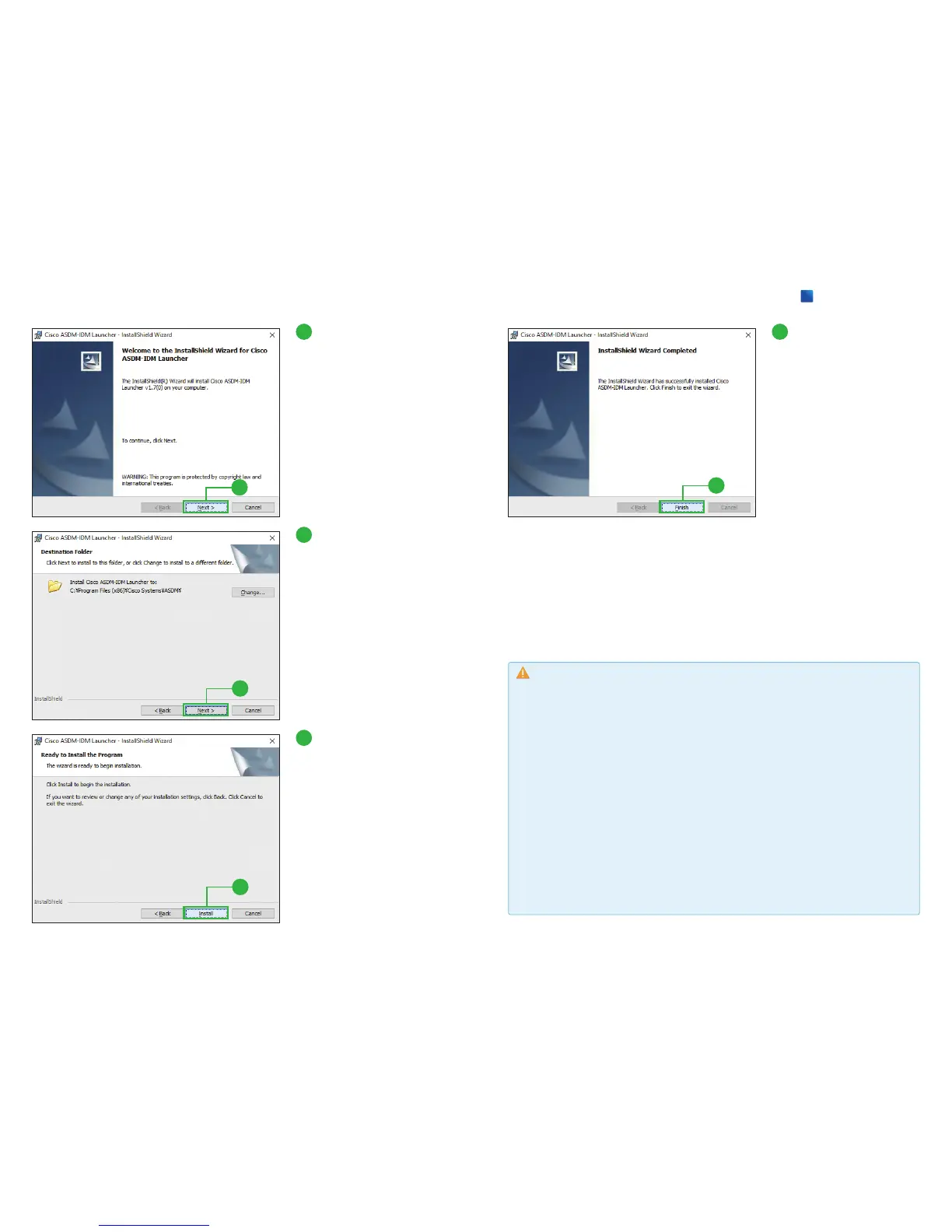6
7
8
6
Click [Next].
7
Click [Next].
If you want to change the default
installation folder, click [Change]
and enter or choose the desired
installation folder.
8
Click [Install].
9
9
Click [Finish].
The Cisco ASDM Launcher ap-
pears.
Caution
Your PC must meet the following requirements to run Cisco ASDM.
●
Microsoft Windows 7, 8:
- Microsoft Internet Explorer
- Mozilla Firefox
- Google Chrome
- Java SE Plug-in 7.0 or later
●
Apple OS X 10.4 and later
- Mozilla Firefox
- Apple Safari
- Google Chrome (64-bit version only)
- Java SE Plug-in 7.0 or later
You can also use Microsoft Windows 8.1, 10 (but they are not officially supported).
