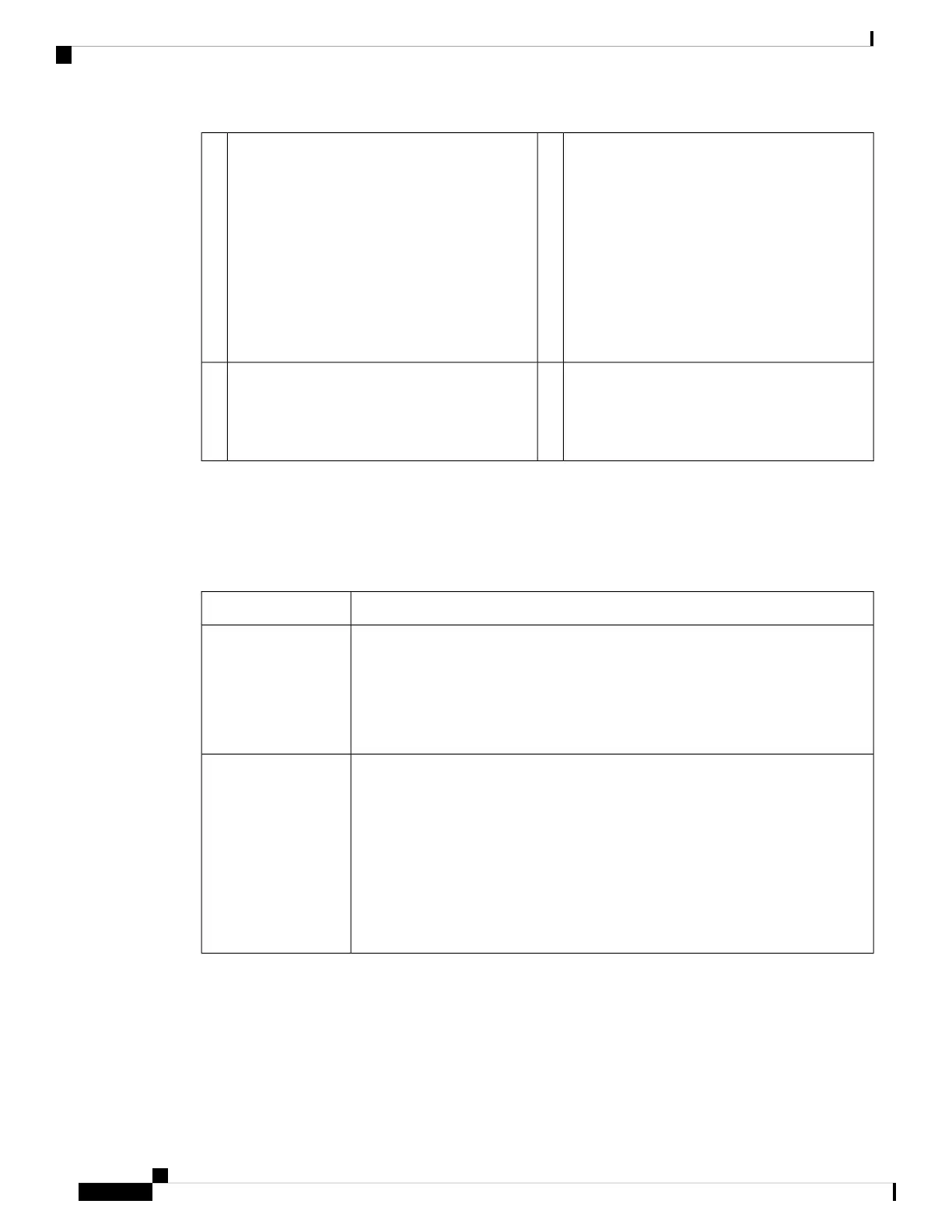Reset button
A small recessed button that if pressed for longer
than three seconds resets the ASA to its default
“as-shipped” state following the next reboot.
Configuration variables are reset to factory
default. However, the flash is not erased, and no
files are removed.
You can use the service
sw-reset-button to disable the reset
button. The default is enabled.
Note
8USB port
A standard USB Type A port is provided,
allowing attachment of an external device such
as mass storage. See Internal and External Flash
Storage, on page 6 for additional information.
7
SSD bay
Covered slot in which the SSD is installed. You
can replace this drive if it fails. See Remove and
Replace the SSD for more information.
10SSD LED
Status light for installed solid-state drive (SSD).
See LEDs, on page 4 and Solid State Drive, on
page 7 for more information.
9
LEDs
The LEDs are located just off center on the front panel, and just to the left of the network ports on the rear
panel, with the SSD LED to the right of the Reset port. See Rear Panel, on page 3 for the locations.
DescriptionLED
Power supply status:
• Unlit—Power supply off.
• Green—Power supply on.
See Power Supply Modules, on page 7 for additional power information.
Power
System operating status:
• Green—Normal system function.
• Amber—Critical alarm indicating one or more of the following:
• Major failure of a hardware or software component.
• Over-temperature condition.
• Power voltage outside the tolerance range.
Status
Overview
4
Overview
LEDs
