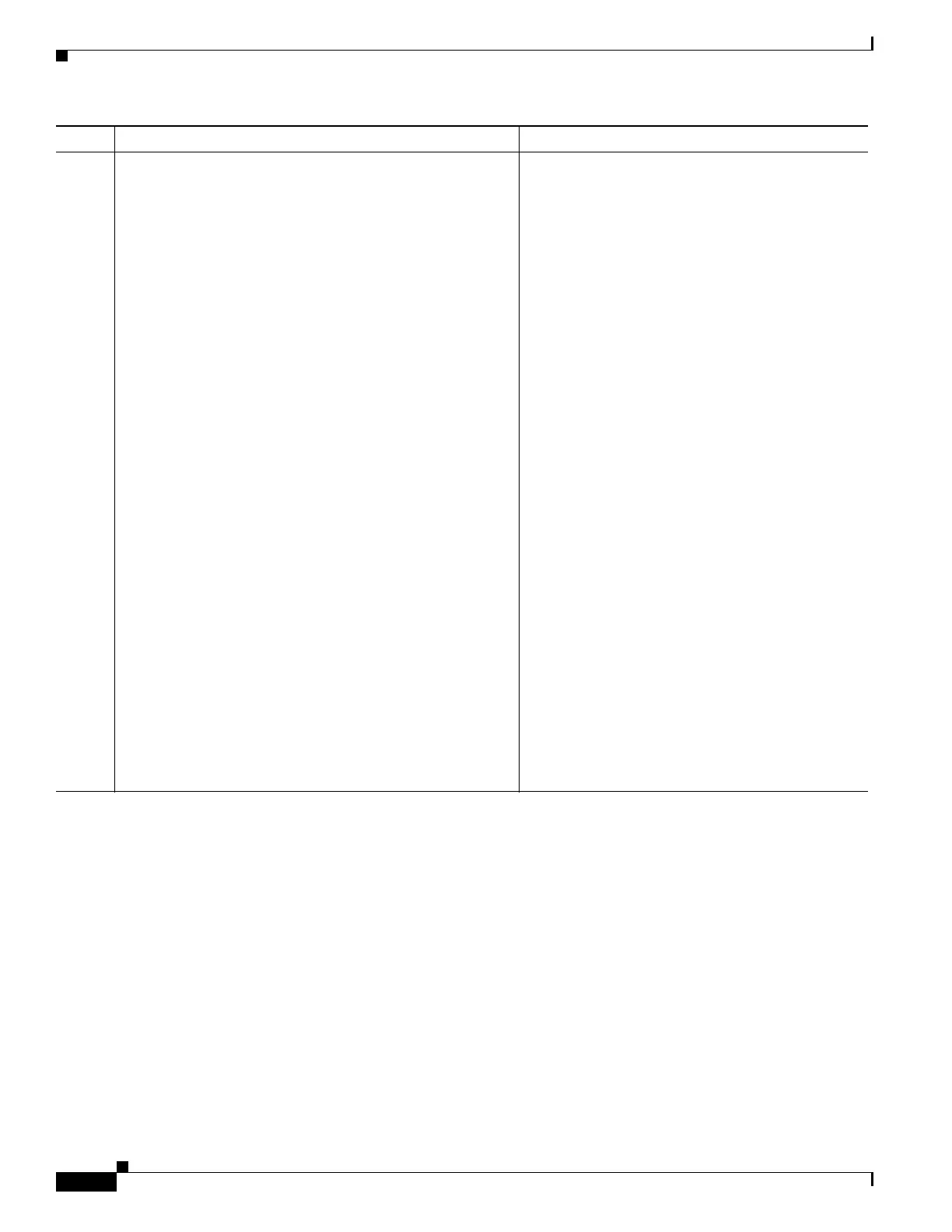1-18
Cisco ASA Series CLI Configuration Guide
Chapter 1 Configuring Cisco Intercompany Media Engine Proxy
Configuring Cisco Intercompany Media Engine Proxy
Step 4
hostname(config-uc-ime)# ticket epoch n password
password
Example:
hostname(config-uc-ime)# ticket epoch 1 password
password1234
Configures the ticket epoch and password for Cisco
Intercompany Media Engine.
Where n is an integer from 1-255. The epoch
contains an integer that updates each time that the
password is changed. When the proxy is configured
the first time and a password entered for the first
time, enter 1 for the epoch integer. Each time you
change the password, increment the epoch to
indicate the new password. You must increment the
epoch value each time your change the password.
Typically, you increment the epoch sequentially;
however, the ASA allows you to choose any value
when you update the epoch.
If you change the epoch value, the current password
is invalidated and you must enter a new password.
Where password contains a minimum of 10 and a
maximum of 64 printable character from the
US-ASCII character set. The allowed characters
include 0x21 to 0x73 inclusive, and exclude the
space character.
We recommend a password of at least 20 characters.
Only one password can be configured at a time.
The ticket password is stored onto flash. The output
of the show running-config uc-ime command
displays ***** instead of the password string.
Note The epoch and password that you configure
on the ASA must match the epoch and
password configured on the Cisco
Intercompany Media Engine server. See the
Cisco Intercompany Media Engine server
documentation for information.
Command Purpose
