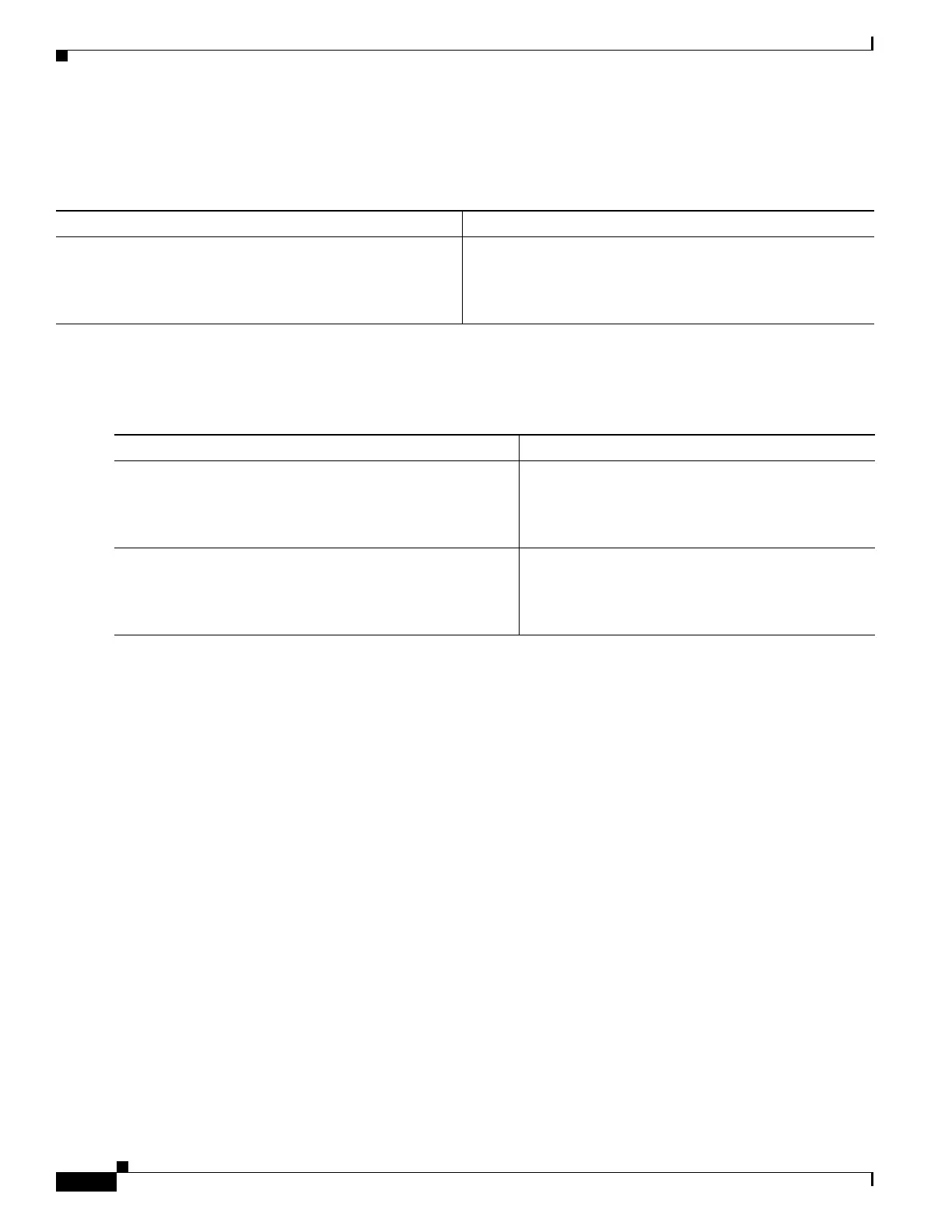1-12
Cisco ASA Series CLI Configuration Guide
Chapter 1 Configuring Logging
Configuring Logging
Sending Syslog Messages to an SNMP Server
To enable logging to an SNMP server, enter the following command:
Sending Syslog Messages to a Telnet or SSH Session
To send syslog messages to a Telnet or SSH session, perform the following steps:
Command Purpose
logging history [logging_list | level]
Example:
hostname(config)# logging history errors
Enables SNMP logging and specifies which messages are to
be sent to SNMP servers. To disable SNMP logging, enter the
no logging history command.
Command Purpose
Step 1
logging monitor {severity_level | message_list}
Example:
hostname(config)# logging monitor 6
Specifies which syslog messages should be sent to a
Telnet or SSH session.
Step 2
terminal monitor
Example:
hostname(config)# terminal monitor
Enables logging to the current session only. If you log
out and then log in again, you need to reenter this
command. To disable logging to the current session,
enter the terminal no monitor command.
