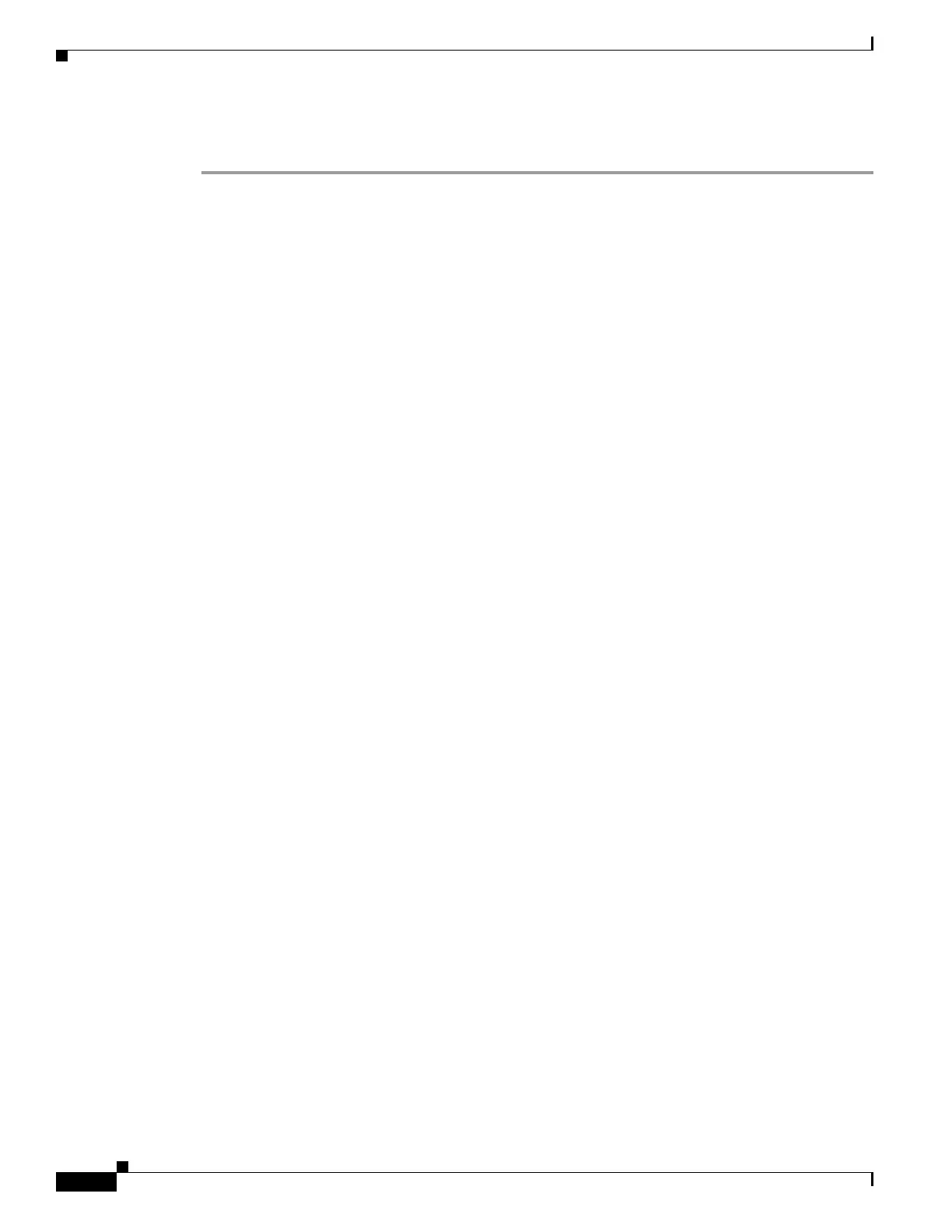13-24
Cisco ASA Series Firewall CLI Configuration Guide
Chapter 13 Inspection of Basic Internet Protocols
Instant Messaging Inspection
You can specify multiple class or match commands in the policy map. For information about the order
of class and match commands, see How Multiple Traffic Classes are Handled, page 12-4.
Example
The following example shows how to define an IM inspection policy map.
hostname(config)# regex loginname1 “ying\@yahoo.com”
hostname(config)# regex loginname2 “Kevin\@yahoo.com”
hostname(config)# regex loginname3 “rahul\@yahoo.com”
hostname(config)# regex loginname4 “darshant\@yahoo.com”
hostname(config)# regex yahoo_version_regex “1\.0”
hostname(config)# regex gif_files “.*\.gif”
hostname(config)# regex exe_files “.*\.exe”
hostname(config)# class-map type regex match-any yahoo_src_login_name_regex
hostname(config-cmap)# match regex loginname1
hostname(config-cmap)# match regex loginname2
hostname(config)# class-map type regex match-any yahoo_dst_login_name_regex
hostname(config-cmap)# match regex loginname3
hostname(config-cmap)# match regex loginname4
hostname(config)# class-map type inspect im match-any yahoo_file_block_list
hostname(config-cmap)# match filename regex gif_files
hostname(config-cmap)# match filename regex exe_files
hostname(config)# class-map type inspect im match-all yahoo_im_policy
hostname(config-cmap)# match login-name regex class yahoo_src_login_name_regex
hostname(config-cmap)# match peer-login-name regex class yahoo_dst_login_name_regex
hostname(config)# class-map type inspect im match-all yahoo_im_policy2
hostname(config-cmap)# match version regex yahoo_version_regex
hostname(config)# class-map im_inspect_class_map
hostname(config-cmap)# match default-inspection-traffic
hostname(config)# policy-map type inspect im im_policy_all
hostname(config-pmap)# class yahoo_file_block_list
hostname(config-pmap-c)# match service file-transfer
hostname(config-pmap)# class yahoo_im_policy
hostname(config-pmap-c)# drop-connection
hostname(config-pmap)# class yahoo_im_policy2
hostname(config-pmap-c)# reset
hostname(config)# policy-map global_policy_name
hostname(config-pmap)# class im_inspect_class_map
hostname(config-pmap-c)# inspect im im_policy_all
Configure the IM Inspection Service Policy
IM inspection is not enabled in the default inspection policy, so you must enable it if you need this
inspection. However, the default inspect class does include the default IM ports, so you can simply edit
the default global inspection policy to add IM inspection. You can alternatively create a new service
policy as desired, for example, an interface-specific policy.
