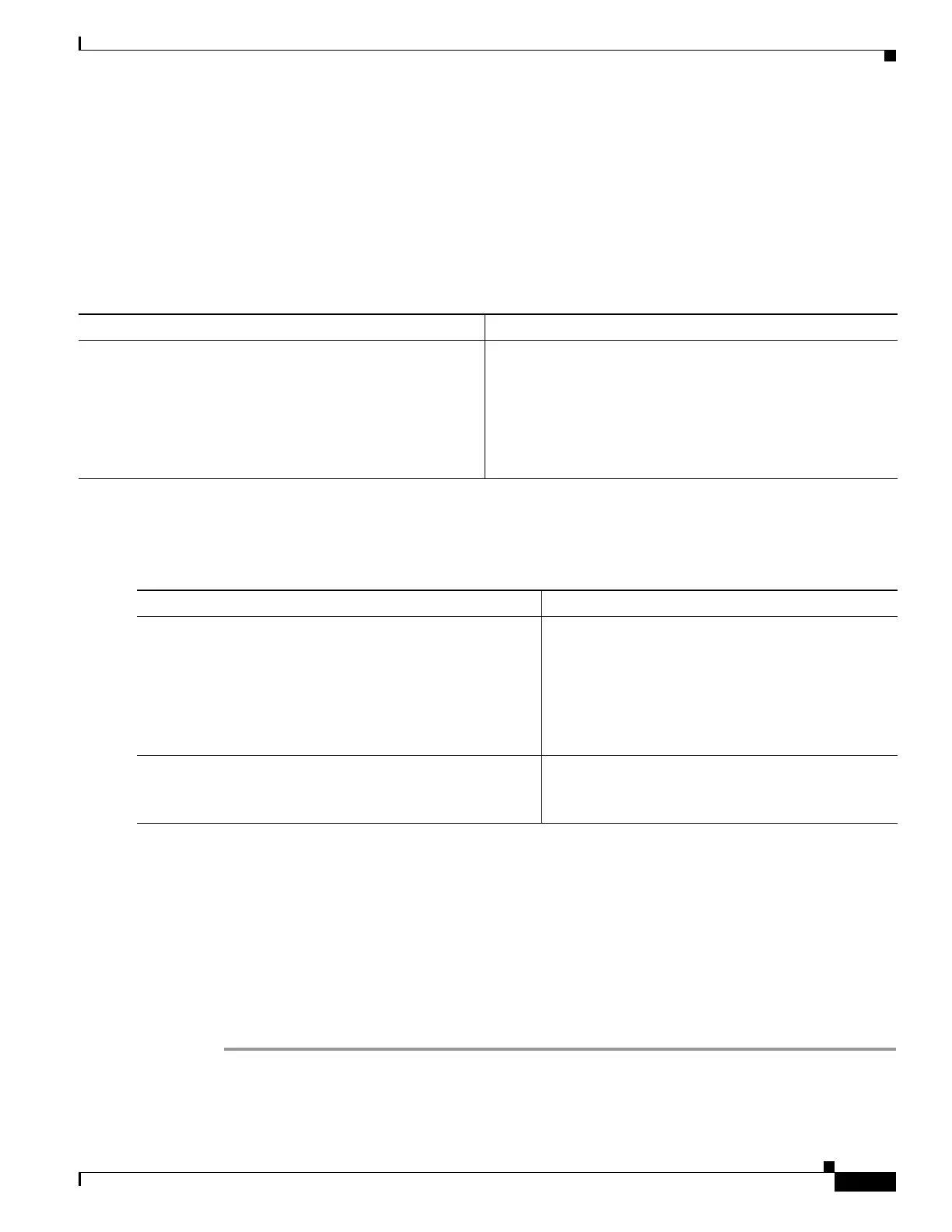71-15
Cisco ASA 5500 Series Configuration Guide using ASDM
OL-20339-01
Chapter 71 Configuring Logging
Configuring Logging
Adding or Editing a Syslog Message ID Filter
To add or edit a syslog message ID filter, see the “Adding or Editing a Syslog Message ID Filter” section
on page 71-15.
Sending Syslog Messages to the Console Port
To send syslog messages to the console port, perform the following steps:
Sending Syslog Messages to a Telnet or SSH Session
To send syslog messages to a Telnet or SSH session, perform the following steps:
Creating a Custom Event List
You use the following three criteria to define an event list:
• Event Class
• Severity
• Message ID
To create a custom list of events to send to a specific logging destination (for example, an SNMP server),
perform the following steps:
Step 1 Choose Configuration > Device Management > Logging > Event Lists.
Step 2 Click Add to display the Add Event List dialog box.
Path Purpose
Choose one of the following:
• Home > Latest ASDM Syslog Messages > Configure
ASDM Syslog Filters
• Configuration > Device Management > Logging >
Logging Filters
Specifies which syslog messages should be sent to the console
port.
Path Purpose
Step 1
Choose one of the following:
• Home > Latest ASDM Syslog Messages > Configure
ASDM Syslog Filters
• Configuration > Device Management > Logging >
Logging Filters
Specifies which syslog messages should be sent to a
Telnet or SSH session.
Step 2
Configuration > Device Management > Logging >
Logging Setup
Enables logging to the current session only.
