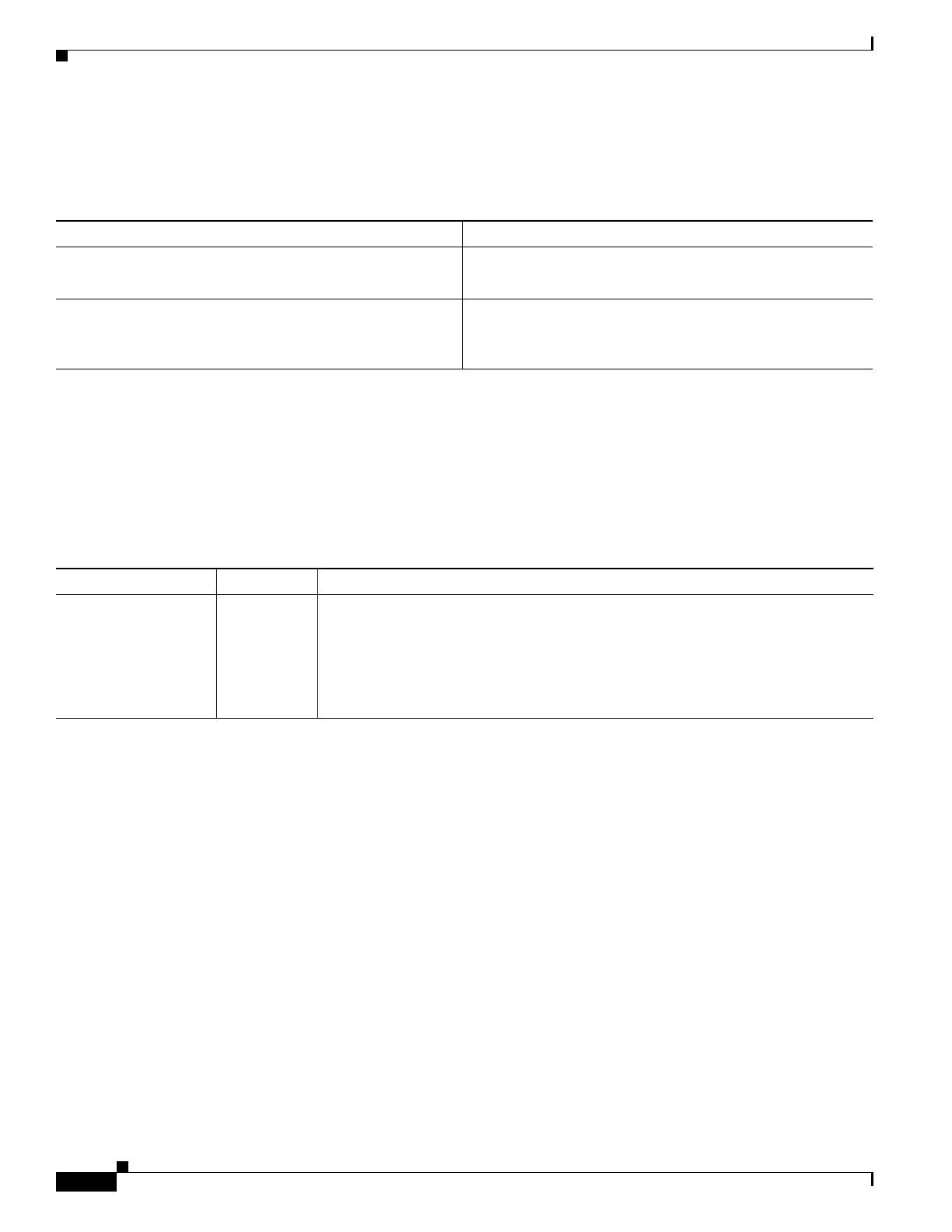11-4
Cisco ASA 5500 Series Configuration Guide using ASDM
OL-20339-01
Chapter 11 Configuring Dynamic DNS
DDNS Monitoring
DDNS Monitoring
To monitor DDNS, perform the following steps:
Feature History for DDNS
Table 11-2 lists the release history for this feature.
ASDM is backwards-compatible with multiple platform releases, so the specific ASDM release in which
support was added is not listed.
Path Purpose
Tools > Command Line Interface
Type showrunning-config ddns, then click Send.
Shows the current DDNS configuration.
Tools > Command Line Interface
Type show running-config dns server-group, then click
Send.
Shows the current DNS server group status.
Table 11-2 Feature History for DDNS
Feature Name Releases Feature Information
DDNS 7.0(1) This feature was introduced.
The following screens were introduced:
Configuration > Device Management> DNS > DNS Client
Configuration > Device Management > DNS > Dynamic DNS.
