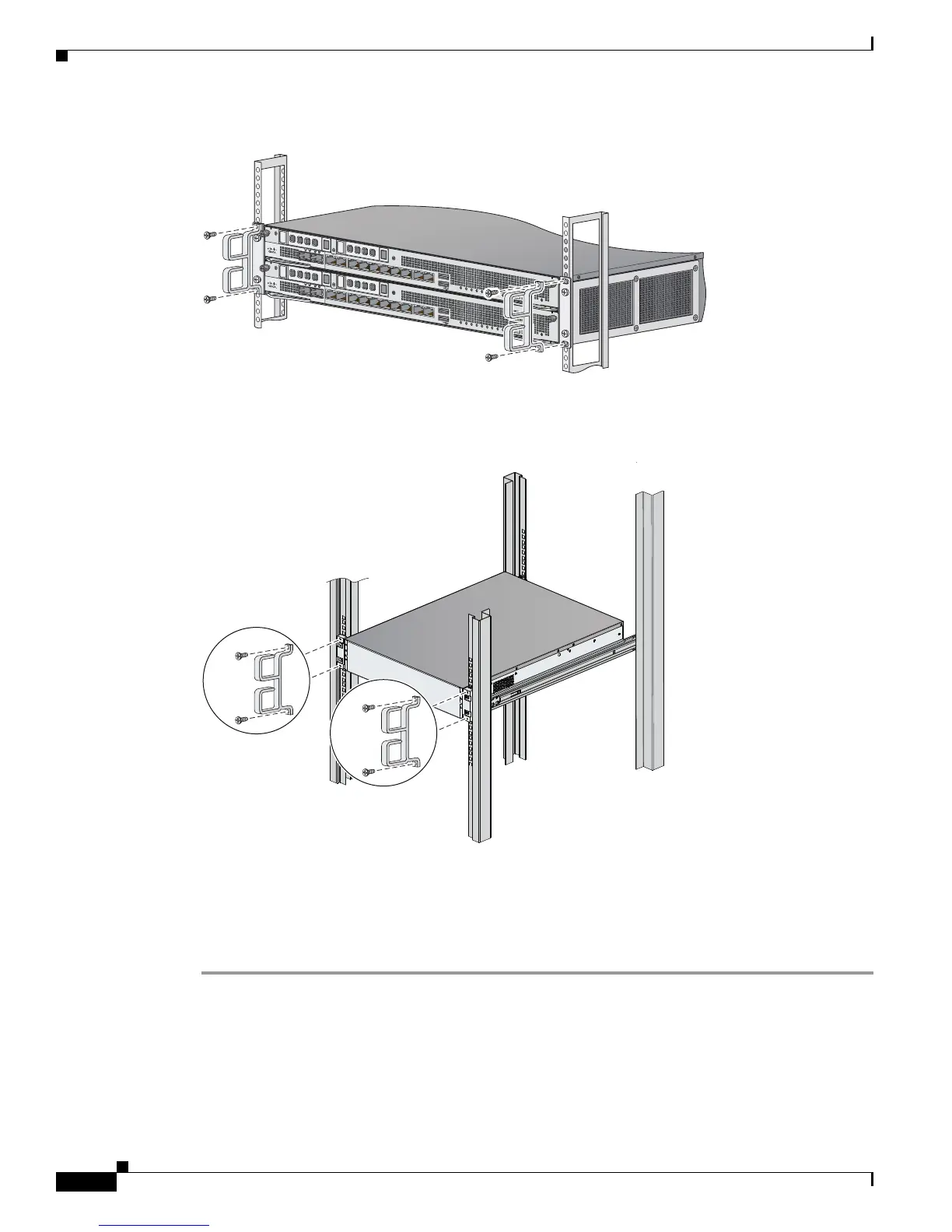4-42
Cisco ASA 5585-X Adaptive Security Appliance Hardware Installation Guide
OL-22567-02
Chapter 4 Maintenance and Upgrade Procedures
Installing the Cable Management Brackets
Figure 4-35 Cable Management Brackets for the Fixed Rack Mount
Figure 4-36 Cable Management Brackets for the Slide Rail
Step 4
Tighten the screws into the rack.
Step 5 Re-attach the power cable to the adaptive security appliance.
Step 6 Organize the cables through the cable management brackets on the adaptive security appliance.
Step 7 Power on the adaptive security appliance.
