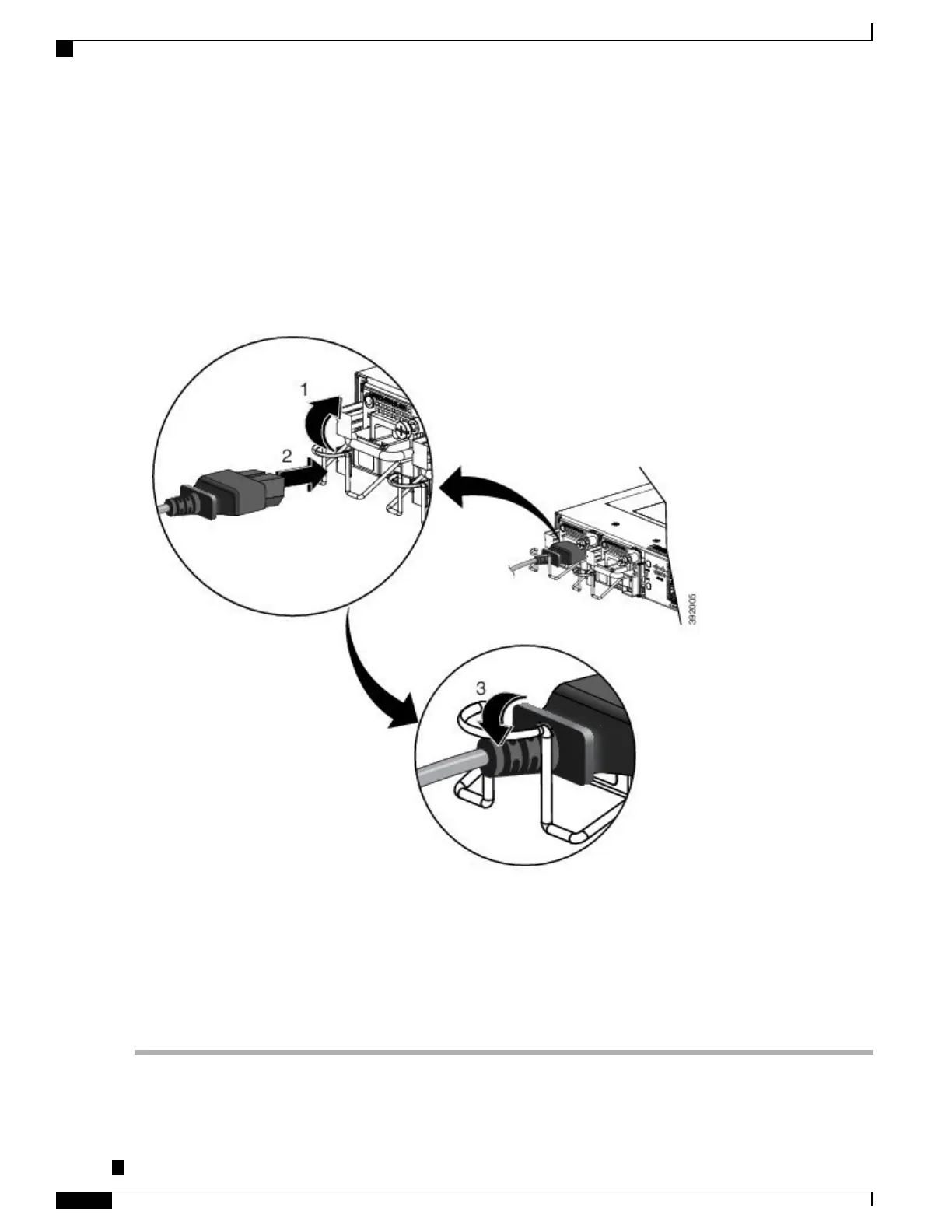Step 2
Lift the power retainer and plug in the AC power supply.
Step 3
Push the retainer cord towards the power supply cord to lock it in place as shown in the figure below.
Figure 39: Locking the Power Retainer Cord
Step 4
Connect the other end of the power cord to an AC-input power source.
Step 5
Verify power supply operation by checking that the power supply LED is green.
Step 6
If the LEDs indicate a power problem, see LED Indicators section for troubleshooting information.
Step 7
If you are installing a redundant power supply, repeat these steps for the second power source.
If you are installing a redundant AC power supply, ensure that each power supply is connected to a separate
power source in order to prevent power loss in the event of a power failure.
Note
Cisco ASR-920-24SZ-IM, ASR-920-24SZ-M, ASR-920-24TZ-M Aggregation Services Router Hardware Installation
Guide
88
Installing the Router
Installing an AC power Supply
