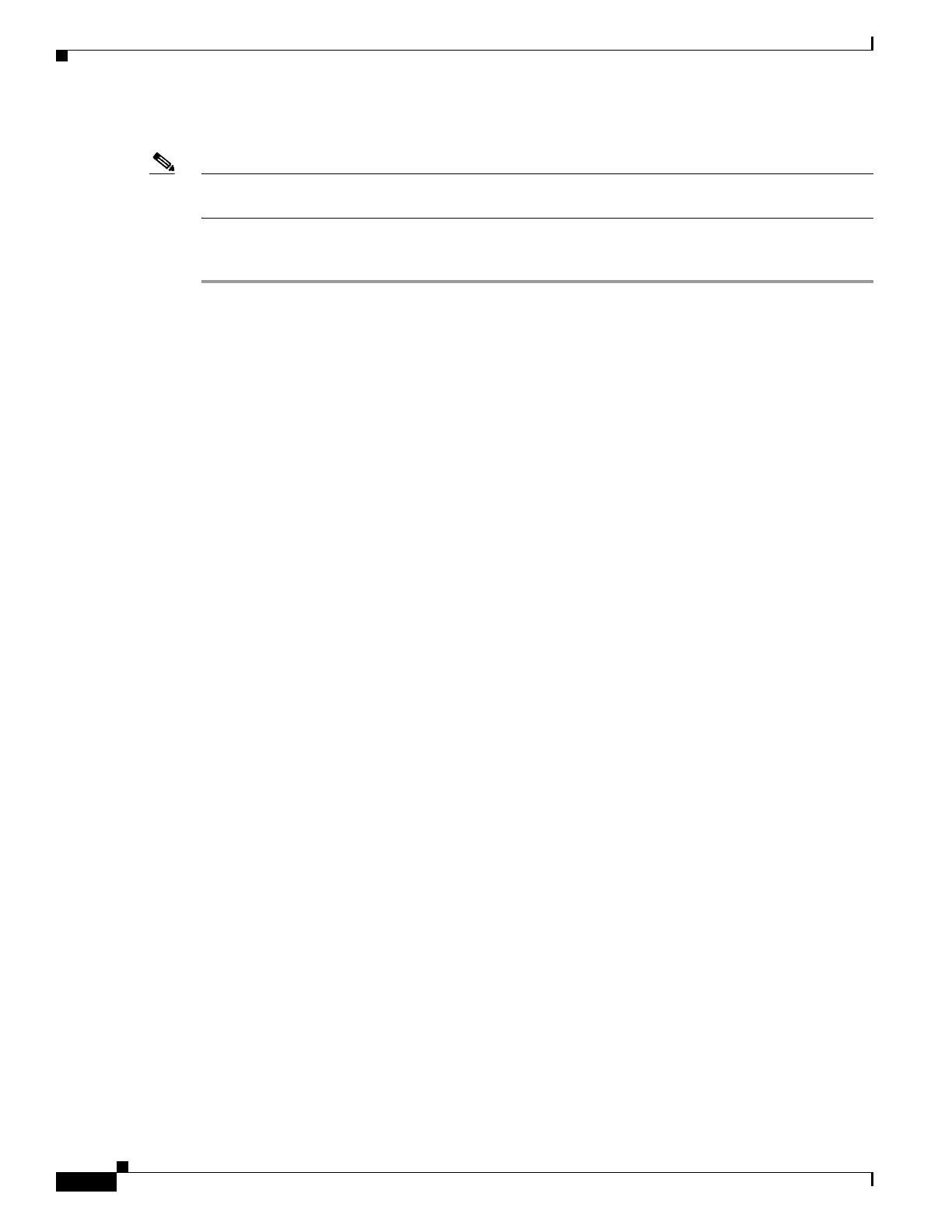3-56
Cisco ASR-920-24SZ-IM, ASR-920-24SZ-M, ASR-920-24TZ-M Aggregation Services Router Hardware Installation Guide
Chapter 3 Installing
Connecting a Router to the Network
• Connecting a Cable to the ToD Interface, page 3-57
Note When installing the cables to the RSP, we recommend that you leave a service loop of extra cable to
enable fan tray removal.
Connecting a Cable to the Input 10-Mhz or 1-PPS Interface
Step 1 Connect one end of a shielded mini-coax cable to the GPS unit.
Step 2 Connect the other end of the shielded mini-coax cable to the 10-Mhz or 1-PPS port on the RSP of the
Cisco ASR-920-24SZ-IM Router.
