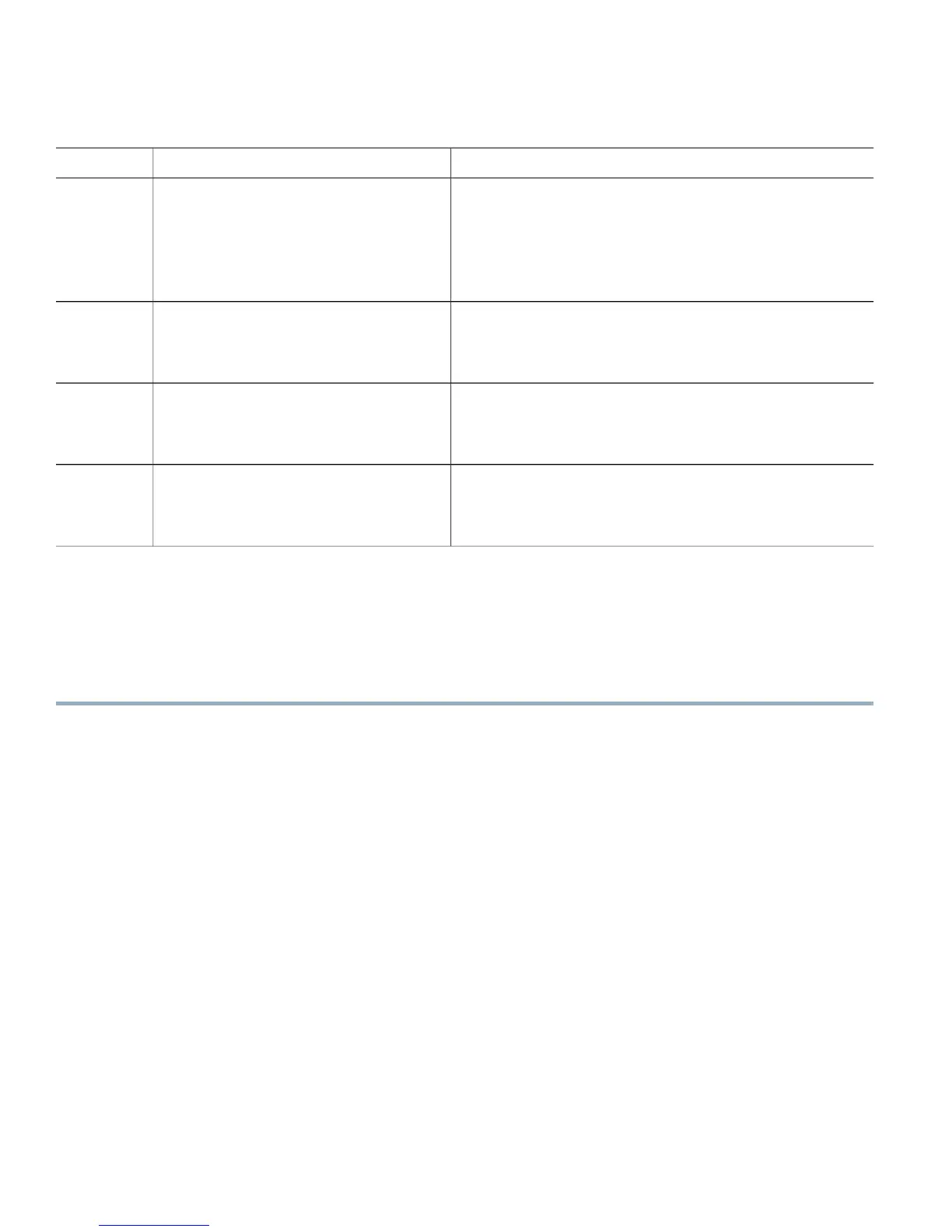PurposeCommand or Action
(Optional) Allows loading a file on the local device that contains a
list of devices to be accepted in a given domain.
whitelist filename
Example:
Device(config-anra)# whitelist
flash:whitelist.txt
Step 7
•
The file must contain one UDI entry per line.
If this command is not configured, all devices are accepted
into the domain.
Note
PID:A901-12C-FT-D SN:CAT1602U32U
PID:A901-12C-FT-D SN:CAT1604U92B
Enables the autonomic registrar.no shut
Example:
Device(config-anra)# no shut
Step 8
Exits registrar configuration mode and returns to global configuration
mode.
exit
Example:
Device(config-anra)# exit
Step 9
Exits global configuration mode and returns to privileged EXEC
mode.
exit
Example:
Device(config)# exit
Step 10
Verifying and Monitoring Autonomic Networking Configuration
Procedure
Step 1
enable
Example:
Device> enable
Enables privileged EXEC mode.
•
Enter your password if prompted.
Step 2
show autonomic device
Example:
Device# show autonomic device
UDI PID:A901-12C-FT-D SN:CAT1602U00U
Device ID 0006.f6ac.3be0-2
Domain ID manual-cisco
Domain Certificate (sub:)
ou=manual-cisco+serialNumber=PID:A901-12C-FT-DSN:CAT1602U00U,cn=0006.f6ac.3be0-2
Certificate Serial Number 04
Device Address FD8F:E354:CCF9:0:6:F6AC:3BE0:2
Displays the current state of an autonomic device including the global details.
Step 3
show autonomic neighbors [detail]
8
