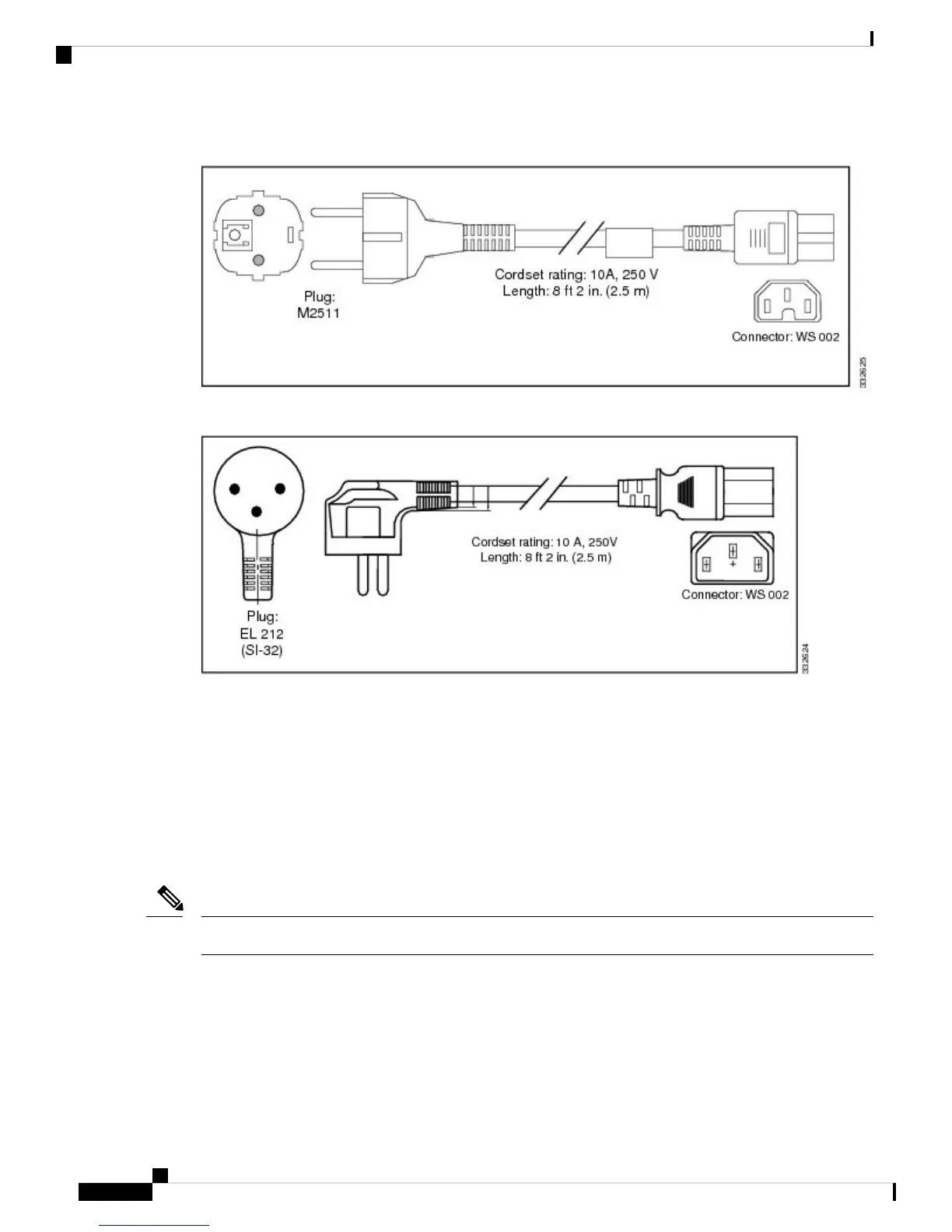Figure 45: AC Power Cord CAB-9K10A-EU
Figure 46: AC Power Cord SFS-250V-10A-IS
DC Powered Router
Connections to DC power modules are rated at 20 A maximum. The system accepts a nominal input voltage
of –48 VDC with an operational tolerance range of –40.5 VDC to –72 VDC. One dedicated, commensurately
rated DC power source is required for each power module connection.
Power connections to the each DC power module requires two cables: one source cable and one return cable.
For DC power cables, we recommend that you use 20-A-rated, high-strand-count copper wire cables.
The length of the cables depends on your router location from the source power.
DC power cables are not available from Cisco, but they are available from external commercial cable vendors.
Note
You must terminate DC power cables using terminal blocks. The terminal blocks are supplied along with the
DC power supply modules from Cisco.
The figures below show the types of terminal blocks required for DC-input cable connections for the Cisco
ASR 9901 Router and Cisco ASR 9001 Router.
Preparing for Installation
30
Preparing for Installation
DC Powered Router
