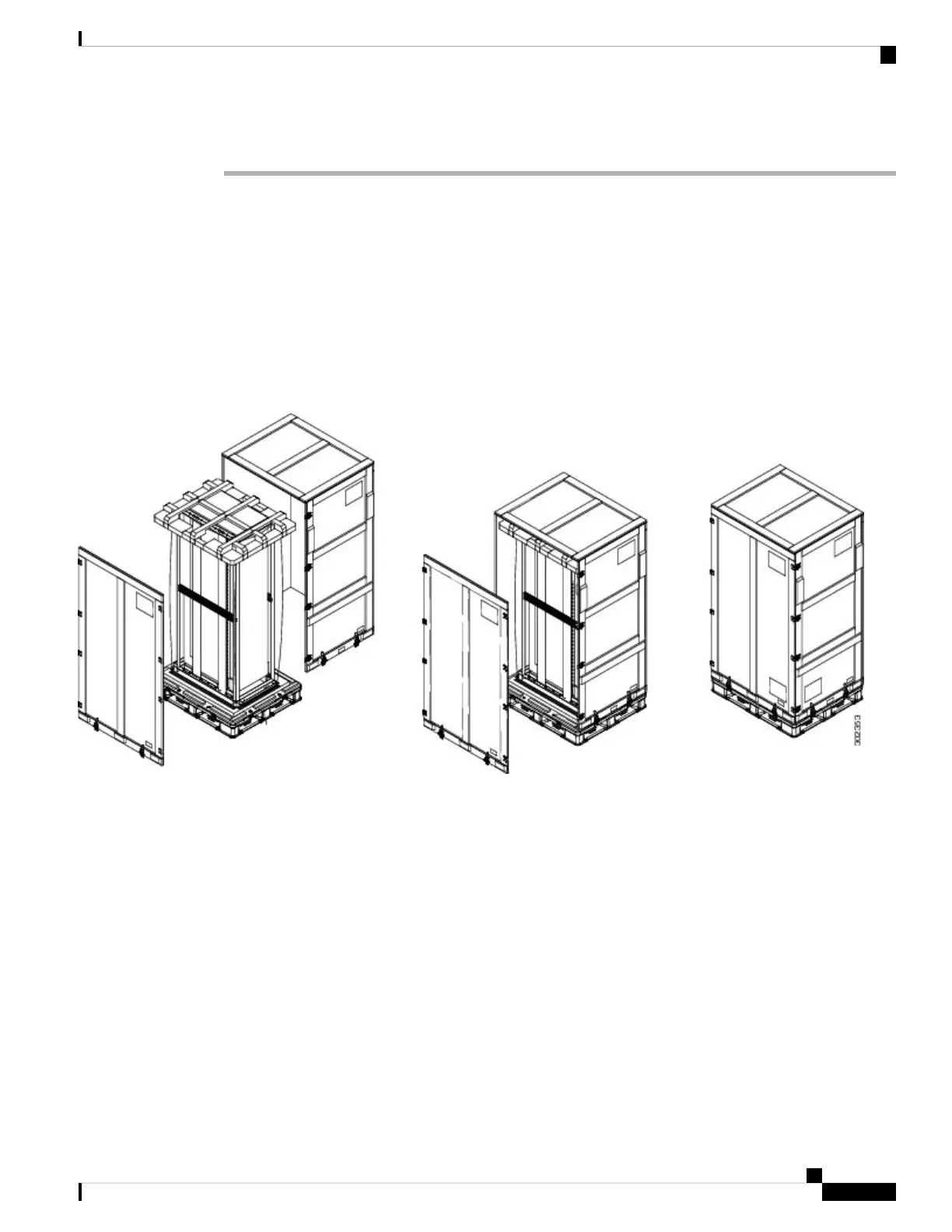Procedure
Step 1 Remove any strapping on the outside of the crate.
Step 2 Remove the crate cap door. Disengage the twist locks located along the bottom first. Then, disengage the twist
locks located along the sides, working your way up from the bottom to the top. Refer to the right and middle
figures in Figure 8: Unpacking the Cisco ASR 9922 Router from the Shipping Container, on page 15.
Step 3 Remove the crate cap. Disengage the twist locks located around the bottom of the crate cap (Figure 8: Unpacking
the Cisco ASR 9922 Router from the Shipping Container, on page 15).
Two people are required to evenly slide the crate cap back off of the plastic pallet base.
Note
Step 4 Remove the foam packaging material from the top of the router.
Figure 8: Unpacking the Cisco ASR 9922 Router from the Shipping Container
Step 5 Using a 5/16” wrench or ratchet, remove the four attachment bolts and cross-brace from the shipping rack
(see the figure below).
Unpacking and Installing the Chassis
15
Unpacking and Installing the Chassis
Unpacking the Cisco ASR 9922 Router
