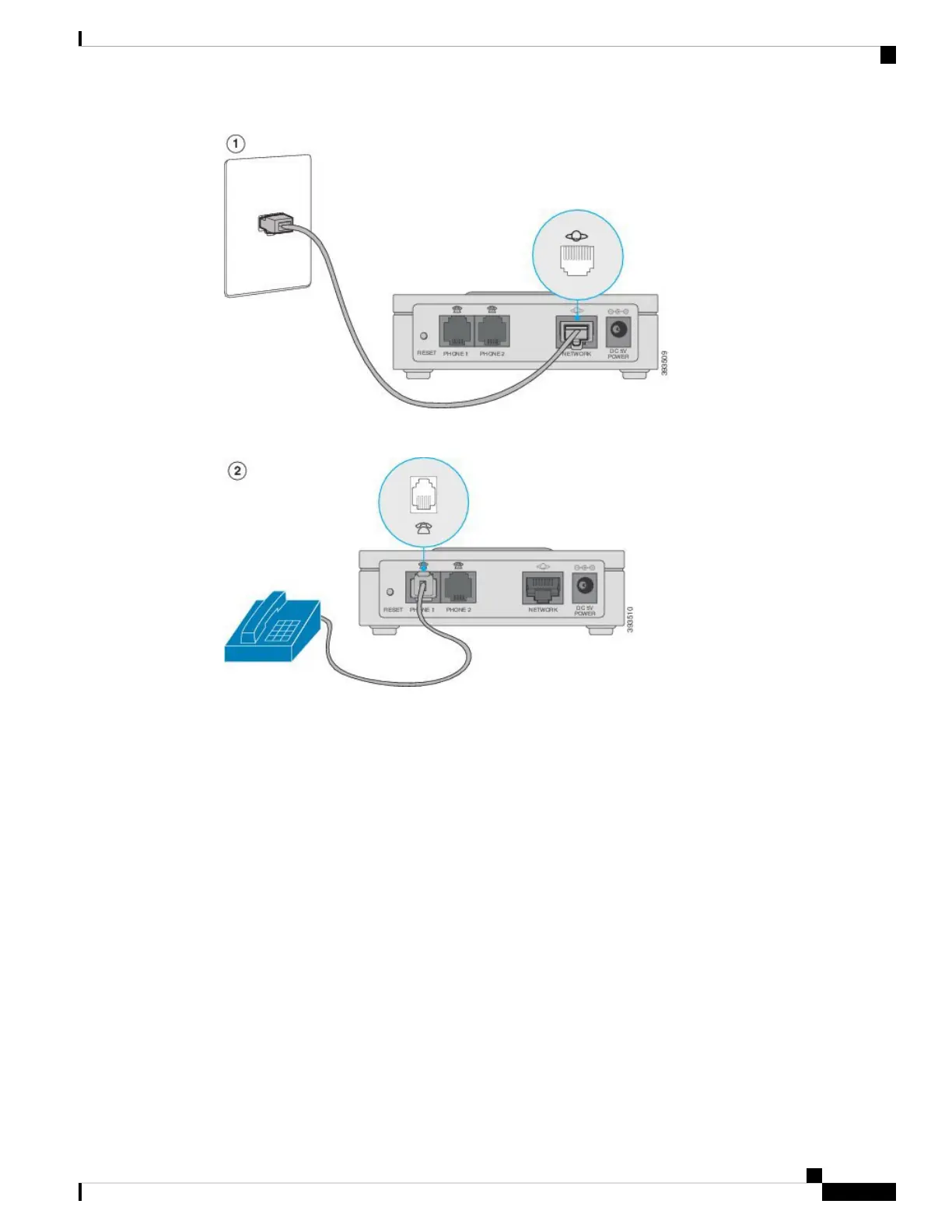Step 2 Connect the phone cable to the PHONE 1 port on the ATA and to your analog device (phone or fax machine).
If connecting a fax machine, connect it directly to the ATA. Do not connect an extension to a fax machine,
and do not use a splitter.
Step 3 (Optional) If you have a second analog device, connect the phone cable to the PHONE 2 port on the ATA
and to your second analog device.
Step 4 Connect the ATA power cable to the DC 5V POWER port on the ATA, and plug the power cable into your
power source.
Get Started with Your New ATA
5
Get Started with Your New ATA
Install Your New ATA
